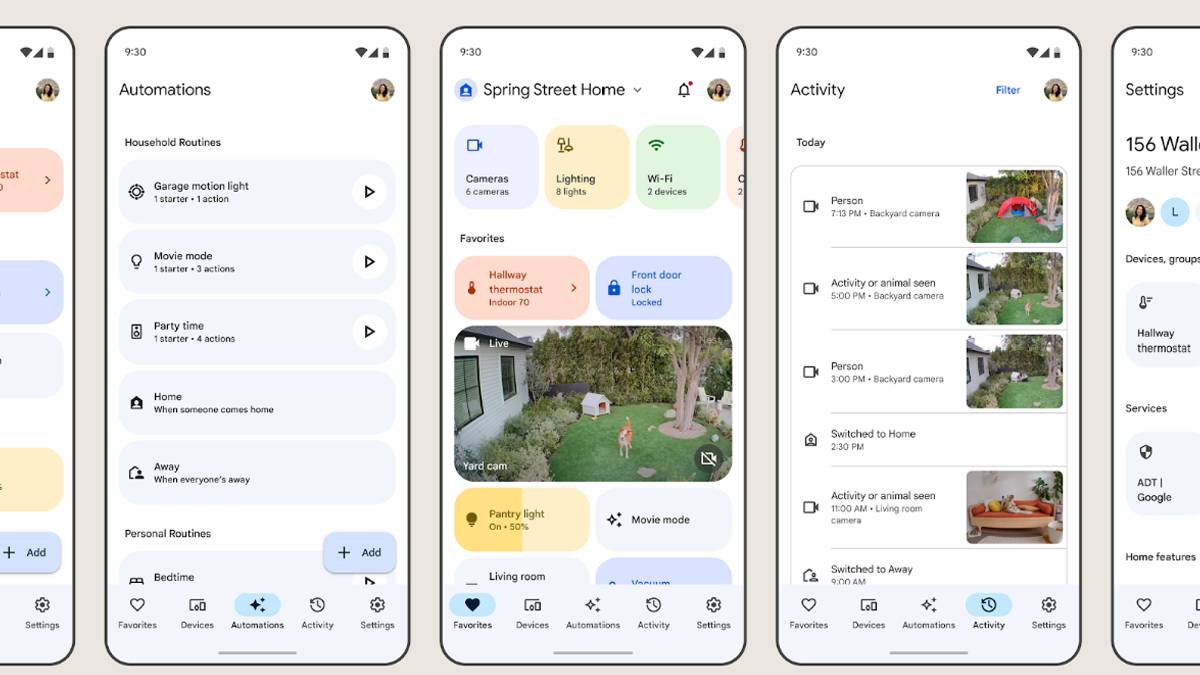5 ways the Google Home app is improving
The Google Home app has undergone a major overhaul. There’s a new public preview live (although it’s by invitation only), giving us more insight into the future of the Google Home app. Think of a better camera interface, a new Favorites tab and more control options for your different devices. We’ll take you through five ways the app has been improved.
Contents
1. New inbox notifications
As useful as Google Home is in controlling your smart home, what is at least as important is to be quickly informed if something is going on. The battery of your camera is (almost) empty, there is an important update for your gadgets or a new device is added. You want to know those things quickly and that is possible thanks to the new inbox notifications, which you see with the bell at the top of the screen. This way you are perfectly informed even when you are not at home.
2. A brand new Favorites tab
Google Home on smartphones has been provided with an update since yesterday that will be rolled out worldwide in the coming weeks. You will see that there are five tabs with the Favorites as a new star in the firmament. This tab can contain anything you like to use, such as cameras, locks, thermostats, and lights. All devices that you can add to Home can appear in your Favorites. You can also see a live image from your cameras here, so you have a quick insight into what is happening in (and around) your home. Via Favorites you also get to Spaces, where you see different article groups together, such as climate gadgets.
The Google Home app is getting significantly better, especially in terms of cameras.
3. Better control on your smartwatch
Google wants to make the Google Home app more widely available and it helps that it’s thinking about the form factor. This way you can count on better control of your Google Home on your Wear OS smartwatch. The new Wear OS Home app is about to appear, because it will arrive on May 15 with, among other things, animated previews for your camera, a Favorites tab and improved controls.
![]()
Control your smart home from your wrist
4. Better control on your tablet
The tablets with innovations on Google Home will follow in June, writes TheVerge. So you can finally use the app in portrait mode. In addition, the just announced Pixel Tablet gets some extras, namely quick access to the Home panel thanks to the new Hub mode. This way you can turn on your lights faster or take a look at your camera.

Improvement, with the V from vertical.
5. Improved camera controls
It may have already been noticed in the above pieces, but Google is investing more in the cameras. Now the camera views were also widely complained about, so that is a welcome improvement. The app now promises to creep closer to the Nest app and that is a big advantage: it means that the camera plays a somewhat larger role. For example, you can now finally view video history vertically and quickly scroll through the footage, so you can quickly jump to the moment when something suspicious (or hilarious) happened. Camera clips and the live feed are also much faster than before: up to 38 percent.
And, good to know, you can now also use an iPhone to use Matter equipment in the Google Home app.
What do you think of the improvements? Are you missing another one? Leave it now in the comments.
Related articles
Google Home
Google Home
The Google Home app is a collection point for setting up, managing and operating hardware such as the Google Home, Chromecast and Chromecast Audio. But the app can also a..