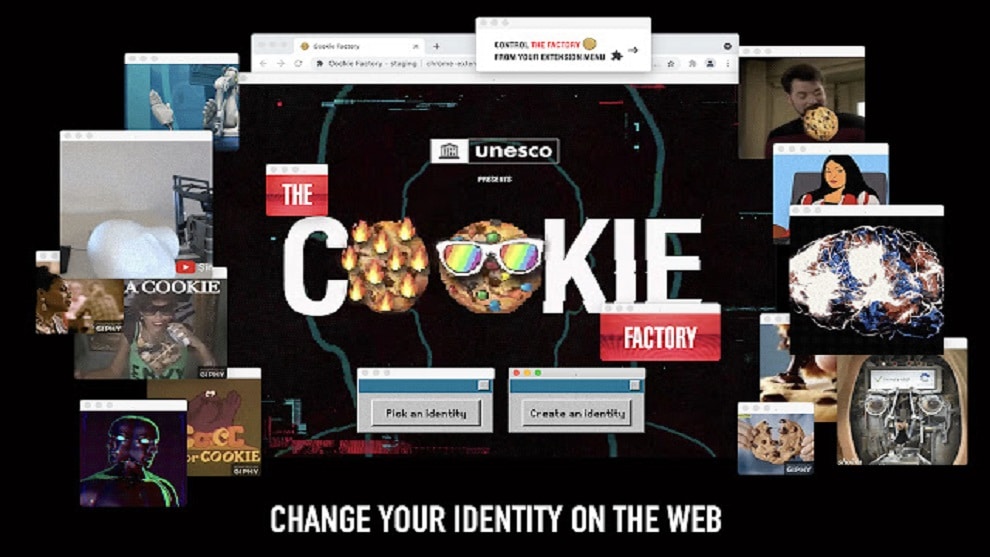5 tips to easily create a showcase site
Nowadays, the internet is essential for the promotion of the activities, products and services of companies. According to IHS figures reported by Statista, there are more than 4.8 billion people who regularly use the internet in the world (as of July 1, 2021). This network, which has become global, is a vast market full of opportunities. Whatever sector you operate in, you need a showcase site to make yourself better known to your target customers. Rest assured, you are not required to hire an agency for the creation of your website. Today, even without advanced computer skills, you can create your own showcase site. Here are 5 tips to achieve this.
Contents
Define the objective of the showcase site
It is a fact, the internet represents a nest ofopportunities for your business. However, for what specific reason do you want to create a showcase site? This question is fundamental, especially since its answer may vary from one company to another.
- do you want to shed light on what your fledgling business is doing?
- Do you want to sell products and / or services online?
- Do you want to share your expertise in your field with Internet users?
- Do you want to attract potential customers and partners?
- Do you want to create a strong community around your business?
If your goal is to sell online, for example, the ideal would be to set up an e-commerce site. On the other hand, for attract prospects and let them discover your business, a site optimized for SEO or natural referencing is indicated. By having a clear idea of the goal you are aiming for, you will build your site accordingly.
Choose a site creation tool
You need a tool to create the showcase site of your microenterprise, TPE (Any Small Business) or SME (Small or Medium Business). If you are not a developer, turn to a CMS (Content Management System) or a site creator. The most used CMS or content management system is WordPress, followed by others, just as interesting as Shopify and Joomla. With such a tool you can create a custom site meeting your needs. However, you might need to modify the CSS / HTML code, which would be complicated if you have no programming skills.
The simplest solution to create your professional site is to use a site builder. It is a platform designed to allow anyone to create a site in a few clicks, without any technical skills. For example, with a professional showcase site creator, you will only have to perform drag and drop type actions to create a site. The tool integrates a domain name, an email account, customizable graphic themes, SEO functionality, e-commerce functions, blogging solutions, etc. Many site builders are available on the internet. Favor those who offer templates (graphic models) which allow the sites to be used on computers and on mobile devices.
Create and acquire a domain name
The domain name is the identifier of a website. This is what allows a website to be registered and displayed in search engines. Without a domain name, there is therefore no website. Your domain name must refer to the name of your company or activity without necessarily repeating the latter in full. The domain name is made up of two parts located on one side and the other of the dot.
The part to the left of the point is called the “second level domain”. As for the part on the right, it is called “top level domain” or “domain name extension”. As an indication, the domain name abdcd.fr has the second level domain abcd and the extension fr. Apart from the second level domain which must evoke your activity, pay attention to the extension. There are three categories, namely:
- generic extensions such as .net, .com,
- geographic extensions such as .fr (for France), .ca (for Canada),
- specific extensions like .green, .lyon …
Once you have chosen your domain name, you will need to buy it from a registrar or registrar. Some website creation platforms allow free use of a domain name for a certain period.
Use a web host
In order to make your site accessible, you need to host it on the web. Hosting allows content created for a site to be saved in a physical or virtual location and made available to Internet users. Many companies offer this service. To choose the best one, take a look at the type of accommodation, guarantees offered for data security, services and cost.
You can, for example, opt for shared hosting, hosting, dedicated, cloud hosting or VPS hosting. The choice of a host is essential if you have decided to create your showcase site by installing a CMS. On the other hand, if you orient yourself towards a professional site builder, you could do without depending on the tool. Some site creation offers through a platform include hosting.
Customize and launch the site
Whether you choose a CMS or a site builder to create your professional site, you need to make it unique. To do this, start by choosing and customize the site theme. Explore all the available themes and try out several. Visualize the appearance that the site gives with each of the selected themes. You will undoubtedly find the one that best suits your activity and your objective.

Choose your design from those offered by your website creation tool. Be sure to customize the colors to have a site that reflects your business. Add or remove plugins from homepage and subpages depending on your goal. For example, to promote your site via social networks, set up share buttons. Also remember to put content on the home page, the contact page, the blog page … Do not forget, either, the Legal Notice and About sections. Finally, go through all the pages and correct any errors. Your showcase site will then be ready to be launched.