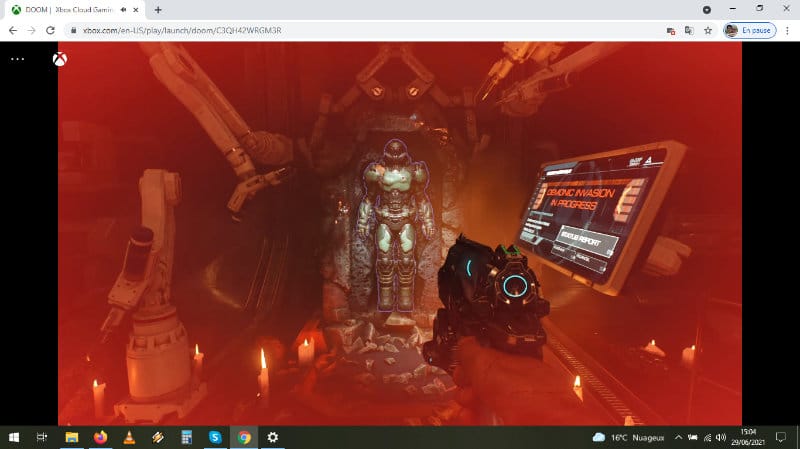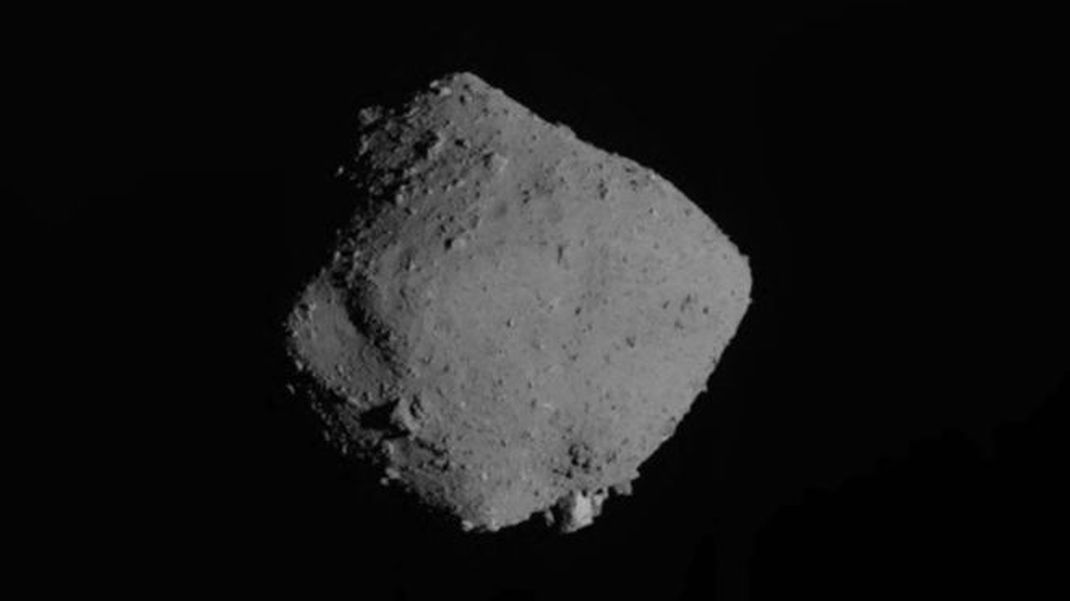Xbox Cloud Gaming: we tested it on PC!
Let’s start by defining some concepts if you have not closely followed the evolutions of offers and features at Microsoft.
Xbox Game Pass is a kind of video game Netflix: you pay a monthly subscription of € 9.99 to enjoy unlimited access to a catalog of 400 games. There is a console version (Xbox One / Xbox Series) and a PC version, but the entire catalog is not present in both. For example, we can play Fligh Simulator only on PC and Halo Infinite will be a console exclusive.
The Xbox Game Pass Ultimate costs € 12.99 and combines the console version, the PC version, the EA Play catalog (Star Wars games, FIFA, etc.) and Xbox Live Gold. And as if that weren’t enough, this offer also offers this Xbox Cloud Gaming. Note that at this time, you can take advantage of it for 1 €.
Doom Eternal on a rotten PC at 60 fps
The latter, called xCLoud some time ago, is not to be confused with the “remote game” which consists of streaming the games installed in your console to your mobile.
With Xbox Cloud Gaming, you play without having to install the games, just browse the catalog titles on your browser and play. While it was only available to certain registered players, it is now available for PC, Mac and iOS users. You will need a good connection, a controller and a compatible browser (Edge, Chrome or Safari). The system is still running in, but it is a very serious competitor to Stadia for example. The game does not run on your machine, but remotely on an Xbox Series X. At home, on a PC with a modest configuration, you can play up to 1080p at 60 fps.
Not all Game Pass titles are compatible, but there are still a few pearls like whose Doom Eternal, Yakuza Like a Dragon, Destiny 2, the Fable, the fallout, the Gears of War, the Forza, GTA V, the Halo, Mass Effect Andromeda, indie games in shambles… A hundred games in total.
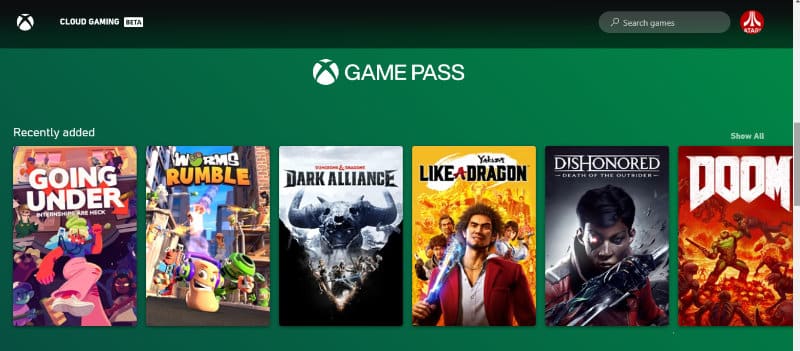
Also read: Remote play: games from your Xbox console to your smartphone
Xbox Cloud Gaming on PC
1 / Your Microsoft credentials
On a compatible browser, go to https://www.xbox.com/fr-FR/play and enter your Microsoft credentials. If you don’t have an Xbox Game Pass Ultimate account, you will need to provide one here.

2 / The games catalog
You can browse the catalog by searching by genre: Classic, Indie, For the Family, Sport and Racing, Shooter, Action and Adventure, Platform and Combat.
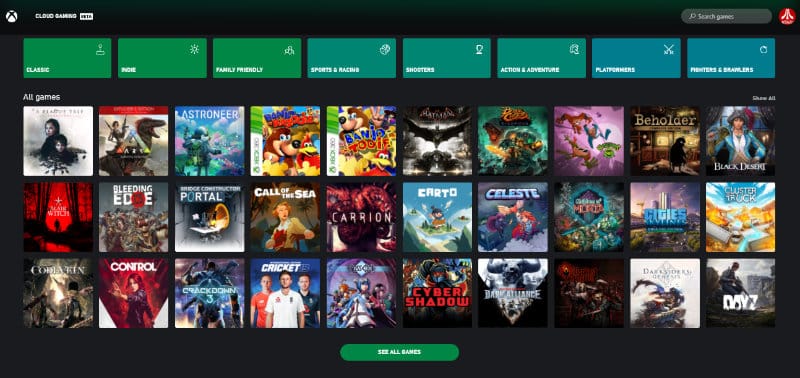
3 / The “cloud” is ready!
When you have chosen your game, the service will analyze the prerequisites: your connection, the presence of a controller and whether your browser is compatible. You are ready to start the game.
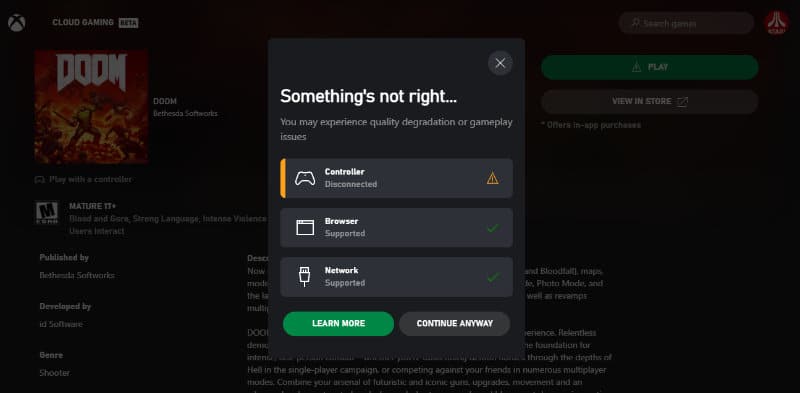
4 / A cloud gaming to refine
At the top left, you can turn on the microphone, activate full screen mode and exit the game. Note that the titles are in English versions. Of course your progress will be saved just like your achievements. Well, there are still some lags and some bugs, but we must not forget that this is still a beta version. It is better to play with an Ethernet cable and with a strong connection. With our small 10 Mb / s ADSL, it was impossible for us to play an FPS normally. With a game in 2D (BattleToads) or more modest (Nimbus the Troublemaker), it is much more playable. At 20 Mb / s, it’s already better for gourmet titles. We’ll come back to this feature in a few weeks to see if things improve.