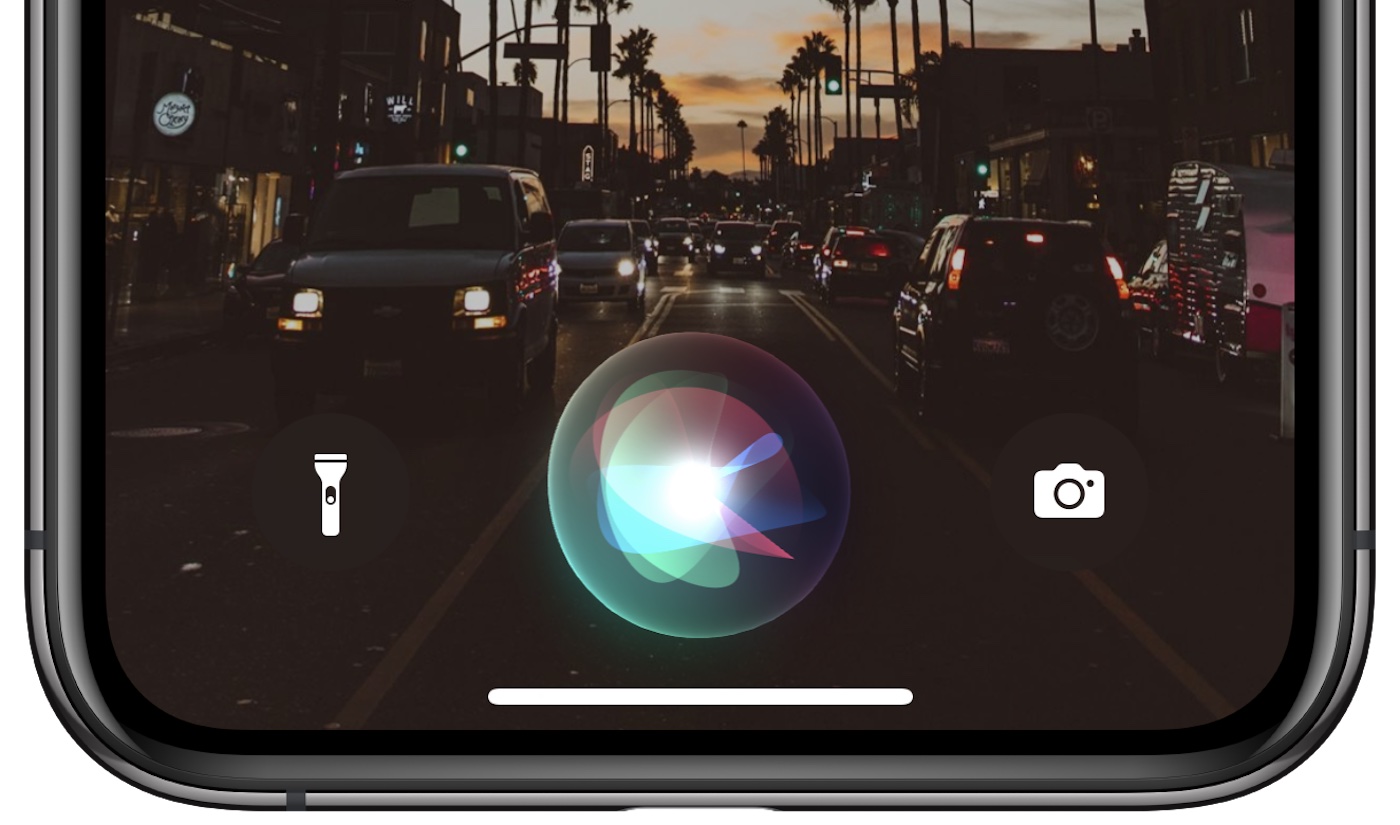Who took my phone? The app that flashes smartphone fiddlers!
We have to believe that snooping around in each other’s phones is a common practice among our contemporaries since several apps make it possible to catch the hand in the bag (or almost) those who have the audacity to touch your smartphone without authorization.
Child’s play
Today is the free and aptly named ” who took my phone ? » that we present to you. The name is direct, clear, as is the app. It couldn’t be simpler and more effective. With each attempt to unlock your phone, successful or not, the app will create a report and take a picture of the person trying to open your phone. Note that this also works when you enter the unlock code or pattern. So expect to discover unflattering low angle shots of your reel. If these portraits are really too painful to contemplate, you have the option of disabling the option to monitor successful unlocks.
Whether or not he manages to unlock your smartphone, the wrongdoer will be photographed by the device.
Also read: Monitoring and spying on a phone with eyeZy
The essential without the fuss
But that’s not all. “Who took my phone? (or WTMP in its original version) will also allow you to monitor all the use that a potential snooper will make of your phone and in particular the applications used during a session, their duration of use, etc.
Note that a “Protection activated” notification will appear on your screen when the phone is locked. Not terrible if you want to ensnare a Sunday spy. To delete it, go to Settingstop right, then uncheck Show notification when app is startedand here are the notifications that disappear from your screen.
Two other significant features, the possibility of filtering reports by type or time frame and finally that of synchronizing data in the cloud.
Just enough options to control the app without spending hours on it…