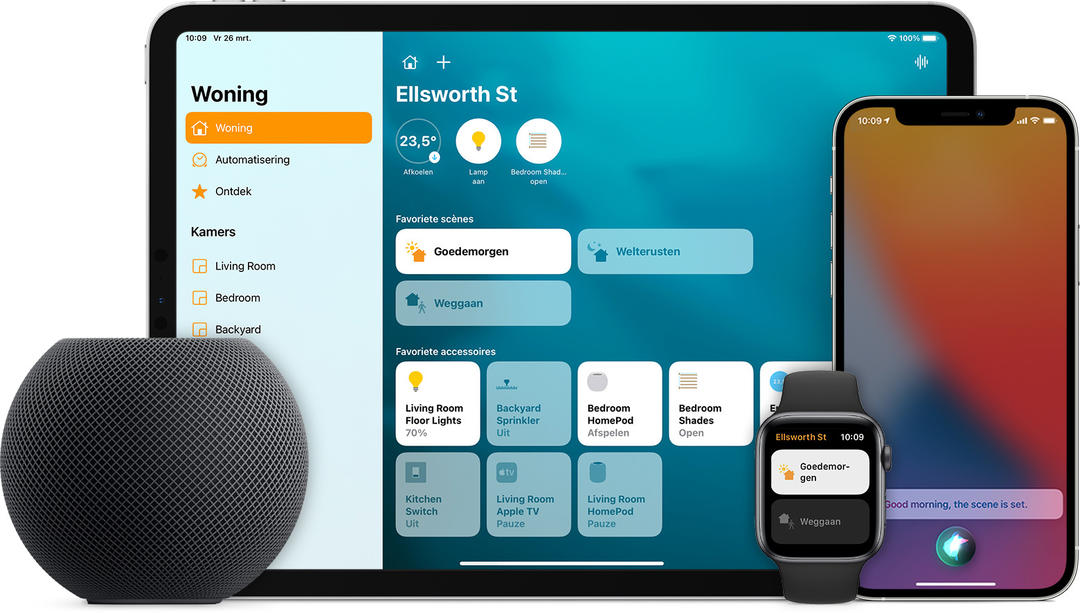WhatsApp lets you transfer your chat history between Android and iOS
WhatsApp makes it possible to take your chat history with you as soon as you switch from iOS to Android, including all voice messages, photos and the conversations themselves. The feature is coming to Samsung phones first.
Transfer WhatsApp from iOS to Android
The ability to transfer WhatsApp chats from iOS to Android is finally coming. The highly anticipated feature was announced at Samsung Galaxy Unpacked yesterday and will be available initially for Samsung phones, with the new Z Fold 3 and Z Flip 3 getting the scoop. Other Samsung phones will follow “in the coming weeks”, according to The Verge. The feature will eventually come to all Android phones, but it’s unknown when it will be.
The new feature should at least address one of WhatsApp’s most frustrating shortcomings, which is transferring your chat history between iOS and Android. There are a number of tools and workarounds that claim to transfer your chats from iOS to Android and vice versa, but they are not very reliable. A solution from WhatsApp itself is therefore very desirable.
Currently, you can use WhatsApp’s cloud backup feature to save your chat history. For iOS, iCloud is used for this, while the chat history of Android phones is in Google Drive. That means it is only possible to transfer your chats between phones running the same operating system.
That is how it works
To transfer your WhatsApp data from your iPhone to a Galaxy phone, you need a Lightning to USB-C cable. If you have two separate WhatsApp backups (one in Google Drive and one in iCloud), they won’t be merged. In this case, when you transfer your WhatsApp data to Android phone and then back it up, the new backup will overwrite your old Android backup.
Have you switched from an iPhone to an Android and had problems with it? Let us know in the comments below this article.
WhatsApp Messenger
WhatsApp is the incredibly popular chat service that is available for Android, but also for other platforms such as iOS. With this app you can message..
More info
![]()
You can find our complete WhatsApp tips overview with all tips, tricks, explanations, and howtos about WhatsApp here on Androidworld. We regularly update this page with new tips so it is useful to add the page to your favorites. This way you always have the latest tips at your fingertips. Also download our Android app and follow us on Telegram and Twitter.