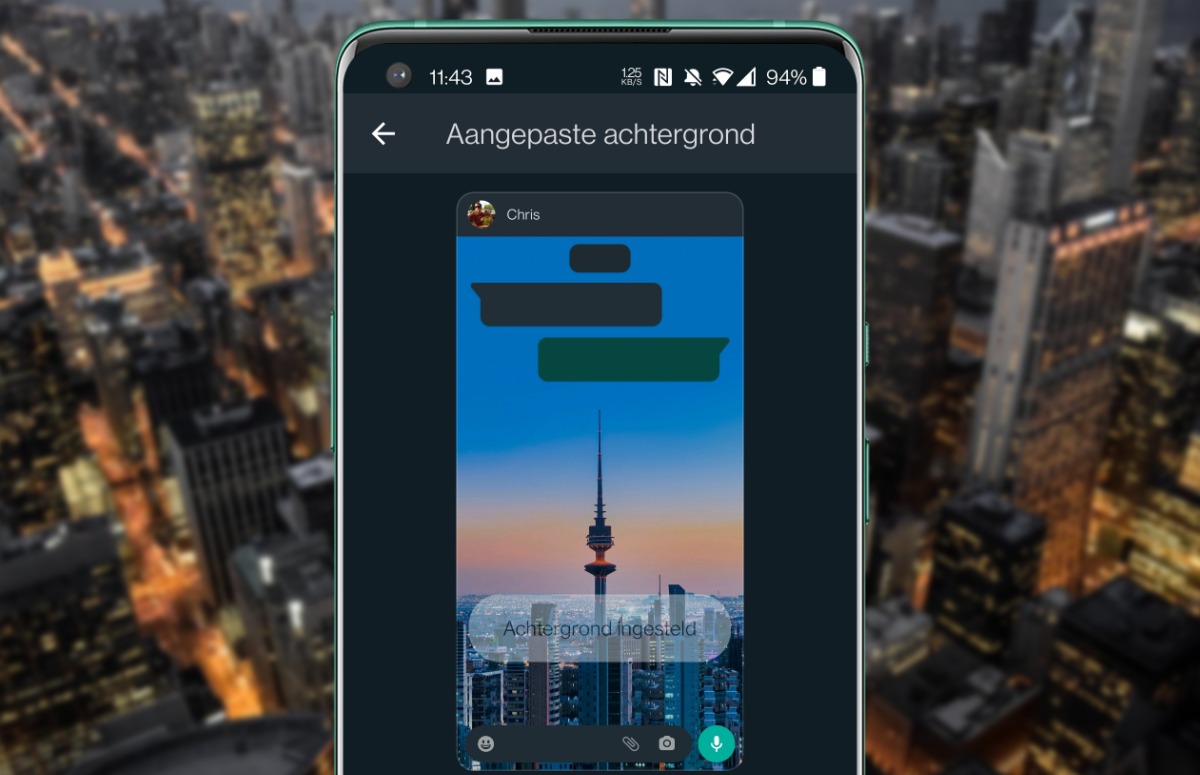WhatsApp lets you set a unique background for each chat: that’s how it works
WhatsApp lets you set a unique wallpaper per chat from today to make conversations even more personal. You can also search through stickers from now on. This is how you set a unique WhatsApp background for your chats.
Read on after the ad.
Contents
Set WhatsApp background per chat
It has been possible for a long time to choose a personal background for WhatsApp, but from now on you can set a wallpaper per chat conversation. The new feature works for both individual chats and group conversations.
- To update
You can only set an individual WhatsApp wallpaper when you have the most recent version of the chat app installed. So download the latest version of WhatsApp before following the directions below;
- To start
Open WhatsApp and tap the chat that you want to give a personal background. Then select the three dots at the top right and choose ‘Background’;
- Set wallpaper
Choose ‘Change’ and choose from the types of backgrounds. If necessary, give WhatsApp permission to access your photos;
- Complete
You should now have a personal WhatsApp background set for that chat. In the menu you can make this wallpaper even darker or lighter by sliding the bar.
You can choose from WhatsApp’s default wallpapers or use your own photos as background. Speaking of which, you can also have the wallpaper changed when your Android phone’s dark mode is on. Thus, your background changes from light to dark the moment your device ‘turns off the light’. All you have to do is turn on the dark mode of your smartphone. You can read how this works in the article below.
→ Explanation: This is how you turn on Android’s dark mode
WhatsApp Messenger
WhatsApp Inc.
Find stickers easier
Finally, WhatsApp has made it easier to search through stickers. Previously, the animated pictures were arranged in a rather cluttered order, but now when you tap the search bar you can filter stickers based on category and keywords, among other things.
More about WhatsApp
WhatsApp has been rolling out updates continuously in recent weeks. For some time now you can, for example, set disappearing messages. As soon as you activate this option, messages are automatically deleted after seven days. The function must ensure that (potentially) sensitive information is not secretly shared. Also, the ‘mute forever’ option was recently added. This allows you to silence chats forever.