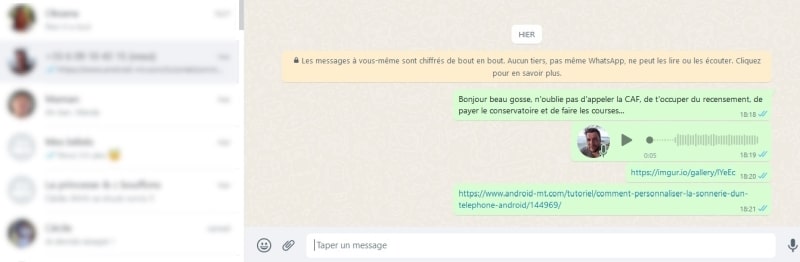WhatsApp adds sticky note and file sharing!
When it comes to shopping, not forgetting an appointment or keeping the link to a site under the elbow, we often ask a roommate or his better half to send a message. “Send me butter, carrots and garlic on WhatsApp, please! ». With this notification, we will therefore avoid forgetting the commissions. It is also possible to send yourself a URL or a voice message, but it does not stop there since you can also send files to yourself: images, videos, contacts, etc.
A feature for all users!
The interest of the thing? Be able to transfer documents, photos, locations, etc. to your PC or tablet. Indeed, WhatsApp now allows the application to be installed on multiple devices using the web app or Windows software. From the moment you have them loaded on your phone, you have access to them everywhere. To do this, simply open a new conversation and choose your avatar which is now in your contact list. Message yourself or whatever and connect to https://web.whatsapp.com/. Go to the menus (or settings) then Connect a device or tap the QR code icon in the top right. Done Scan code and that’s all ! The lucky guys who have a beta version of WhatsApp are therefore no longer the only ones who can take advantage of this long-awaited feature for users…