What will the new operating system bring?
Since the introduction of the new version of the system Android 12 we are still a few months apart, but information is already appearing today on what it should bring. Portal AndroidAuthority decided to summarize what new features it would bring.
Contents
- 1 Smarter internal memory management
- 2 Improved multitasking of two applications on one screen
- 3 Improved support for game controllers
- 4 Restricted network mode
- 5 Scrollable screenshots
- 6 Double-tap function for Pixels
- 7 Share passwords to Wi-Fi networks with loved ones
- 8 Better options for editing the graphical theme of the system
- 9 Easier and faster system updates
Smarter internal memory management
Function Application hibernation has already been unveiled as part of the Android Open Source Project (AOSP). This is useful if you have problems with applications that take up storage, but don’t necessarily want to uninstall them. It should allow the operating system to clear the application’s fast cache if it is marked as “hibernated.” However, it is not currently clear whether hibernation applications are determined by the user or the system using algorithms that look for unused applications.
Improved multitasking of two applications on one screen
The split screen two application function in Android 11 allows you to open two applications on the display at the same time. Sadly, activating this feature is not user-friendly or optimized for folding smartphones. In Android 12, it should be improved and the mode added App Pairs. According to its description, the user will be able to group two applications under a shortcut and then automatically launch them side by side in split screen mode with a simple click.
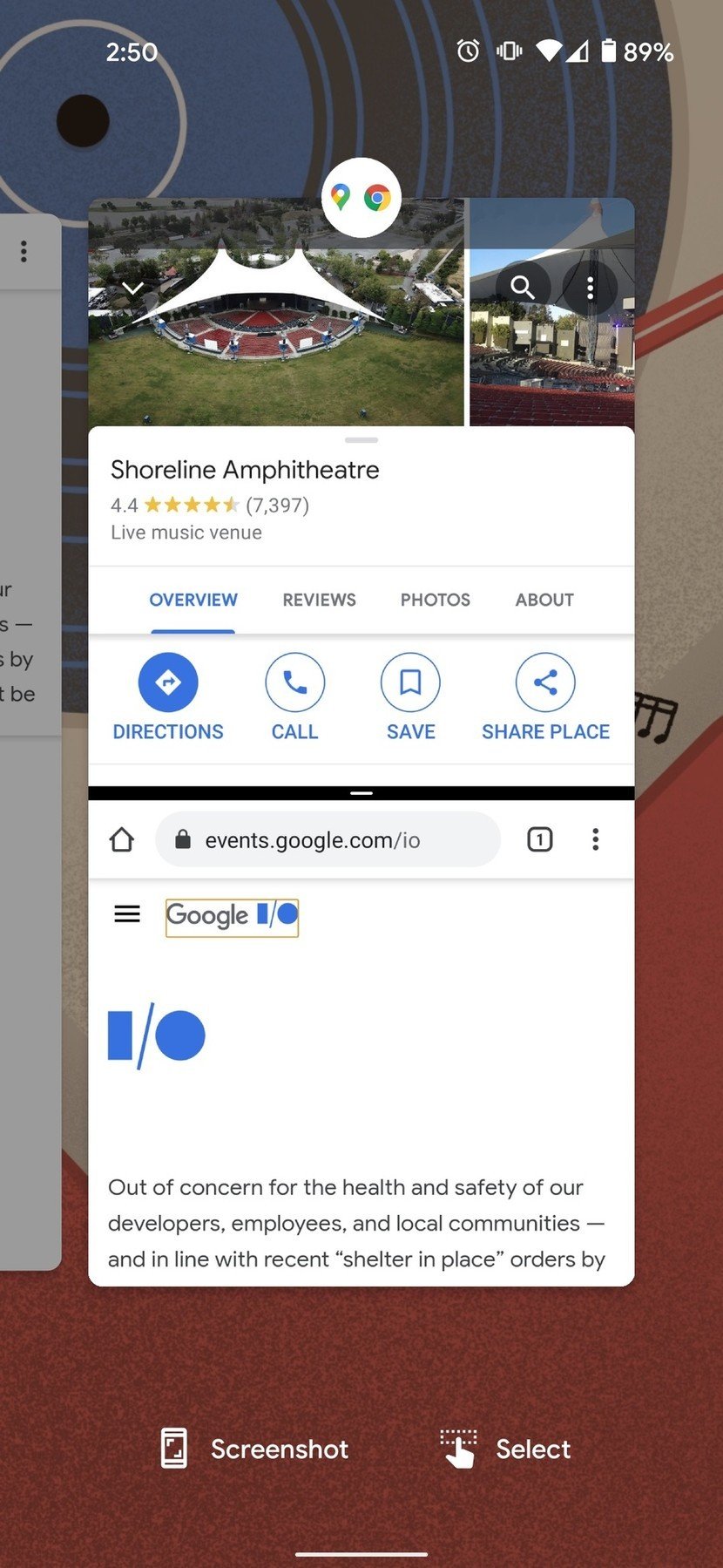
The great news is that such paired applications will appear in the list of recently launched applications. Of course, it should be a divider or a line, which you move by resizing the applications on the screen. You can even change the positions of two paired applications by double-tapping the splitter.
Improved support for game controllers
Another feature unveiled by XDA member Mishaal Rahman could bring Android closer to gaming platforms. Android is currently equipped with an API for managing haptic driver feedback, but does not give developers access to fine-tune their resonance amplitude. Developers are not able to create their own response setting patterns that differ in strength or usage in gaming situations.

This should change the new feature in Android 12. The feature is not only addressed by engineers from Google, but also by the Japanese company Sony, which is behind the popular PlayStation console. In addition to its game controllers, however, they should definitely be from Nvidia, Microsoft and other major players in the gaming market.
Restricted network mode
Android 12 should also allow you to review which applications can access the network. Enabling CONNECTIVITY_USE_RESTRICTED_NETWORK will block selected applications from accessing the Internet, while others will continue to connect to the world. The user activates the function with a quick button, probably directly from the notification bar or desktop. Its main goal is to increase the security of user data.

Scrollable screenshots
Currently, on pure Android, you can only take a screenshot of the content that is currently on the screen. However, in some vendor extensions, you can scroll down and capture all of the content currently displayed by the application, system, or website. Dan Saddler from Google confirmed in July that this possibility should become a native part in pure Android under the name “future API bump”. However, as it did not appear in Android 11, which was released in September, its integration is expected in Android 12.
Double-tap function for Pixels
The feature codenamed “Columbus” appeared in the first releases of the Developer Preview version of Android 11. It was supposed to be a link to a character from the movie Zombieland and its famous rule Double Tap, which in translation means double tapping. In the developer preview version of Android 11, this was a double-tap gesture for Pixel phones.

By default, this gesture was intended as another easy way to launch Google Now, but could also be configured for various actions on the system. It also worked as a quick way to cancel the timer or snooze the alarm. When the stable version of Android 11 was released, the “Columbus” function was missing.
This feature will probably be most useful for many users. At a time when people are sharing different types of content with loved ones, it allows them to share stored passwords to Wi-Fi networks. By community XDA it should work by the user clicking on a saved Wi-Fi network to create a QR code with a password that the other person scans with the smartphone’s camera.
Better options for editing the graphical theme of the system
Currently, Android allows you to choose from only two system themes – light and dark. But with Android 12, you should be able to define some colors and their shades in the system. However, this should not affect the appearance of quick settings and other important graphical elements of the system. Needless to say, some extensions from smartphone manufacturers have much wider options for choosing system themes and editing graphics.
Easier and faster system updates
What could be one of the biggest new features of Android 12 is the alleged change of the virtual runtime environment for Android Runtime (ART) applications to the Project Mainline module. In particular, it should help you update your system through the Google Play store. Android Runtime translates application code into device instructions.

If Google wanted to change the way code is translated on Android 12, it could apply those changes immediately. He wouldn’t have to wait for all manufacturers to update the system. The advantage of this module is that you would not have to wait weeks or months for system enhancements or security patches. In this way, Google could ensure greater consistency of applications, as the module will behave the same on all Android devices.
Our tip
Xiaomi has banned users in China from retrofitting Google services


