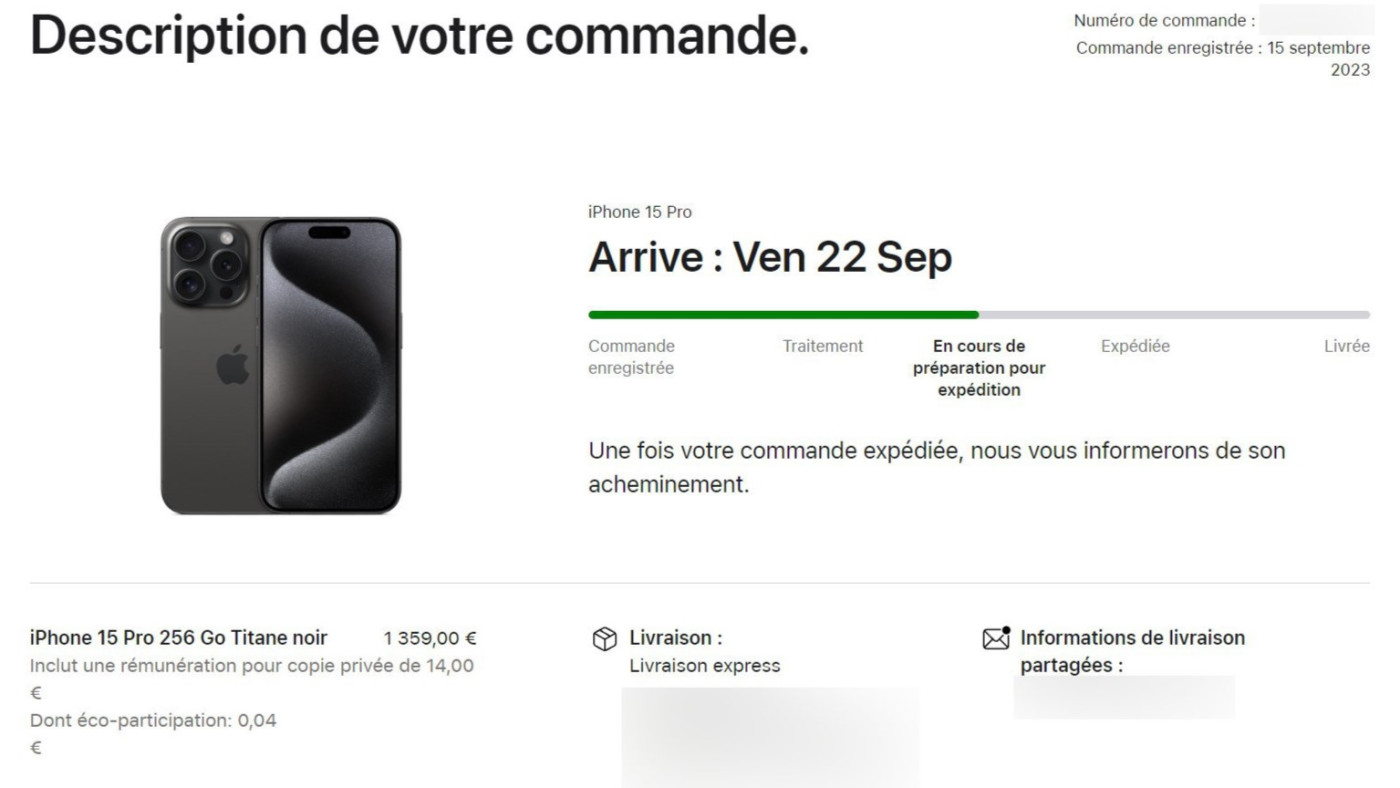[Vidéo] Express tutorial: transform a Xiaomi device into a universal remote control
If you have a Xiaomi or POCO device, you can easily turn it into a universal remote control for your TV, Blu-ray player, camera, etc. This is not witchcraft: the Chinese brand’s smartphones all have an infrared emitter …
We explain everything to you in this new video format “Tuto Express”, but we had already approached this subject in this article.
TV, decoder, DVD / Blu-ray player, projector, camera, Android box, sound bar: all these devices can be controlled from your Xiaomi smartphone. It must be said that the Chinese brand is the only one to offer an infrared port on all its devices, whether it is the Mi range, the Redmi range and even the POCO brand. The only exceptions to the rule are the Mi 9T and Mi 9T Pro because of their “pop-up” camera. With the free app Mi remote control, you will be able to take control of HiFi devices in your living room, but also fans and air conditioners for example.
Thousands of compatible devices!
Compatible devices are very, very numerous with a list of brands and models as long as the arm. Just look for the brand and type for the app to enter the right settings to turn up the sound, turn off, fast forward, take a photo remotely, etc. Of course, not all features are available, but you can still access the main ones. Useful if you have lost your remote control, if it is broken or if you have run out of batteries. It is not forbidden to make jokes either… It is of course possible to place several devices in memory and to name them as you see fit.