Using Telegram on your PC, that’s how it works
Telegram is a chat app with many possibilities. You can use this chat app on your phone but also on your PC, which makes typing a lot easier. In this article we explain how to use Telegram on your PC.
Contents
Telegram on your PC
Chatting via Telegram on your desktop is very simple and works much the same as the app on your phone. All chats are synchronized with your mobile phone, so you can continue chatting with your Telegram contacts on the computer.
You can use Telegram as a web version in the browser on your PC or as an application. The web version is ideal for Chromebooks, but you can also use the Android app on these laptops. You use the desktop app on your MacBook, Windows or Linux PC. If you prefer not to install a separate app on your PC, you can of course also go for the web version.
Install Telegram Desktop
Telegram offers apps for various platforms such as Windows, Linux and MacOS.
- Download a desktop app of your choice here
- Install the desktop app
- Launch Telegram Desktop and click on ‘Start chatting’
- Enter your phone number and click ‘Next’
- Enter the code you received on your phone in the Telegram app
- Enter your cloud password if you have set it for Telegram
Install Telegram web version
Telegram offers three web apps, the regular web version, the Chrome app (note, Chrome apps will disappear) and the React app. Below we explain how to install the web version on your PC.
- Open Telegram Web
- Enter your phone number and click ‘Next’
- Enter the code you received on your phone in the Telegram app
- Enter your cloud password if you have set one for Telegram
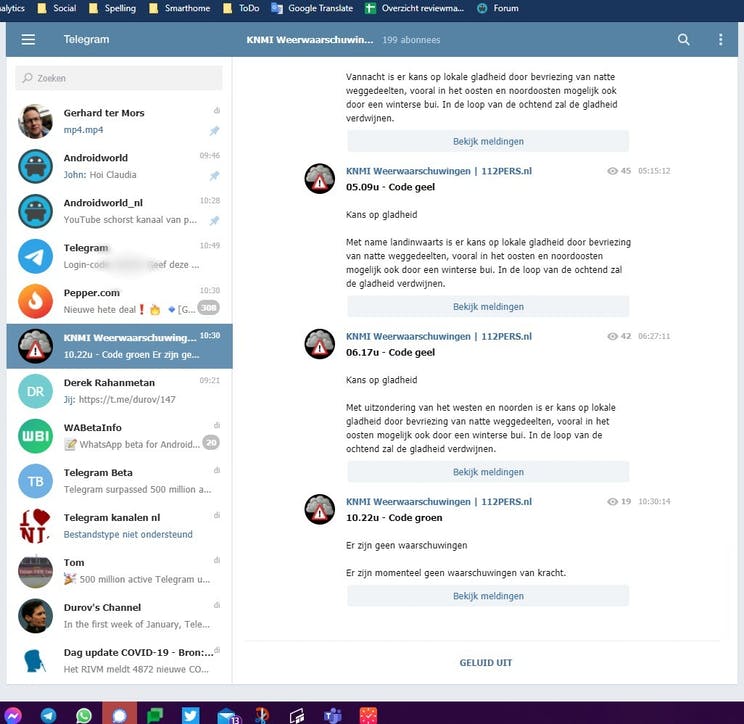
You can use Telegram Web on multiple PCs and messages that you send via the app on your phone are immediately visible in the web version and in the desktop app. This is also the case the other way around. You can also send stickers and gifs and make a call with your Telegram contacts. Unlike WhatsApp Web, a connection to your phone is not required. Do you use Telegram on your PC? Let us know in the comments below this article.

Telegram
Telegram is a cloud-based chat app for mobile and desktop with a focus on security and speed. All messages are encrypted from start to finish.
More info
![]()
Do you want to stay up to date with the latest news about Telegram? Then download our Android app and follow us on Telegram and Twitter. Also check our AW Community for an overview of the most popular AW members.



