Unlock iPhone Face ID with an Apple Watch
Apple will soon add an option to unlock Face ID facial recognition on iPhones when you wear a face mask. An Apple Watch is required for this. It is not yet clear when the option will be available to all iPhone owners.
Read on after the ad.
Unlock iPhone Face ID via an Apple Watch
Apple has released the first test version of iOS 14.5, the latest software version for the iPhone. For the time being, only developers can get started with this, but the update will soon be rolling out to all iPhone users. An important addition in iOS 14.5 is the option to unlock iPhones with facial recognition (Face ID) when you wear a mouth mask.
You need an Apple Watch for this. As soon as your iPhone with Face ID sees that you are wearing a mouth mask, the watch will unlock your phone. Simply look at your iPhone camera to start face recognition. Face ID now scans half of your face. The Apple Watch takes care of the other half of the security procedure. The watch will indicate that you have successfully unlocked the iPhone on the basis of a vibration.
Conditions
There are a few conditions attached to the new option. First, your Apple Watch must be unlocked when you start using Face ID on your iPhone. It is also important that both devices are close together and that your Apple watch is protected with a passcode.
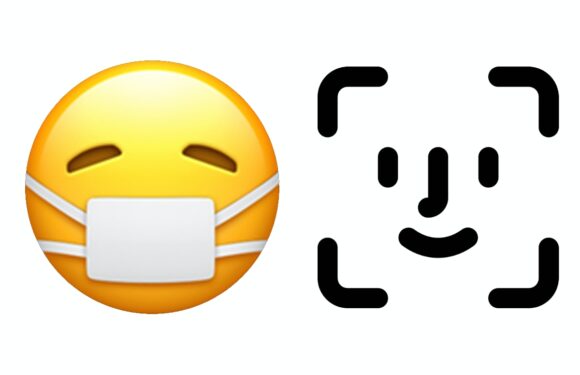
Face ID is the face recognition option of modern iPhones. The scan checks the face of users and unlocks the screen in case of a positive match. Since a mouth mask hides a large part of your face, Face ID has been less effective since the outbreak of the corona virus. Apple tries to ensure the security of facial recognition by using your Apple Watch as a form of two-factor authentication.
iOS 14.5 download not yet possible
The new option must be turned on manually in the settings menu of your iPhone. Since it is a trial version of iOS 14.5, it is not yet clear when the final update will roll out for all iPhone users. As soon as this becomes known, we will of course let you know. Keep up to date with the release date of iOS 14.5 via our newsletter or free iPhone app.




