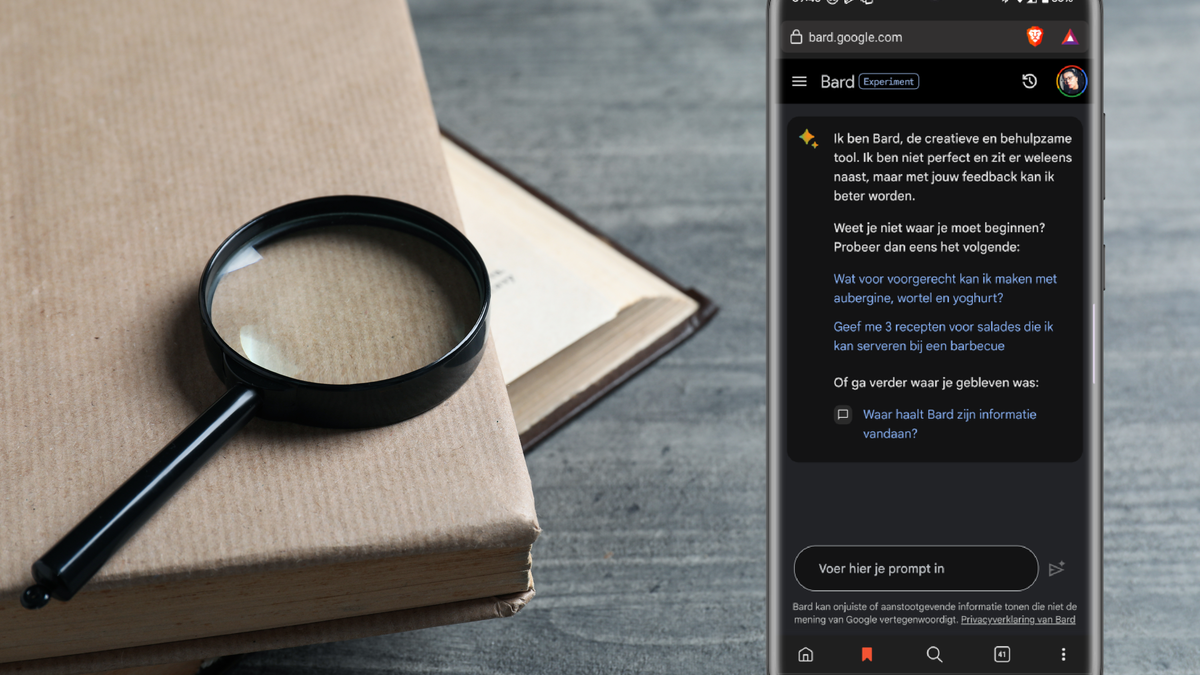Tuesday end of free Google Photos storage, do this right away
From Tuesday, June 1, Google will no longer offer free and unlimited backups in Google Photos. So you still have a little time to put all your old photos and videos in the cloud en masse. But what can we expect from Google Photos after that deadline?
Contents
Google Photos Storage
In October of last year, Google announced that it was ending the most popular and unique feature of its Google Photos app: the free, unlimited storage of photos and videos. Starting Tuesday, Google will use the 15GB of free storage that already comes with your Google account to secure photos and videos in the cloud. If your storage is used up, then the backups are also done.
How can I quickly back them up?
So you only have a little time to back up all your old photos and videos for free forever. Backing up is very easy, because it can be done on your phone as well as on desktop. To find out which photos from your phone are not already backed up, look for the cloud icon with the line through. Open such an album and turn on the switch Backup and Sync to start your phone with automatic backup. You don’t have to do anything else.
On your PC, it’s even easier to back up photos to Google Photos. Just go to photos.google.com. Then select all the photos that you want to save in the cloud from the file explorer of your PC. You can quickly select all photos from an entire folder with the key combination CTRL + A (Windows) or Command + A (macOS). Then place the window with your selection next to your browser in which Google Photos is open, and drag all files to Google Photos with the mouse. The backup starts immediately.
How much free storage do I have left?
Of course, making a quick backup is not yet a solution for all the photos you take after 1 June. First of all, you can check how long you can still use your current 15 GB of storage, and you can check that via this link to Google Photos. Google’s tool estimates the time in which you can upload photos based on your current usage, and for example I can keep photos for another two years before my storage limit is reached.

Need more storage space?
Does Google indicate that you are on kortIf you are going to run out of cloud storage in the near future, there are two things you can do:
- To free up storage space: First, it is wise to do a thorough cleaning in Google Photos to free up storage space by deleting photos. Here we explain how you do that. Google is also going to lend users a hand with freeing up storage space, and here’s how that will go.
- Compare paid cloud storage: If there is not enough storage space, it is time to purchase paid storage. This is possible with Google itself, but of course also with the competition. In this article you can compare the rates for paid storage.
Are you going to upload massive amounts of photos in the coming weeks, and do you already know what your next step is when you run out of free storage? Let us know in the comments at the bottom of this article.
Google Photos
Google Photos (Photos) is the gallery app to use on Android, iOS and the web to manage and share photos. With a fast interface and some useful funct..
More info
![]()
Original publication date: 07 May 2021 / Republished and supplemented: 31 May 2021