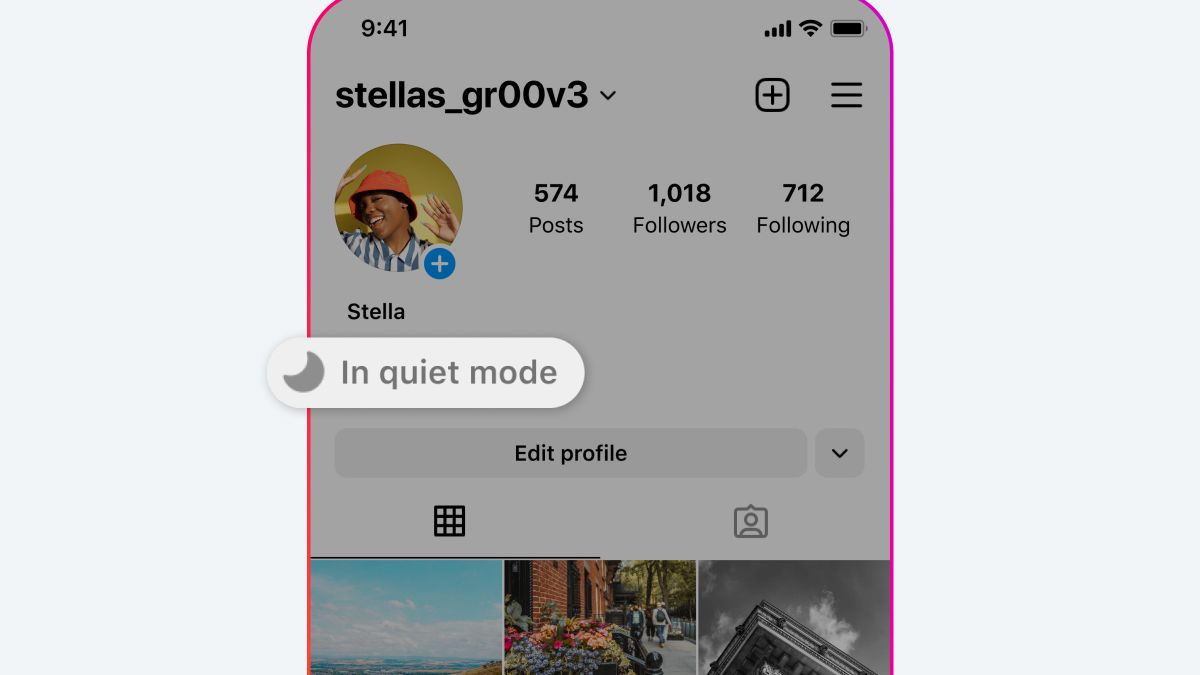This is how you will soon use Instagram’s Quiet Mode
Does Instagram sometimes get a little too much for you? There are so many screens passing by, so many stimuli, that not everyone can always really appreciate the app. You can change that by making optimal use of Instagram’s so-called Quiet Mode. This is how.
Quiet Mode on Instagram
Before you look for this silent mode in the app: you won’t find it in the Settings. It will automatically appear as an option under your profile picture. The Quiet Mode is a slider that you can turn on and notifications are automatically turned off. When people send you a DM (direct message), they will get a standard reply that you don’t want to be disturbed for a while. This should make it safer to drive mono or to concentrate on your studies, for example.
Related articles
This mode is extra often recommended by Instagram to teenagers who spend too much time on Instagram in the late hours. Instagram has had to do a lot to restore its image since everything was leaked about the vulnerability of young people on Facebook and Instagram. For example, all kinds of options have been introduced to guide young people not to spend all their time on Instagram and, for example, not to doom scroll (but keep looking at a certain, harmful subject).
According to Instagram, it is introducing Quiet Mode because teenagers have told the company that they sometimes need some time for themselves, for example when studying. You can therefore also choose how many hours you want to keep Quiet Mode on. If you turn it off again, you get a quick list of the notifications you missed. Anyone can use it, but it is recommended for teenagers a little faster.
Recommended content
In addition, Instagram wants to offer more options to choose for yourself which content you no longer want to see. Of course, all sorts of things are recommended when you scroll on Instagram and you are not always waiting for that. Instagram now makes it possible to hide different types of content within the Explore tab. You can select that you are not interested if you come across something like this. Instagram then tries not to let similar content pass by. With recommended posts, you can also choose certain words and emoji: if they appear, you will not see the content.
At the moment, Quiet Mode is not yet available for Dutch people: it will initially appear in the US, UK, Ireland, Canada, Australia and New Zealand.