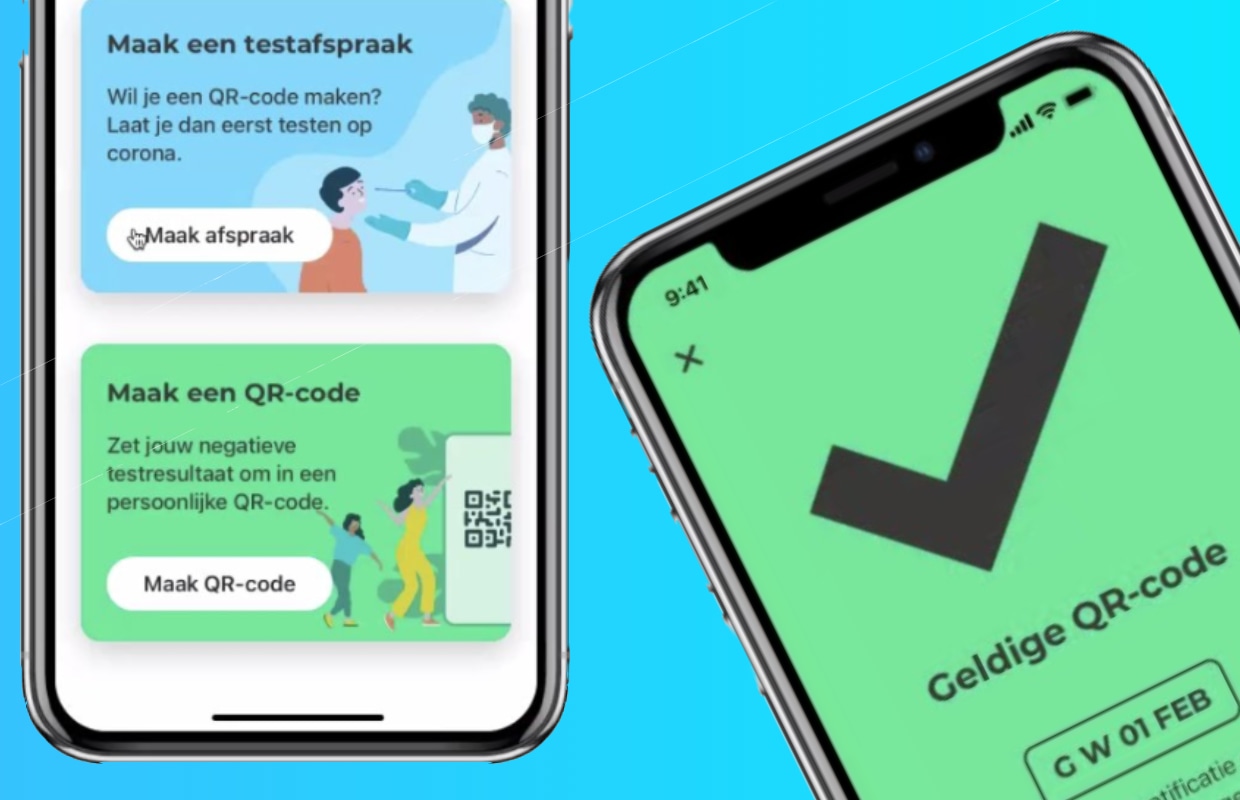This is how you make a QR code with the CoronaCheck app on your iPhone
If you want to go to a festival or on holiday soon, you need CoronaCheck. With this app you create a qr code to prove that you are not contagious to other travelers or visitors. That is how it works.
Read on after the ad.
This is how you make a QR code with CoronaCheck
CoronaCheck has been working in the Netherlands since June 24. You use the app to access a disco or festival. From 1 July you can also use CoronaCheck when you travel (within Europe).
The purpose of the app is that you can create a digital vaccination certificate or (negative) test certificate. This information is then converted into a QR code that is scanned again at the entrance of an event, or before you board the plane, for example.
CoronaCheck works together with the systems of the GGD and the RIVM for this. Fortunately, it is very easy to get your personal information in the app:
- Download and install CoronaCheck in the Play Store, if you haven’t already done so;
- Tap the ‘Create qr code’ button, read the information and choose ‘Next’ at the bottom;
- Now indicate whether you want to add a negative test result or a vaccination certificate to CoronaCheck;
- You will then be forwarded, after which you can log in with your DigiD. You can register via the DigiD app, with an SMS check or with your identity card;
- Wait a moment and – if all goes well – your vaccination certificate or negative test result will now be removed from the systems. Tap ‘create qr code’.
From 1 July you can travel internationally with CoronaCheck. During this process, you must indicate at the bottom of the screen from step 5 that you would like to use the app. You can then create a European QR code. The app distinguishes between codes that are valid in the Netherlands and the rest of the union.

CoronaCheck
central government
Not tested at the GGD?
CoronaCheck works best if you have been pricked by the GGD. The app works in the background together with the systems of this party. Did you get your vaccination from a GP or elsewhere? Then it is best to contact us. They should be able to help you with getting a QR code.
By the way, it may not be possible to create a QR code in CoronaCheck. Usually this is because it is too crowded. The Ministry of Health and Sports has already warned about peak loads. In that case, all you can do is try again later.
Also read: With the CoronaCheck app you can go on holiday and to festivals: this is how it works