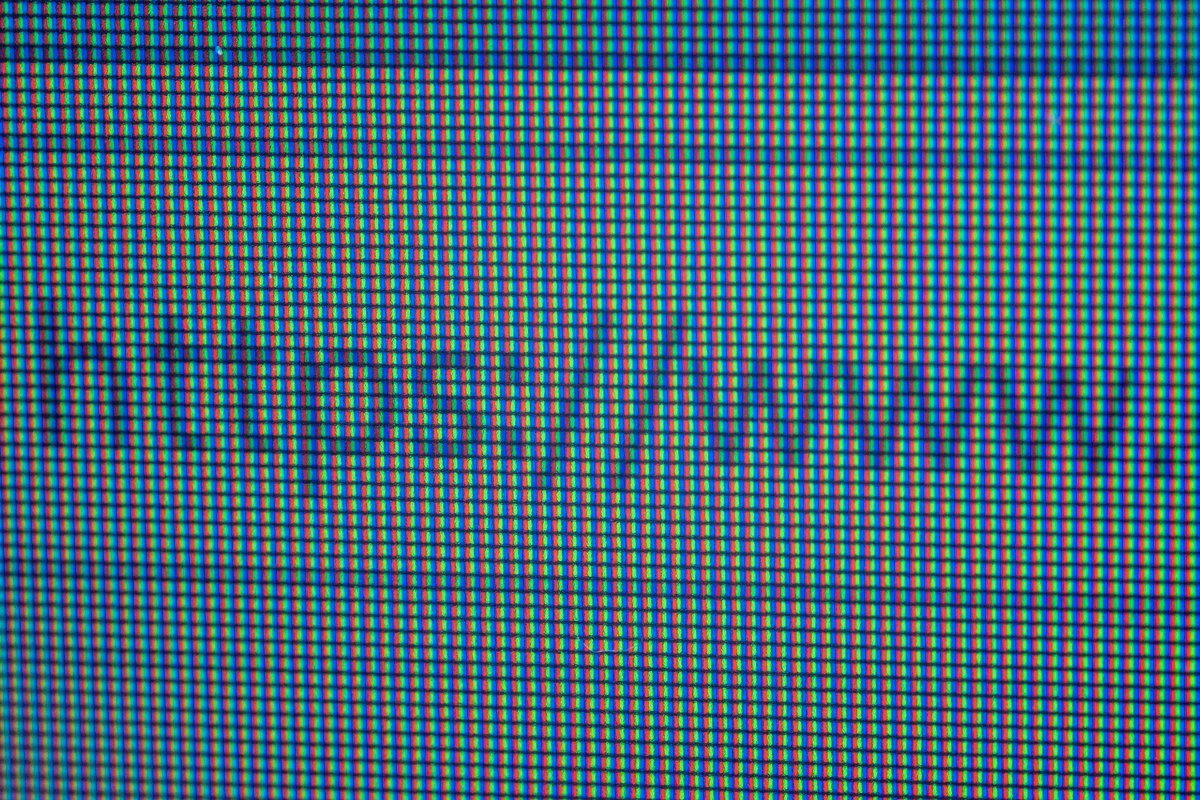This is how it works with Bitly and Co.
If you want to send friends an exciting website on the net, you can share the link. As a rule, the URL is made up of a long string of characters that cannot be remembered and is also very cumbersome to write with a smartphone keyboard. There are some free services on the web that can be used to shorten a link.
Bit.ly is one of the most popular short URL services. If you find a link on Facebook and Co. that begins with the character string “bit.ly”, almost every website from the WWW can be hidden behind it.
Contents
Shorten links with Bitly: This is how it works
Long URLs don’t look nice and make text messages appear confusing, for example. Bitly is probably the best-known service with which long URLs can be pressed into short form. This works in the browser on the PC and Mac as well as on the smartphone and iPhone.
- Bit.ly is particularly interesting for Twitter users, who can save the character limit in this way when a link is to be shared.
- If you want to shorten a link with Bit.ly yourself, you first have to copy the corresponding web address.
- Then opens the website of the URL shortener.
- Scroll down a little to the field “Shorten your link” to see.
- Inserts the web address from the clipboard into the field provided.
- After clicking on the “Shorten” field, the abbreviated bit.ly address is displayed. Don’t be surprised at the character strings. These have nothing to do with the original address.
- You can now send this link to friends on WhatsApp, Facebook and Co. or insert it into status posts, bios and more in your social appearances.
If you click on the short URL, you will first be redirected to the Bit.ly offer in order to then find the target hidden behind it. In general, links can be shortened free of charge and without registration. However, these are then only available for a limited time. If you want to have permanent access to the short URL, you can register for free with the service. After logging in, various statistics are also available for the selected URL. In the free version, up to 1,000 links can be created per month. Paid upgrades offer some additional functions with which you can, for example, better track the links and make them more individual.
Bitly: SMS from Amazon?
At first glance, it is not clear what content is hidden behind the bit.ly links. Cyber criminals also take advantage of this property. Bit.ly links are spread over and over again on Facebook, on other websites and by SMS, giving the impression that you are being redirected to a trustworthy website, for example a free one Amazon voucher worth 500 €.
If you follow this link, which was sent by SMS, you usually end up on a spam page, which in the worst case can end in a subscription trap. If you don’t know the source of a bit.ly link, don’t click on it in case of doubt. If you do follow a shortened URL, check the destination address after forwarding via the address bar in the browser and whether you have actually landed on a trustworthy website.
Alternatively, you can have a preview of the Bit.ly link displayed. To do this, first copy the complete URL into the address field of the browser and then add a “+” to the character string. Confirm the entry with Enter and you can see the content of the obfuscated URL without having to visit the website yourself.
URL shorteners: alternatives to Bitly
If you don’t like Bitly, there are a few other free services online that can be used to shorten links. Google has discontinued its own link shortener, but you will still find what you are looking for with these alternatives:
- Twitter now uses its in-house service and automatically shortens every link in the form “t.co”.
- Tiny url is simple but functional.
- is.gd is even simpler, but also provides quick and short results for custom URLs.
- t1p offers some additional features and allows URLs to be protected with a password, for example. In addition, shortened links can be time-limited or automatically deactivated after a certain number of calls.
Source article image: Pop Paul-Catalin
You don’t want to miss any news about technology, games and pop culture? No current tests and guides? Then follow us on Facebook (GIGA Tech,
GIGA Games) or Twitter (GIGA Tech,
GIGA Games).