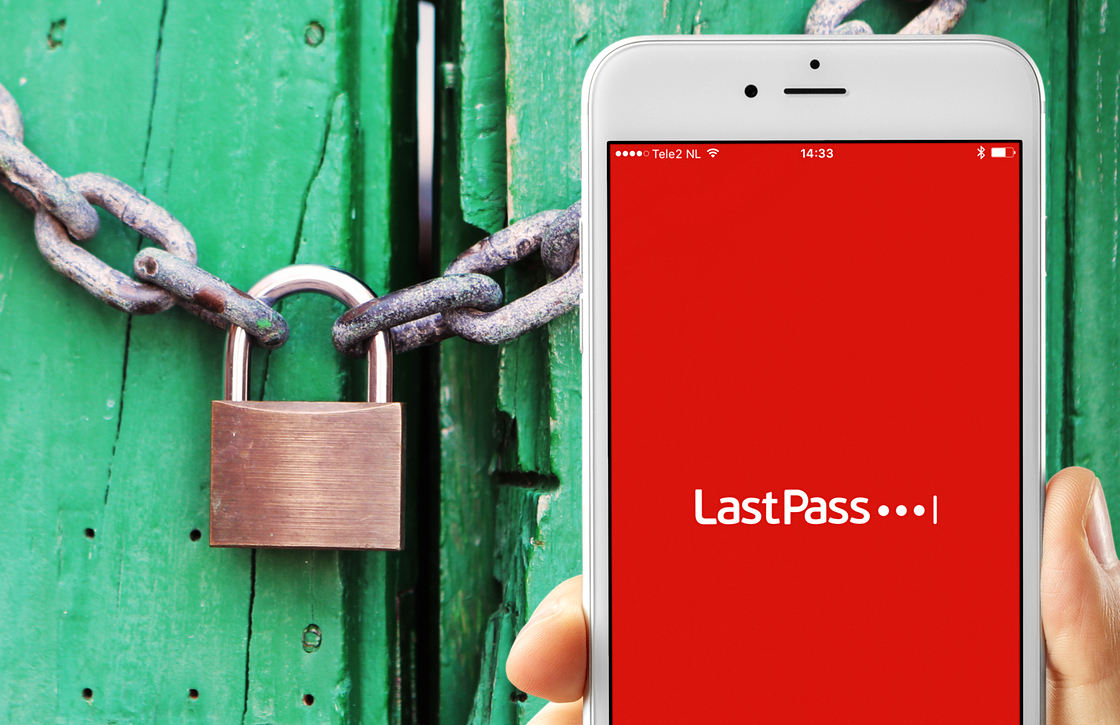the best passwords apps for a secure profile
Having your online privacy and security in order is becoming increasingly important. Two-step verification and different passwords for different services is therefore a must. These apps help you with it.
Read on after the ad.
Contents
Password apps: these are the 4 best
You can use so-called password managers for this. A password app that stores all your passwords so that you always carry them with you and don’t forget any more. In addition, with such a manager you can often generate very strong passwords, consisting of letters, numbers and characters. Below are four password apps you can use.
1.1Password
1Password is arguably the best known of the passwords apps on iOS. This app has been expanded enormously. In this app you can enter, create and save passwords. By generating a password via 1Password with uppercase letters, lowercase letters, symbols and numbers up to 30 characters, you can be sure that you are properly protected. With titles you indicate what the password is for. In addition to passwords, you can also store other private information, such as credit card and passport details, or secret notes. The app itself requires a separate password to open. Be smart and write it down on a note that you keep well. 1Password can sync with iCloud and Dropbox.
The app used to be quite pricey, nowadays it is free to download, although you can upgrade to the pro version for 9.99 euros. This gives you a choice from a wider range of categories and with which you can create tags and folders.
→ Download 1Password from the App Store (free)
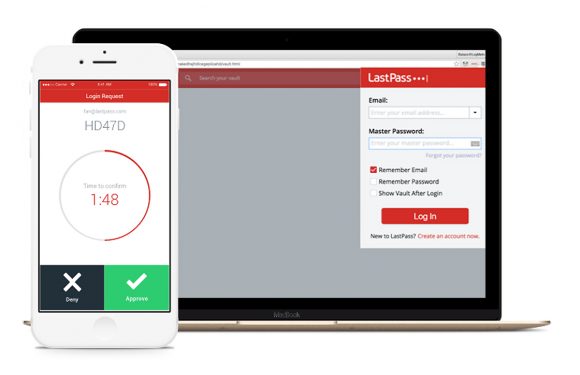
2. LastPass
LastPass got a completely new look in 2018 and now also allows users to view their passwords via the iPhone for free. The app also has browser extensions for Safari and Chrome, so that you can quickly enter your passwords on your desktop. LastPass also helps with everything that involves creating and using an online password. For example, the app generates secure passwords, you can then store them securely and the app gives tips on how to create a good ‘master password’ for the LastPass vault.
The clear design and support for Touch ID make LastPass a very interesting app. In addition to the extended free version (which will be enough for many users), LastPass also has a premium and family plan. In addition, the LastPass Authenticator app also makes it easy to use two-step verification. This not only makes your LastPass account, but also other websites more secure.
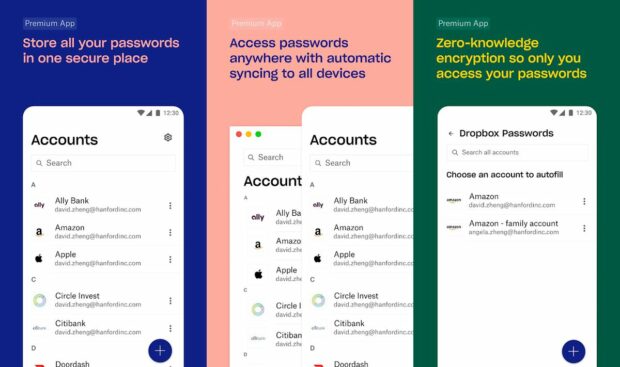
3. Dropbox Passwords
With Dropbox Passwords you can store usernames and passwords and sync them across all your devices. You can also automatically enter passwords and, if desired, receive suggestions for strong passwords. The Dropbox Passwords app is available on both your desktop and iPhone.
With Dropbox Passwords you can log in with one tap. The app was created in 2020 after the acquisition of the password manager application Valt. To use Dropbox Passwords, you need Dropbox Plus or Professional. You do not need an additional subscription for the password service and simply log in with your own Dropbox data.
4. Dashlane
Dashlane is a user-friendly password app, because it works with logos of existing services. You can log in to other apps and services directly from the app. You can also store data from credit cards and other data. When installing, Dashlane reminds users that your data is completely safe. Also nice is the password generator that generates super secure passwords for you, from four to forty characters.
The app is free to use, but if you want to switch to premium, it costs 17.99 euros per year. This gives you, for example, synchronization with all your devices and a backup option.

Dashlane – Password manager
Dashlane