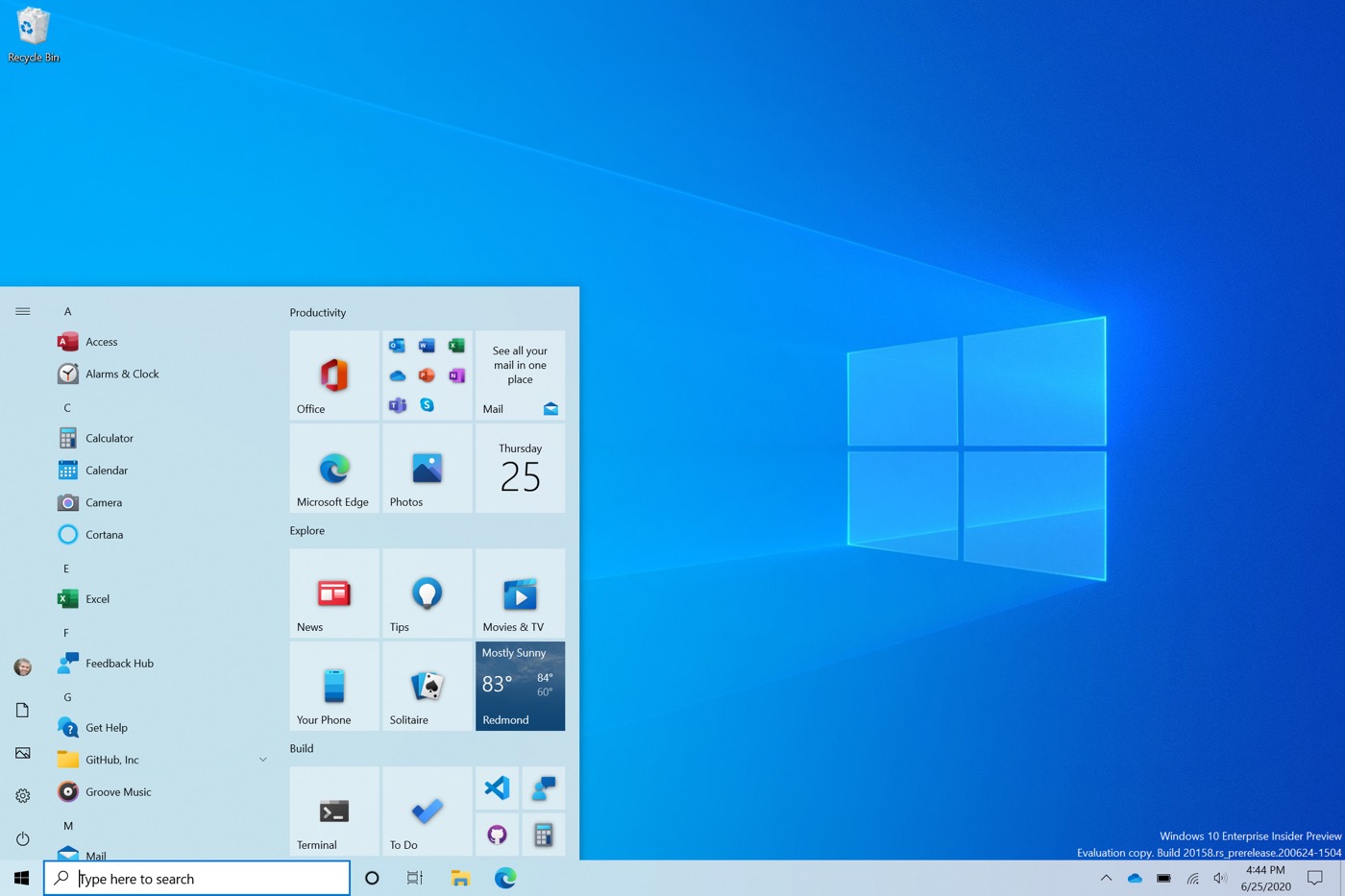The Android / e / system: how to exclude Google from your privacy
It must be said that Android is basically a completely free system (AOSP), but Google adds its little grain of salt to make you “addicted”: the “GApps”. YouTube, Gmail, Google Maps, Google Drive, Google Photo (formerly Picasa) and especially the Google Play Store, a store with hundreds of thousands of apps. And even if these apps are available on other stores, the whole thing is very attractive, because “turnkey” as soon as you take your smartphone out of its box. Everything is interconnected with your Google account which will track your movements, know what you are watching on YouTube and let robots read your emails to offer you targeted ads, etc. A model rejected by more and more users.
Contents
De-google your digital life
This is how was born / e / in 2018. The aim of this alternative system based on the open source version of Android is to “de-googlelize” telephone devices. But even without GApps, AOSP is not a model of innocence in the data sent. As Gaël Duval explained to our colleagues from techniques-ingenieur.fr, it was necessary that those in charge of the project analyze everything that came out of Android AOSP to destroy interactions with the servers of the Mountain View giant. Because even in “Vanilla” mode, Android sends data to Google: your IP for example. This little detail alone tells Google that you turn on your device. Tracking can begin …
Free distribution on your smartphone
But / e / does not stop there since the managers select the apps that will be present on the system. Like a Linux distribution! No Gmail, but a K9mail… with a layer of encryption. The browser ? Chromium, a “clean” version of Chrome, but again modified. The search engine ? Your choice of French Qwant or Duck Duck Go. And the icing on the cake: the possibility of storing or backing up your data wherever you want and not at Google. To piss off the Google Play Store, / e / even has its own application installer with around 60,000 references and even apps that are not very “privacy friendly” in order to give the user the choice. It must be said that installing / e / on your bike to choose WhatsApp as your instant messenger has something a bit schizophrenic about it, but after all …

How to install / e / on your smartphone?
Well, let’s not hide it from you, installing / e / on your Android device is not like installing VLC on a Windows 10. But if already 20,000 users have taken the plunge… Why not you? 152 smartphone models are compatible. If yours is not in the list, it is possible to directly purchase an equipped device on the site shop : New Fairphone 3 and 3+ from € 429 or refurbished Samsung Galaxy s8, S9 and S9 + from € 289.
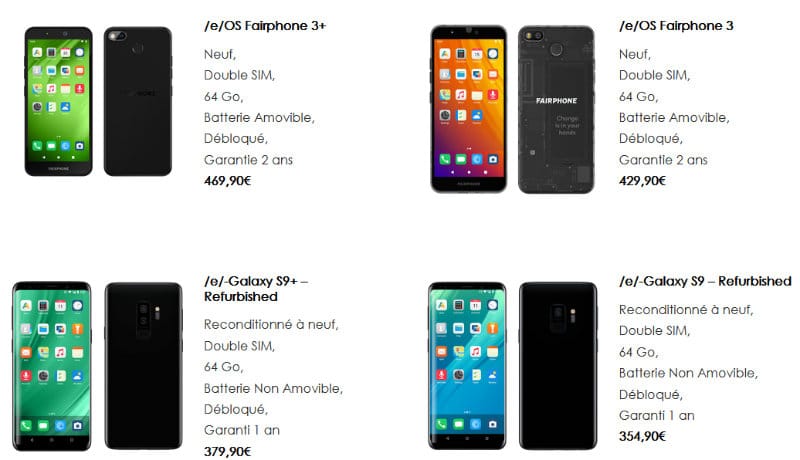
The Easy Installer (Windows / Linux) program – as its name suggests – is the simplest solution except that it is only compatible with 10 devices. For the other contenders, it will have to be done “by hand”. And there, there is a more substantial choice with Asus devices, Google Nexus and Pixel, LG, Motorola, OnePlus, Oppo, Samsung, Sony, Xiaomi, etc.
On the other hand, it will be necessary to get used to some basic notions of the Android system for the installation: make a backup, unlock the bootloader and flash its ROM. Nothing very complicated for budding hackers, but a step that will look like crossing the desert for a “normal” user. Fortunately for each model on the list, the site offers a tutorial. We just found a OnePlus 6 from 2018 in the boxes and it is compatible with / e / (we promise it’s luck)! So you want a tutorial? Tell us in the comments.
How about Lineage OS?
LineageOS is a great project. The goal is to provide an open source OS with recent security updates on smartphones that are considered obsolete by their respective manufacturers. It must be said that while some manufacturers do not easily give up their babies like OnePlus for example, others do not “play the game”. And even though Google has asked manufacturers to respect a 3-year maintenance period on security updates, a device released in 2017 like the Samsung Galaxy S8 – and that cannot be considered “old” – does is no longer supported by Samsung.
In short, LineageOS allows you to enjoy your smartphone longer by also following the evolutions of Android: the Asus Zenfone Max Pro M1 released in 2018 under Android 8 offers Android 11 support via LineageOS. Note that / e / is a derivative of LineageOS with the set of open microG libraries. If your device is not compatible with / e /, LineageOS is an avenue to explore …


![[Test] MacBook Air 15 inches: an almost ideal “large format” Mac laptop (and under 2000 euros…)](https://static.iphoneaddict.fr/wp-content/uploads/2023/06/MacBook-Air-15-Pouces-M2-WWDC-2023.jpg)