Samsung Sero test: The best for a smartphone
I admit that I don’t know much about the wide range of smart TVs. But it is clear that for 1319 euros it is possible to get a TV with 8K resolution and a larger diagonal, which is offered by Samsung Sero. However, the image of any competing model cannot rotate automatically. And it is this model that will test the eye at first glance.
In this test, I will not go into full technical details, but rather I will look at this interesting piece from the perspective of a smartphone user and describe how it works and why buy or not buy.
Contents
- 1 Samsung Sero – basic parameters
- 2 A really heavy piece of hardware
- 3 The screen does not inspire, but does not disappoint
- 4 Sound: Good above standard
- 5 Turning or main drawbar
- 6 Samsung Sero and Tizen OS: The Perfect Combination?
- 7 Connectors and connections
- 8 The driver for the Samsung Sero is plastic, but high quality
- 9 Connection with Android and Samsung smartphone
- 10 AirPlay 2
- 11 Samsung Sero: Final Rating
Samsung Sero – basic parameters
| Dimensions | Width: 97 cm Height: 100 cm (57 cm without stand) Depth: 32.7 cm |
| Weight | 33,3 kg |
| Diagonal | 43″ (109,22 cm) |
| Resolution | 4K (3840 x 2160 pixelov) |
| Technology | QLED |
| Refresh rate | 60 Hz |
| Operating system | Tizen OS |
| Tuners | DVB-T2 HEVC, DVB-S2, DVB-C |
| Wireless connection | Wi-Fi, Bluetooth, AirPlay 2, DLNA |
| Outputs | 2x USB, 3x HDMI, CI+ |
| Speaker power | 60 W |
| Power consumption on | 96 W, maximum power consumption: 135 W |
| Remote control | Yes |
| Price | 1319 eur (www.samsung.sk) |
A really heavy piece of hardware
Unpacking the box itself caused me considerable problems. Getting Sero out is not easy. This is mainly due to its capacity, which is up to 33.3 kilograms. The TV is difficult to handle. It consists of two main parts. The first is the screen itself with a stand, the second is a stand that you need to screw to the TV. She can’t stand without it.
When unfolded, the width of the TV is 97 cm and the height is 100 cm. The main disadvantage of this design (and weight) is that you do not hang the Samsung Sero on the wall. It will always have to be placed on the ground or on some auxiliary table.


As for the design itself, the device boasts thin frames around the screen, the dark blue plastic base is matte, so it does not capture fingerprints. That definitely fits. The biggest attraction is, of course, the rotating mechanism. Just press a button and the screen rotates 90 degrees. This location is ideal for use with a smartphone. Viewing Instagram or TikTok is very convenient.
I can imagine some use in the corporate sphere as well, Sero can serve as a whiteboard. Non-touch, but the aspect ratio is definitely appropriate.
The screen does not inspire, but does not disappoint
The 4K resolution on the 43 ″ diagonal offers good softness for everyday viewing. However, rather in a smaller living room. A larger diagonal would fit into the larger one. Samsung also offers models with 8K resolution in this price category, but due to the diagonal, 4K is sufficient. I would rather accept the 100 Hz refresh rate instead of the 60 Hz that Sero offers.
The panel is QLED, it traditionally offers great viewing angles and the color rendering is excellent. I have nothing to complain about in this regard.
![]()
![]()
![]()
![]()
![]()
![]()
Sound: Good above standard
Audio is one of the great benefits of this TV. Looking at the parameters, this is indicated, for example, by the stated 60 W power of the speakers. I dare say that the sound will be sufficient for most users and they will not have the urge to buy some 5.1 speakers or a soundbar.


The sound quality of Sero will definitely surpass the cheaper soundbar models, so investing in them would be unnecessary. The maximum volume is excellent as well as the sound quality. The problem is not with the bass either, there is even a separate subwoofer. All speakers are located in the stand.
Turning or main drawbar
The rotating screen is clearly why every potential customer is even considering buying this TV. One piece of advice to start with – if you’re not interested in turning, you can say goodbye to the Samsung Sero and buy a TV with a larger diagonal for a similar price. If you’re interested in turning, you’re in the right place.
With this machine, Samsung targets the millennials and members of the Z generation, who view a large part of the multimedia content via mobile devices. This TV adapts to just this. The portrait position is ideal for mirroring the screen. So if you often mirror the image from your smartphone, this model is perfect for you.


Basically, the image can be rotated by simply pressing a button on the supplied controller. The rotation itself takes about 4 seconds. And these are the 4 seconds they can take. Everyone who saw it in the newsroom for the first time was excited. Although there were questions like “what’s good for it”, there was definitely enthusiasm.
![]()
![]()
![]()
![]()
![]()
![]()
Samsung Sero and Tizen OS: The Perfect Combination?
The operating system is not Android TV, but the old famous Tizen. That’s what we’re used to with Samsung TVs. The system is fast, easy to use and there are many applications in the store. As Samsung is the largest TV manufacturer in the world, I would not be worried about the lack of new applications in the future. Personally, I found everything I needed. I used Netflix, HBO Go, YouTube and AntikTV most often. Everything worked without problems.
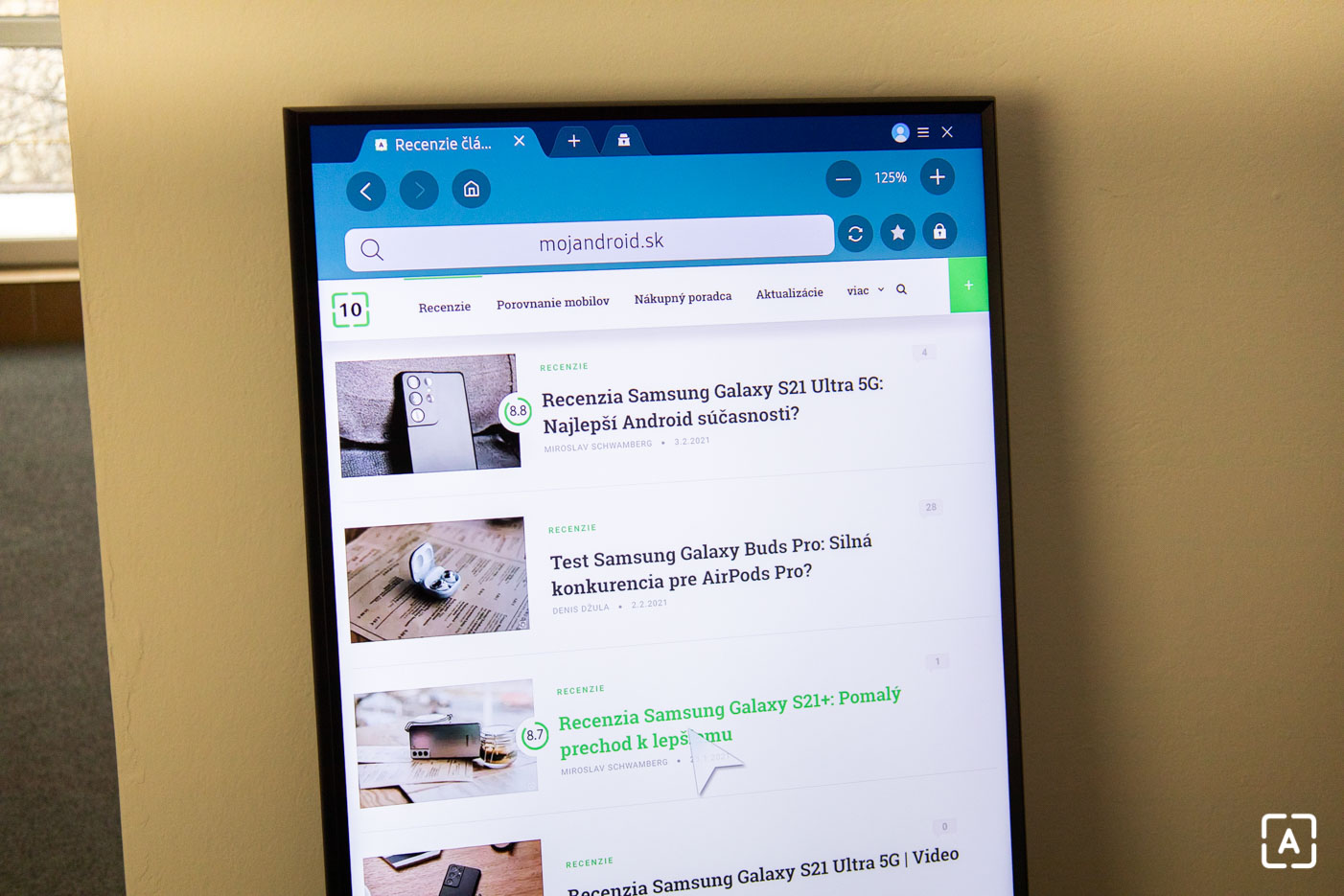
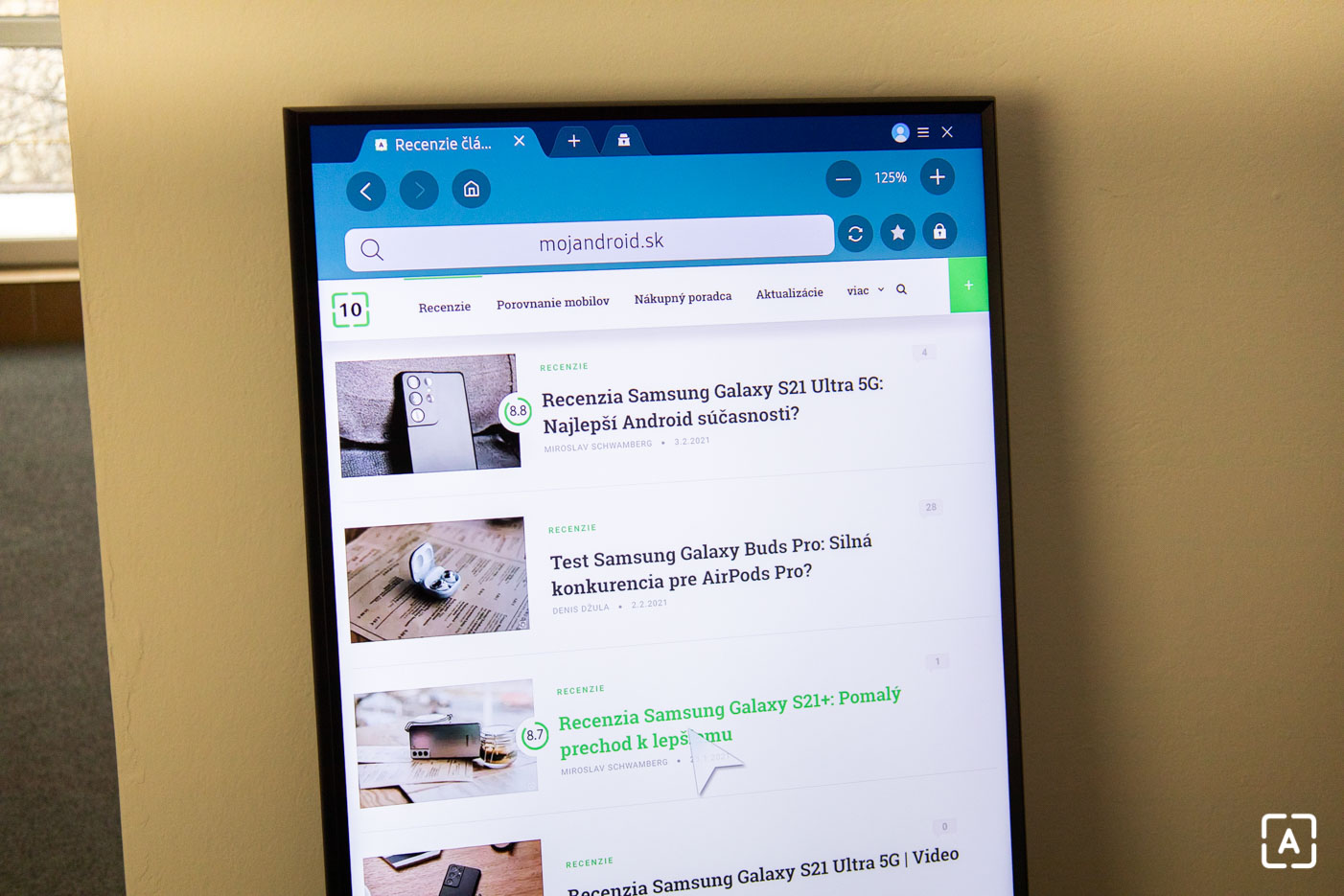
To get to the menu, press the home button. I like that the menu only appears at the bottom of the screen, and I don’t leave the running app and stop. This will only happen after switching to another. At the bottom of the screen I can store the most frequently used applications, which I will have quick access to. The others are then deeper in the menu.
During testing, I never once mentioned that I would prefer the Android TV operating system on this device. Tizen is at least equal to him.


The system as such is excellent. It’s worse with adjusting it to portrait mode, which is virtually non-existent. There are very few applications that can be used vertically. I get to the menu, but after running an incompatible application, the screen turns to landscape mode. For example, an Internet browser worked well in both modes. A feature I don’t use on TV at all.
In portrait mode, I can still set an effective background that looks good, but instead I would accept more options for working with the system in portrait mode.
Connectors and connections


- Wi-Fi
- Bluetooth 4.2
- Apple AirPlay 2
- DLNA
- 2x USB
- 3x HDMI 2.0
- CI +
The driver for the Samsung Sero is plastic, but high quality
The supplied driver left a very good impression on me, but not the very best one. In this price range, Samsung has a habit of supplying metal controls to its TVs, this one is unfortunately plastic. And that’s his only minus for me. At least the plastic is matte so fingerprints are not visible. It is very comfortable to hold in the hand, the design is ergonomic and pressing the buttons is seamless. At first I had to get used to the fact that they compress too easily, but after a few days this feeling disappeared and I got along perfectly with it. I wouldn’t trade it now.
The driver is certainly better processed than, for example, the driver for the Xiaomi Mi Box S. Compared to the driver for the Apple TV 4K, it can already be read that it is plastic. However, it holds better in my hand and its control is also more comfortable.


Connection with Android and Samsung smartphone
Screen sharing from any Android smartphone works via Chromecast. All you have to do is switch to the designated mode on the TV (I would like it to work without it) and then turn on sharing on the phone. Both devices must be connected to the same network.
Chromecast works very well, the only thing not available is automatic screen rotation. Although the picture can be adjusted to both modes, I have to turn the TV itself using the control.


If you want the image to rotate automatically with the rotation of the smartphone, this is only possible with a Samsung smartphone. The device is connected to the TV classically via SmartThings (as well as other Androids), but only Samsung devices also have screen sharing via this application. Other Androids can be used mainly as a driver.
![]()
![]()
![]()
![]()
![]()
![]()
AirPlay 2
If you own devices from the Apple ecosystem, don’t despair. Sero offers the Apple AirPlay 2 function, so you can easily mirror the image from your iPhone, iPad or MacBook. Connecting to an iPhone is very easy. All you need is your iPhone connected to the same Wi-Fi network as the Samsung Sero. When requesting the connection, enter the four-digit code and you’re done. But with the iPhone, I could only use the TV in landscape mode. No turning took place, which is a huge pity. When you rotate to portrait mode, screen sharing was interrupted. The connection and broadcast of the image to the TV itself works without any problems via AirPlay 2. I also tried it with a MacBook and I was also satisfied.


An interesting option is to use a smartphone as a controller. Of course, it works with Samsung phones and other Androids directly in the SmartThings application. I was also able to install an application (SamRemote) on my iPhone, with which I was able to control this TV as well.
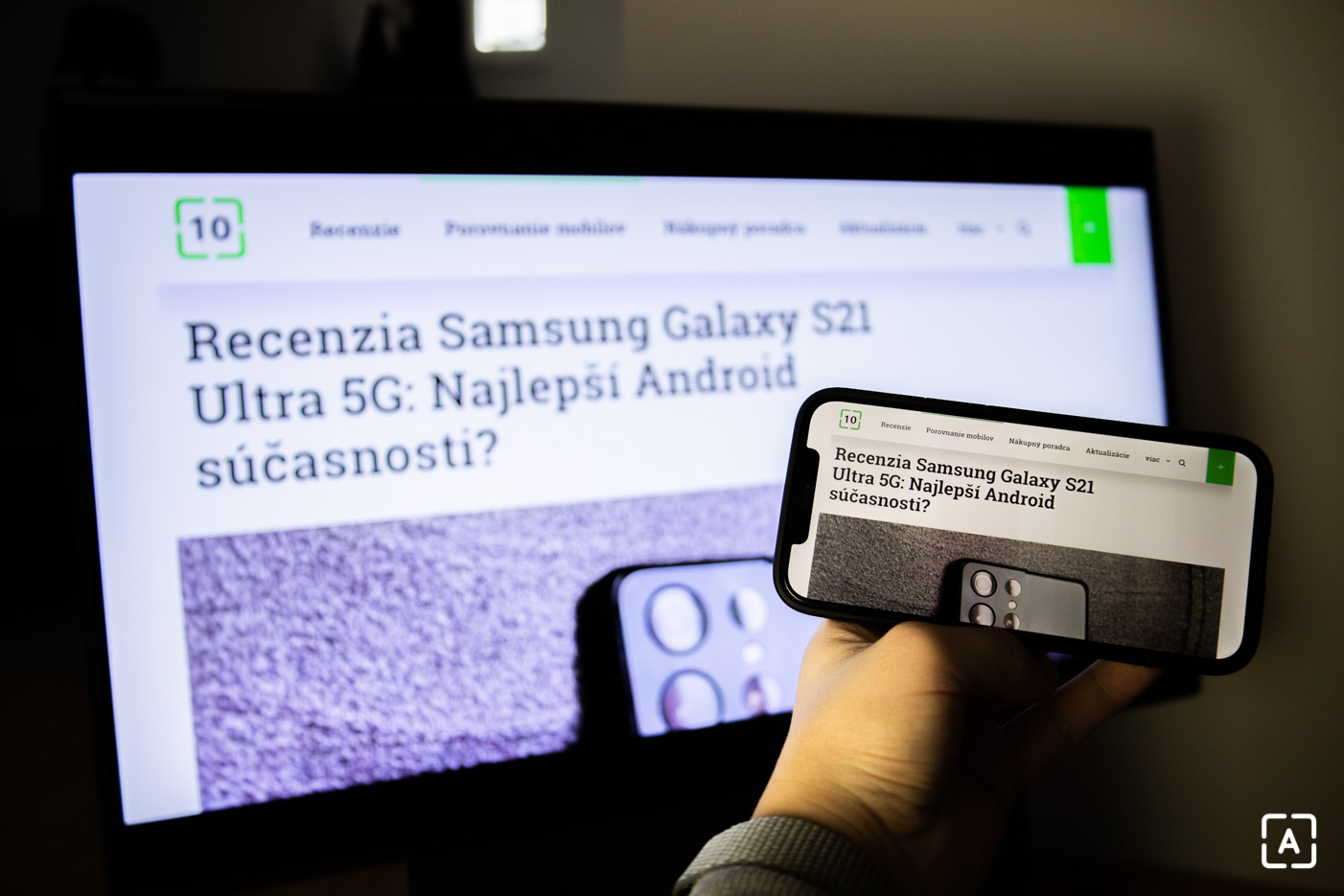
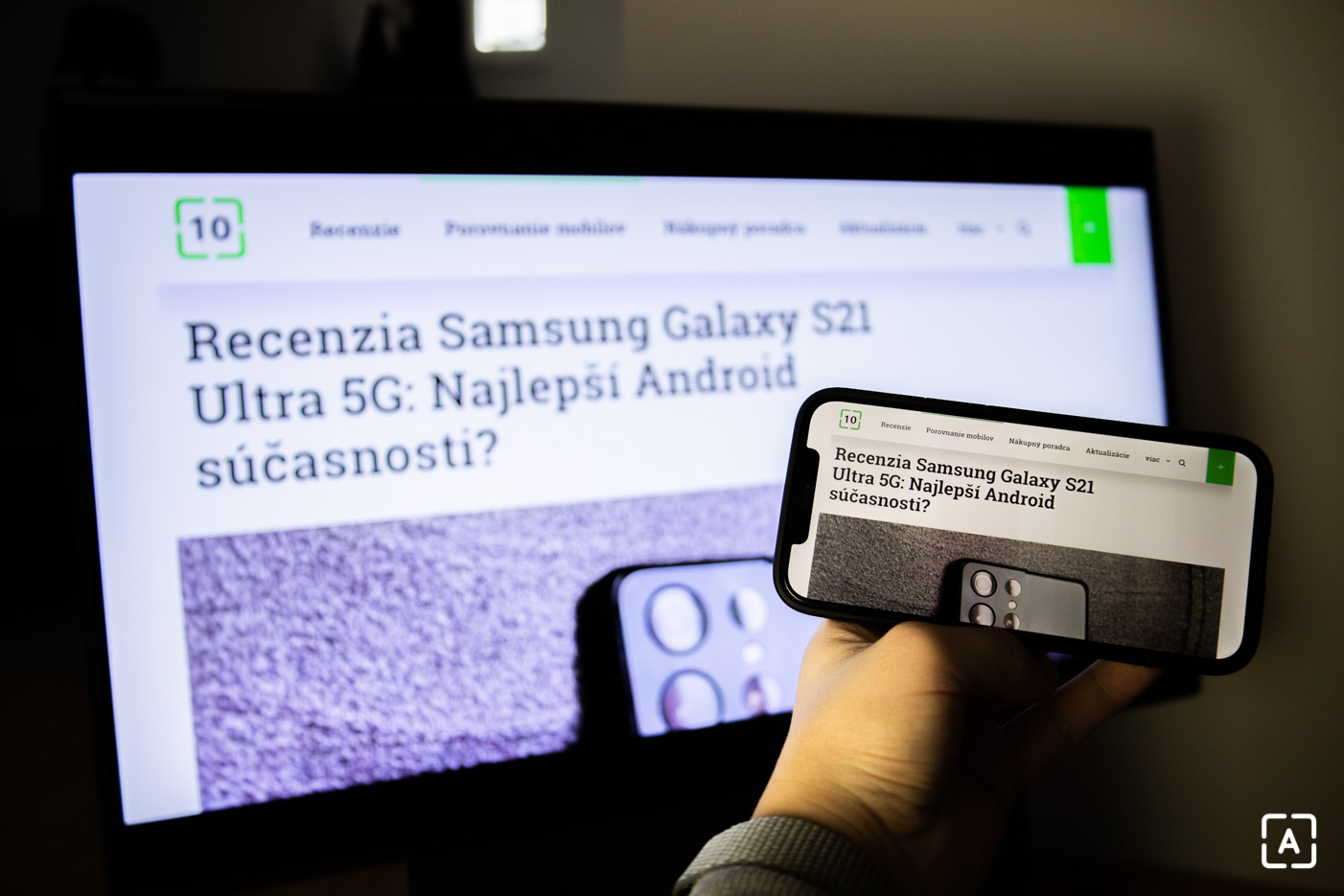
Samsung Sero: Final Rating
I enjoyed testing this piece. Few people buy a similar device, but I’m glad that Samsung also offers such a TV. It shows that really anything is possible today. It can be used as a classic home TV, but I can rather imagine it in the children’s room. Children can connect a game console to it, they get 4K resolution and a good picture. In addition, they can share the screens of their smartphones in a natural position, which the competition does not offer. However, Sero costs 1300 euros, I do not know if it is appropriate to pay so much money for TV in the children’s room. Sero could also find some use in the business sphere, for various presentations and the like.


Its advantages clearly include an attractive design and a rotating mechanism. AirPlay 2 technology is also suitable and overall cooperation with smartphones is at a high level. The biggest drawback is clearly the price, although advanced technology is paid for.
Pros
- Swivel panel
- Successful design
- Quality image
- Comfortable and ergonomic control
- Tizen operating system
- Connectivity with smartphones
- AirPlay 2
- Very good sound
- Wi-Fi, Bluetooth
Cons
- Price
- Only narrow possibilities of use
- Impossibility to hang on the wall
- The system is not adapted for portrait use
- AirPlay 2 landscape only
![]()
![]()
![]()
![]()
![]()
![]()
Our tip
Android TV – The best, but also the cheapest


