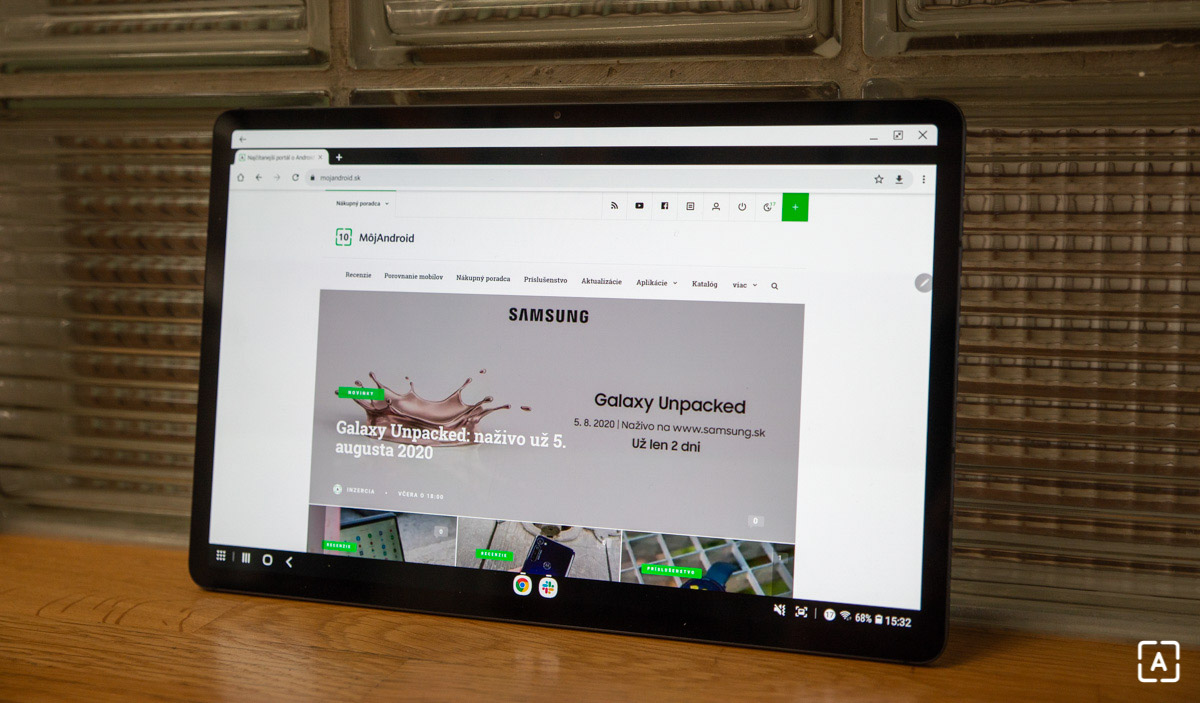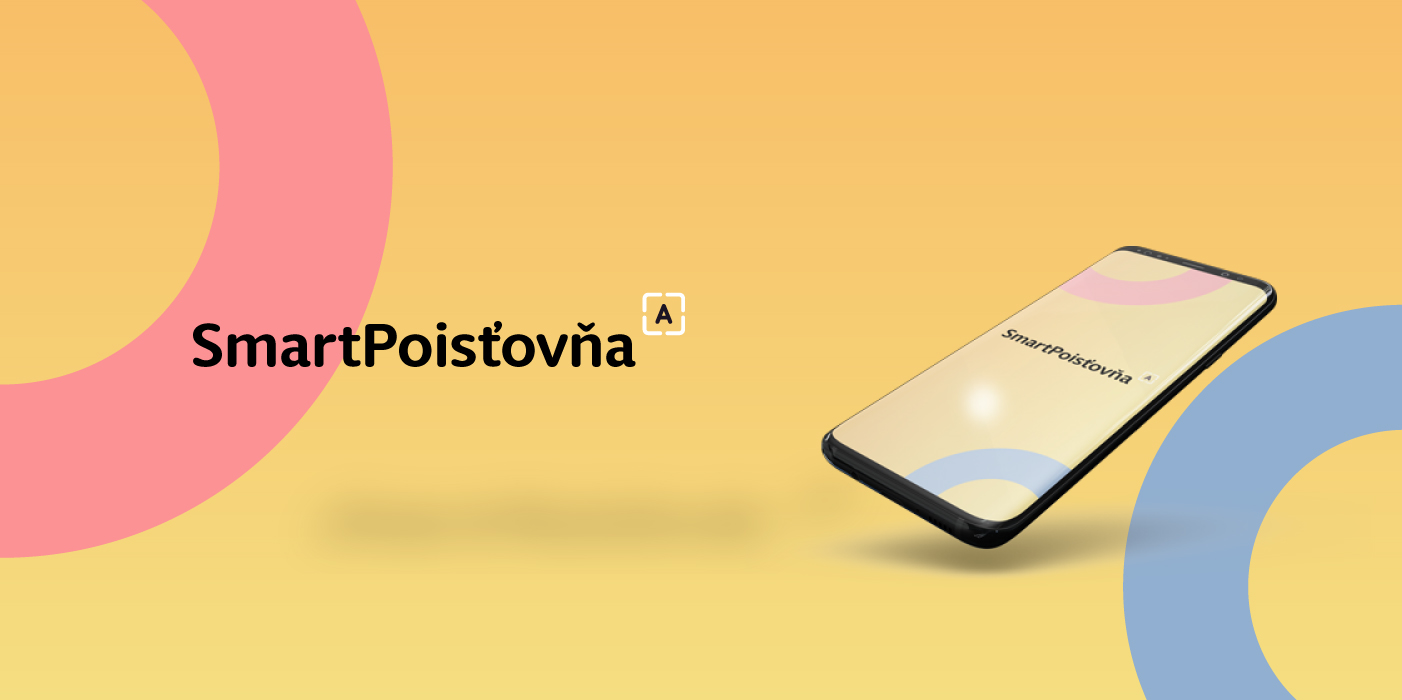Samsung Galaxy Tab S7 and S7 + will bring One UI 3.1 two special features
Update with superstructure One UI 3.1 for tablets Samsung Galaxy Tab S7 a Galaxy Tab S7+ was launched in South Korea these days. It should arrive in other regions in the near future. Portal Phonearena revealed that in addition to the standard innovations of the superstructure, it also brings two special functions designed specifically for tablets.
Secondary display for Windows 10 PCs
The first advanced feature is the connection of tablets to Windows 10. Thanks to the cooperation with Microsoft, Samsung offers in its devices, for example, the possibility of their complete control directly from a PC. To make matters worse, it adds a feature familiar to owners of competing Apple Ipad tablets called Sidecar. Thanks to it, the iPad will become a secondary display for their MacBook.

Galaxy Tab S7 users will again be able to use this feature to extend the user interface mode on a Windows computer. If enabled, the advanced mode feature will cause the Galaxy Tab S7 or S7 + to act as a wireless secondary display to a Windows 10 computer. Users will be able to use their Galaxy Tab tablet as a lightweight and portable secondary display at any time. This was to increase their productivity, for example, on the road.
Wireless keyboard and smartphone sharing
One of the best features of the Galaxy Tab S7 tablets is the ability to seamlessly continue the work you started on the tablet, on Galaxy smartphones. This option is now extended by the possibility of wirelessly sharing the original keyboard of these tablets with a smartphone. This is useful, for example, if you’re working on a document on your tablet, but also want to send an instant message from their smartphone. Press the “Cmd” and “Lang” keys on the keyboard to quickly switch from your tablet to your smartphone and write an SMS in it. .
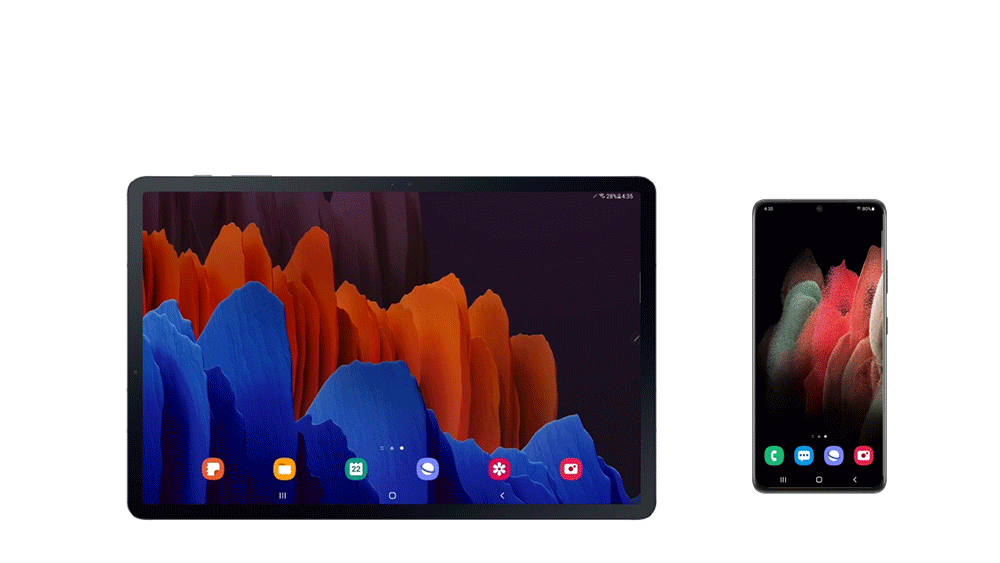
As part of the One UI extension, Samsung is trying to connect several Galaxy devices, including smart accessories. .Recently, for example, the Galaxy Buds Pro headphones have been given the function of automatic switching between active devices. It automatically pairs the wireless headset with any device you are currently actively using. Thanks to this, you don’t have to do it manually in the settings. The One UI 3.1 update will also bring stability and security improvements to the tablets, along with other smaller features. Other Galaxy flagship devices will also be available for the One UI 3.1 add-ons, such as the new Galaxy S21 smartphone series.
Our tip
Beware of new malware that spreads through the Android application WhatsApp
Android Updates
Want to get the latest update info for your Android? Enter the name of the device and we will send you a new article directly to your email.