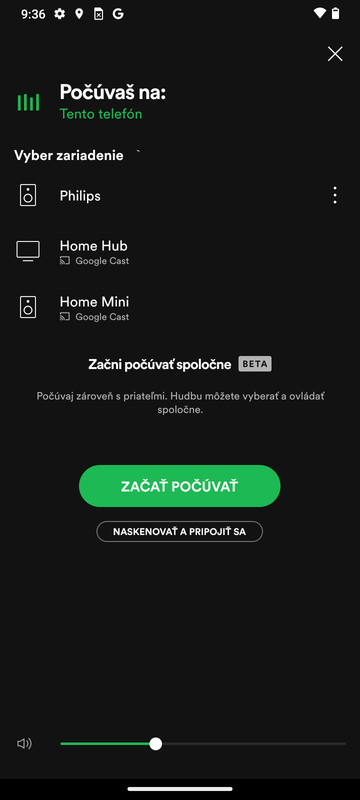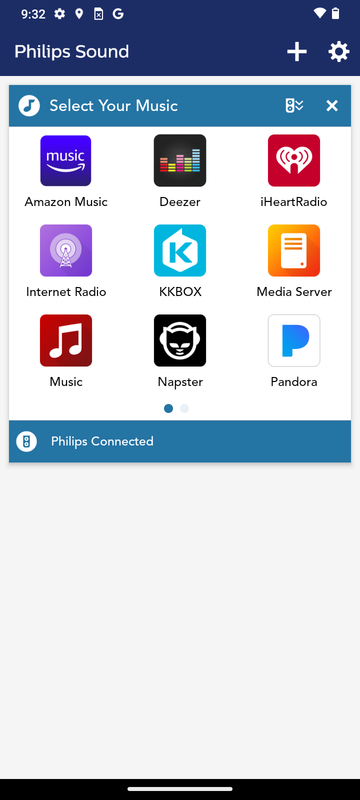Quality sound and wide connection options
Soundbars have recently become relatively popular substitutes for large household speakers. It is an elongated tube with several speakers. The biggest advantage of the soundbar is the design, which is unobtrusive and does not bother with a lot of cables. Higher quality and more expensive models tend to include a separate subwoofer, which ensures better bass delivery. It was such a model, the Philips TAB8505, that I had the opportunity to test.
Contents
- 1 Parametre Philips TAB8505
- 2 The Philips TAB8505 has a simple and attractive design
- 3 The controller will not disappoint, but it will not please either
- 4 The sound is tuned to watch movies
- 5 Connectivity options: This is how it should be done
- 6 AirPlay a Apple TV
- 7 It would like to tighten up the details
- 8 Philips TAB8505: Final evaluation
Parametre Philips TAB8505
| Number of channels | 2.1 |
| Subwoofer | Yes |
| Overall performance | 240 W |
| Frequencies | Subwoofer – 40 – 160 Hz Soudbar – 160 – 20,000 Hz |
| Control | Remote control, smartphone |
| Surround sound formats | Dolby Atmos, Dolby TrueHD, Dolby Digital Plus, Dolby Digital, Dolby Vision |
| Dimensions of the bar | 90 x 11 x 5,7 cm |
| Subwoofer dimensions | 12,2 x 30 x 40,3 cm |
| total weight | 6,9 kg |
| Inputs | 3x HDMI, 3,5 mm jack, AUX, USB |
| Wireless connection | Bluetooth, Wi-Fi, AirPlay, Chromecast |
| Price in Slovakia | 350 – 400 € (depending on e-shop) |
The Philips TAB8505 has a simple and attractive design
Design is why soundbars are popular. The Philips model is no exception. The design is in a modern silver color, the integrity of the soundbar does not disturb anything. The speakers are covered by a metal silver grille, which is located on the front and top. At the top right are the main control buttons. These are of course due to the sensor design.
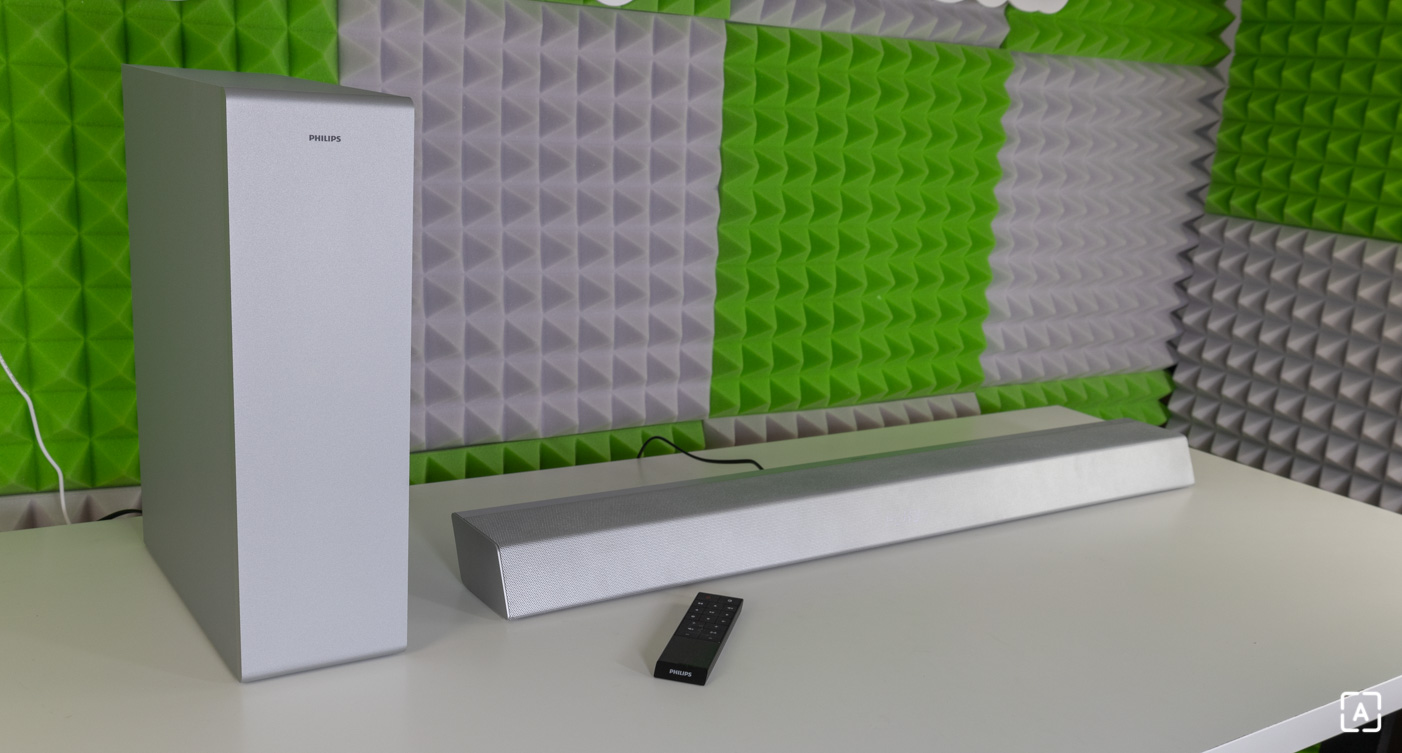
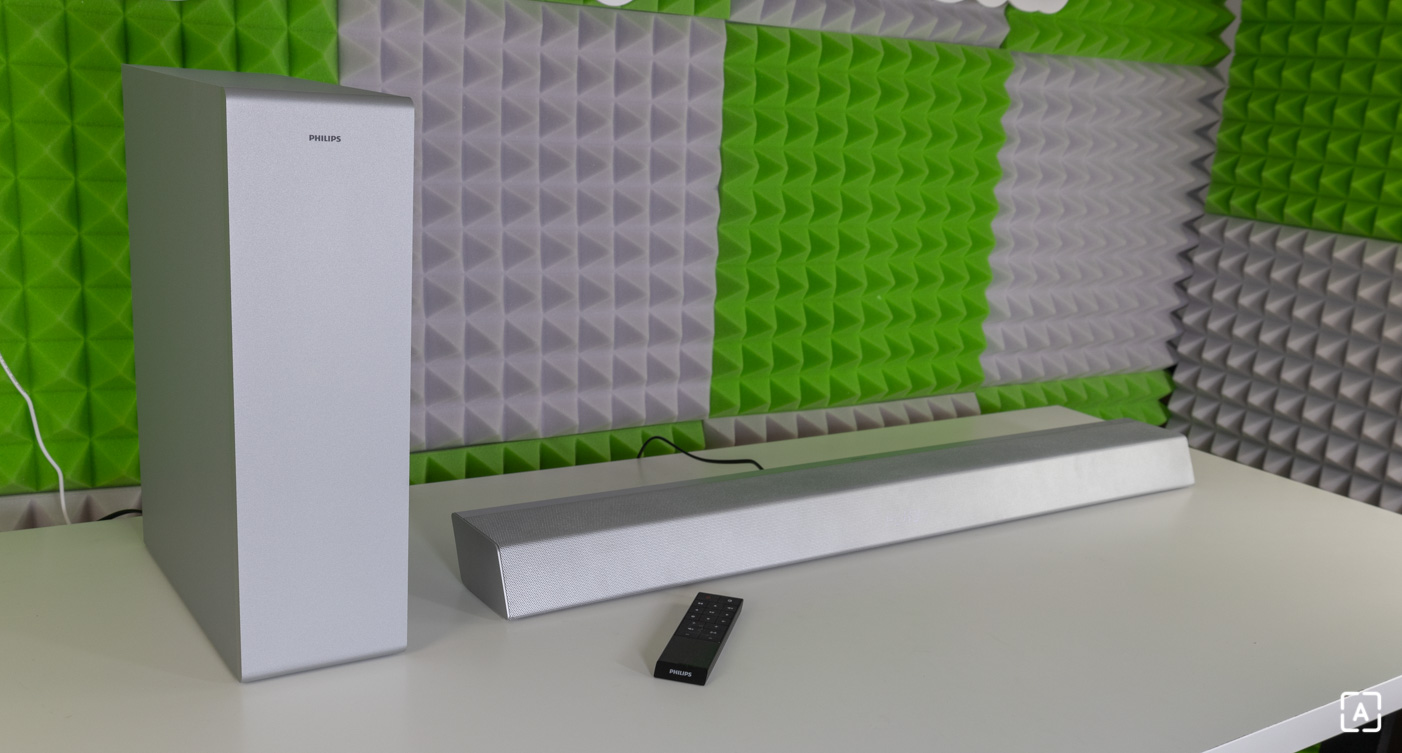
Personally, I prefer physical buttons, but I worked very well with them. In the middle there is a display, which is hidden behind the grid. During sunny days, when more light penetrated my room, I could also imagine better visibility. The design again took precedence over functionality. On the other hand, you won’t need this display when using it at all.
On the back are all the important input ports that are not normally visible, which is just fine. After all, no one wants them to look at the cables that come out of it when looking at the beautiful soundbar.
The subwoofer is also classic – soundbar. She is a little slim for my taste. Of course, it has its advantages, it can fit into narrower spaces. It is connected wirelessly to the main unit, so only one cable comes out of it, the power cable. By the way, the power cords are relatively short, I would definitely take longer. On the other hand, I assume that you usually have an electrical outlet near the TV. So it wouldn’t have to be a problem.
Package contents:
- Soudbar
- Remote control
- CR2025 battery
- Power cord (2x)
- Wall mounting bracket
- Instructions
The controller will not disappoint, but it will not please either
Personally, I like drivers that offer as few buttons as possible. The one that comes to this sudbar is a kind of golden mean. It is plastic black and quite successfully catches dirt. A lighter color would definitely land on him more, also due to the silver version of the soundbar.
Its use is quite pleasant. I got used to the buttons quickly, there is nothing important missing. I don’t like using a circular battery that will need to be changed. I would rather welcome either the classic AAA batteries or the rechargeable battery built into the controller, such as the Apple TV.
The sound is tuned to watch movies
In this regard, I will compare with my Logitech Z906 speaker, which I have been using for over 7 years and I am still relatively satisfied. The very first thing I noticed was the much weaker bass. Fortunately, it is possible to add the bass quite decently, which I used, with the help of the controller. I have the option to amplify the subwoofer, or enhance the bass overall. I can also add or subtract from heights this way.
The sound expression when listening to music is relatively good. The treble is very, but very decent, the sound is good overall, I personally lack more pronounced midtones and the associated dynamics of sound. The bass is quite pronounced, rather booming. Long low sounds handle the subwoofer well, classic bass “beats” could be a bit better. Here it is clear that it is a device whose main task is to watch movies.
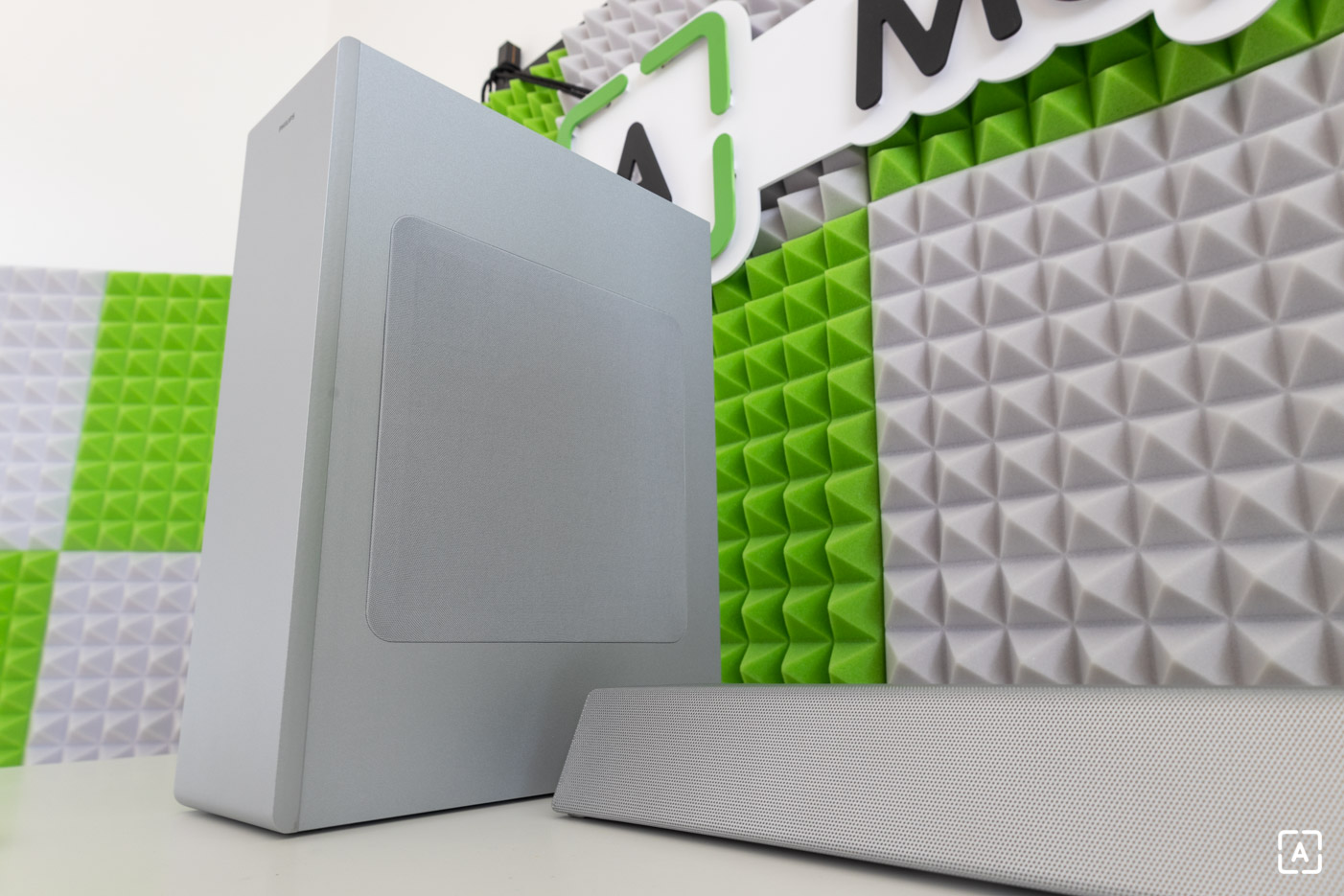
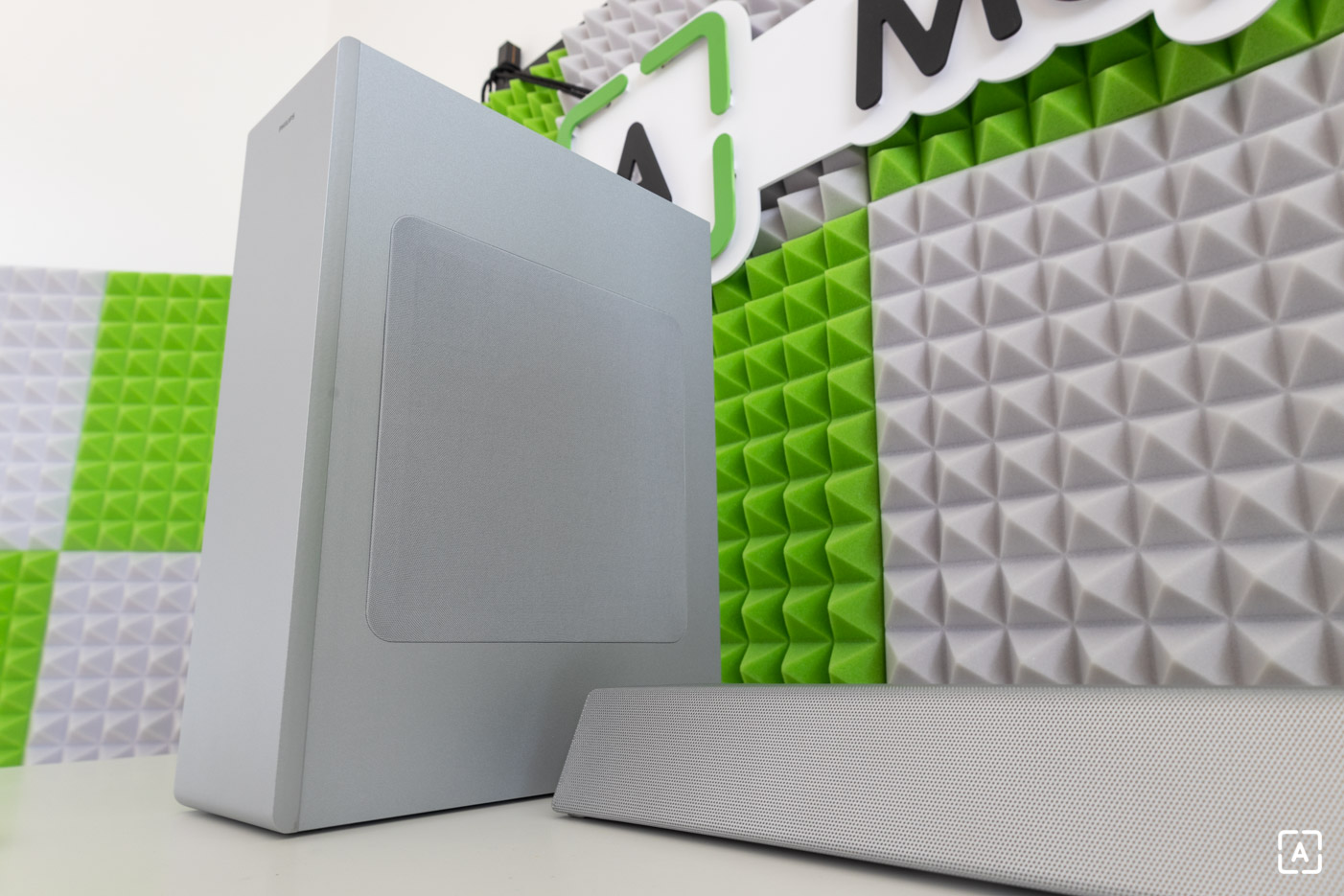
If I had to compare it to my speakers, I watched the movies better in combination with the soundbar, while I chose the Logitech speaker to listen to music. If you are not an extremely demanding listener, this soundbar will definitely suffice. He can play really loud and the sound quality is very good.
This soundbar is perfect for watching movies. The surround sound effect can draw you into the action. Although it’s not like a classic 5.1 set, but I was definitely satisfied. The quality of the subwoofer, which is perfect for watching movies, is also reflected here. The sound is tuned to this activity, which makes playing music a bit more painful, but the better you will have the experience of watching movies.
- There are also sound profiles, I have the option to watch movies and listen to music.
Connectivity options: This is how it should be done
I admit that I fought a little here. For the first time, I managed to pair the soundbar and played the music, but then I kind of couldn’t. When I was desperate, I also tried paired with the iPhone and it didn’t work either.


The instructions are relatively simple. Just hold down the appropriate button on the soundbar for a long time, which will switch it to pairing mode. Then just download the application that will guide you through the pairing process. I took the soundbar home after several unsuccessful attempts, and I managed to connect it there without any problems. Any problems with Wi-Fi?


Most often, I switched from an app to Spotify, which I use to play music. But this is not necessary, it can be done differently. When playing music in Spotify, I click on the devices, I select it correctly and done from the menu (Spotify Connect).


The possibilities of wireless connectivity do not end here. The soundbar can also be used as a standard Bluetooth speaker. Just select Bluetooth as input on the controller (or directly on the device) and connect it to your smartphone. It works reliably and very well. I listened to music most often like this.
Play-Fi technology is used to easily switch between channels and access speakers in other rooms.
The application is quite austere and its more modern design would come together. I can assign a soundbar to the room in which it is located, it also contains an integrated music player. In the application I can see which speaker is currently playing and in which room it is located.
Options for playing music via Spotify Photo: Editorial staff
This is what Philips Sound | looks like Photo: Editorial staff
In addition, there are no special features. An equalizer would be useful, for example, and I would welcome other options for adjusting the sound directly using the application. In the end, I used the application only for the initial connection via Bluetooth, then I did without it. I listened to the music through Spotify, where I could easily switch the audio output.
AirPlay a Apple TV
There is also AirPlay 2 playback, which you can use if you have an ecosystem from Apple. I tried it on Apple TV and I was satisfied. Unfortunately, it is not perfect. The biggest problem for me was the relatively long response (latency). It doesn’t matter at all when watching videos or movies, the sound is nicely synchronized with the image.
But it bothers me that the start of playing each video, or the start of playback after pausing, is not completely smooth and it disturbs me a lot. Otherwise, the AirPlay function is great and as an Apple TV owner, I wouldn’t want a different wireless music playback solution.
It would like to tighten up the details
Having all these wireless technologies is great, but I’m not completely satisfied. It often happened to me that I could not connect. Bluetooth almost always worked 100%, which I like. Connecting through the app was more of a lottery issue. Once it went and once it didn’t. That’s why I listened to music mostly via Bluetooth. When playing from Apple TV, I registered some connection problems, but once everything was connected, I could count on it to stay that way.
Philips TAB8505: Final evaluation
I enjoyed testing the Philips TAB8505 / 10 soundbar. It is a balanced middle class with a very good sound, which is especially suitable for watching movies. Listening to music will not be a problem either, but it is felt that the soundbar was not created mainly for this activity. But I’m certainly not saying that it’s bad, quite the opposite. A more demanding user will certainly be satisfied.
![]()
![]()
![]()
I appreciate the wide range of wireless connectivity options, but on the other hand, it doesn’t always work the way I imagined. I really liked the design, which is modern and simple. The driver is average, it won’t surprise you, but it won’t disappoint either.
Pros
- Attractive design
- Very good performance
- The subwoofer connects wirelessly
- Convenient touch buttons
- Great for watching movies
- Wide range of connection options
- Quality sound
Cons
- The soundbar is more suitable for movies, there are better solutions for listening to music. But as a whole, it’s very good
- Occasional wireless problems
- The application is relatively poor
- Shorter power cords
The photos were taken with a Canon EOS R camera.