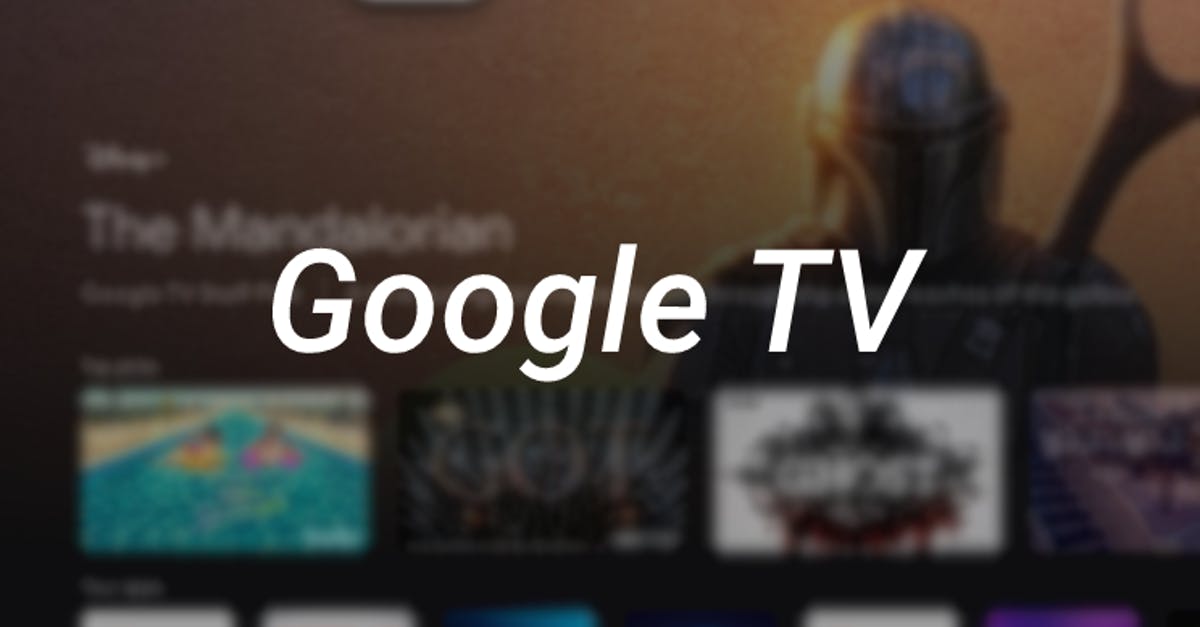‘Operate Google TV with your phone as a remote control’
You will soon be able to operate Google TV with your smartphone as a remote control. Google is working on such a function, according to information leaking from the Google TV code.
Google TV remote
If you have bought a Chromecast with Google TV, you will of course receive a remote control with which you operate the TV interface. Yet it is handy that you can also operate your television with your smartphone, for example when your remote control is just a little too far away from you, and you have just discovered the ideal lying position in your sofa.
For such cases, you may soon be able to use a remote control on your phone. In the code of the Google TV app – still called Google Play Films – it has been discovered that there will be a built-in remote control, according to 9To5Google. You can press virtual buttons on the screen of your phone, just like you are used to on the regular remote control.
The physical remote and Chromecast
No separate app
It is not yet known how the remote control correctly connects to your Google TV, which may work via bluetooth or wifi. We do know that Google does not build a separate app, but that the function is simply part of Google TV. Previously, Google developed such separate apps for the old Android TV Remote Control. At the moment it is not yet possible to get the function working on your smartphone.
Google TV recently received support for the Apple TV app and Apple TV Plus subscription service. We also know that Google is working on a special profile for children who watch television. Finally, Google TV is also coming to smart TVs, and then users are given the choice to use Google TV or a TV without smart functions. Do you already have Google TV via the new Chromecast? let us know in the comments at the bottom of this article.

Google Play Movies
With Google Play Movies, or Google Play Movies in English, you can purchase and watch movies on your Android device, but also on the desktop or with your Chromecast. ..
More info
![]()