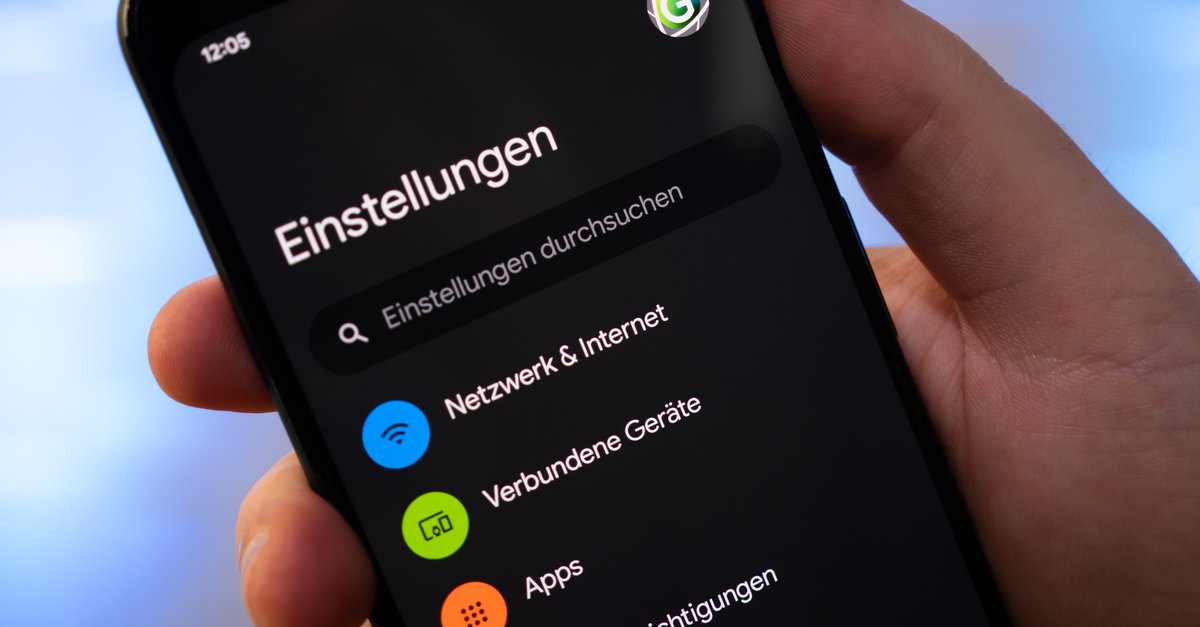IPhone XS Max Won’t Turn On – How To Fix It
Having one of the iPhone models is a blast for sure. But even the best phones on the market fail sometimes, and the same goes for the iPhone XS Max. If you have this device and it won’t turn on, there are a couple of things you can try to put things in motion. If all the suggestions we will list fail, contact Apple or visit one of their stores.
See also: Vibration Not Working On iPhone – How To Fix It
Steps to take if your iPhone XS Max won’t turn on
It may seem shocking to see an expensive device like the iPhone XS Max not performing at its best, especially when it is not turning on. But, those things happen even to the best devices. There are a few pretty simple workarounds. Most of the time, these do the work because the phone may not turn on for various reasons, such as a system crash or software bug.
Perform a force restart
The phone may not turn on due to a system crash. You can quickly bring things to normal by performing a force restart. Here is how you can do that:
- Press and let go of the volume up button fast
- Press and let go of the Volume down button fast
- Now press and hold the side button, and keep holding it until the Apple logo shows up on the screen.
In most cases, this simple thing will fix the issue.
Let the phone charge and then perform a force restart again
Perhaps your device battery drained completely. Let the phone charge for 15-20 minutes. After that, repeat the steps we have listed in the solution above.
- Make sure you have the latest version of iTunes.
- Connect the phone to your computer using the USB cable
- Press and let go of the Volume up button fast
- Press and let go of the Volume down button fast
- Now press and hold the side button, and keep holding it.
- Let go of the button when the iTunes logo shows up
- Go to iTunes and select the Restore option.
If you tried all of these, but your iPhone XS Max won’t turn on, contact Apple or visit one of their stores.