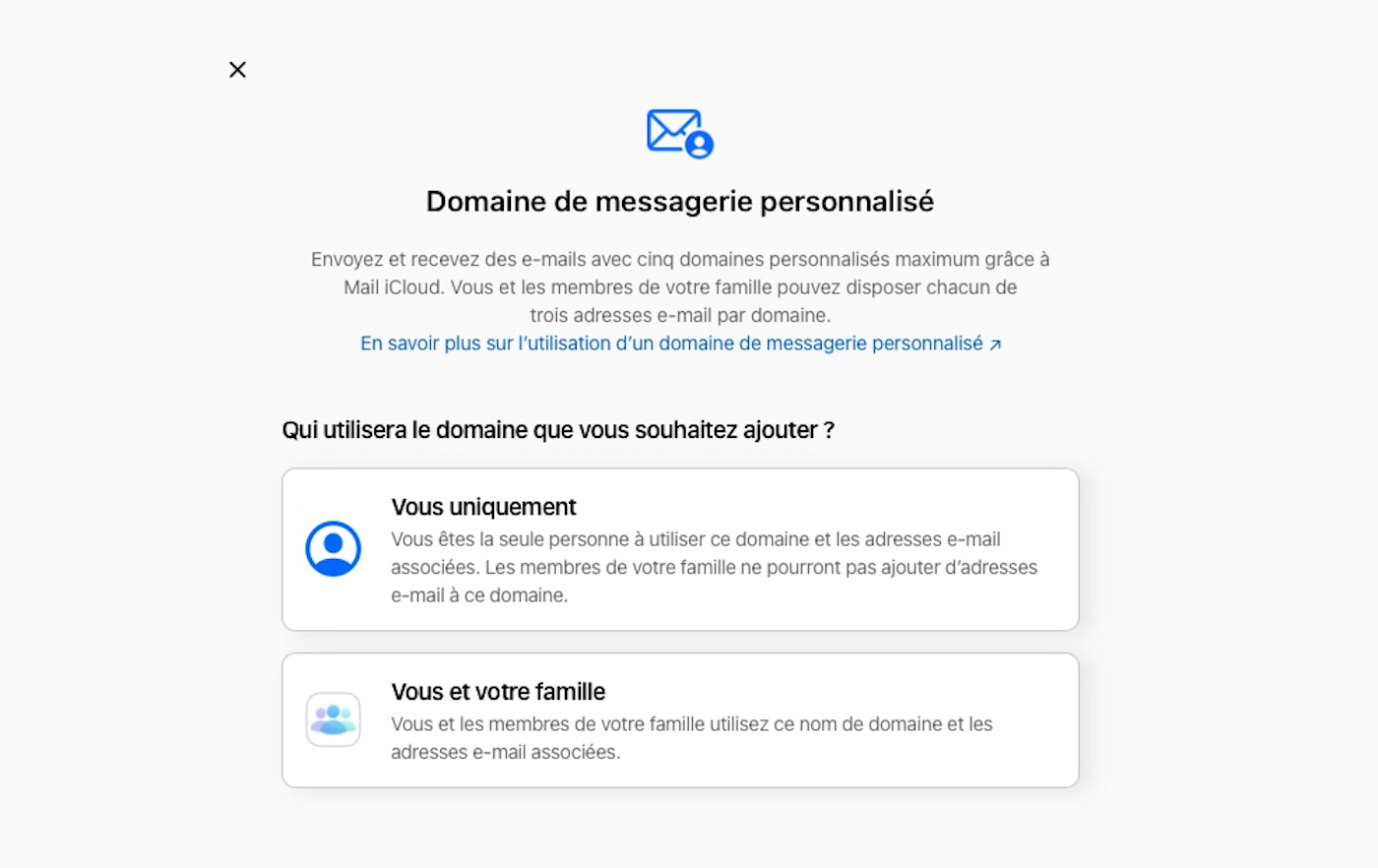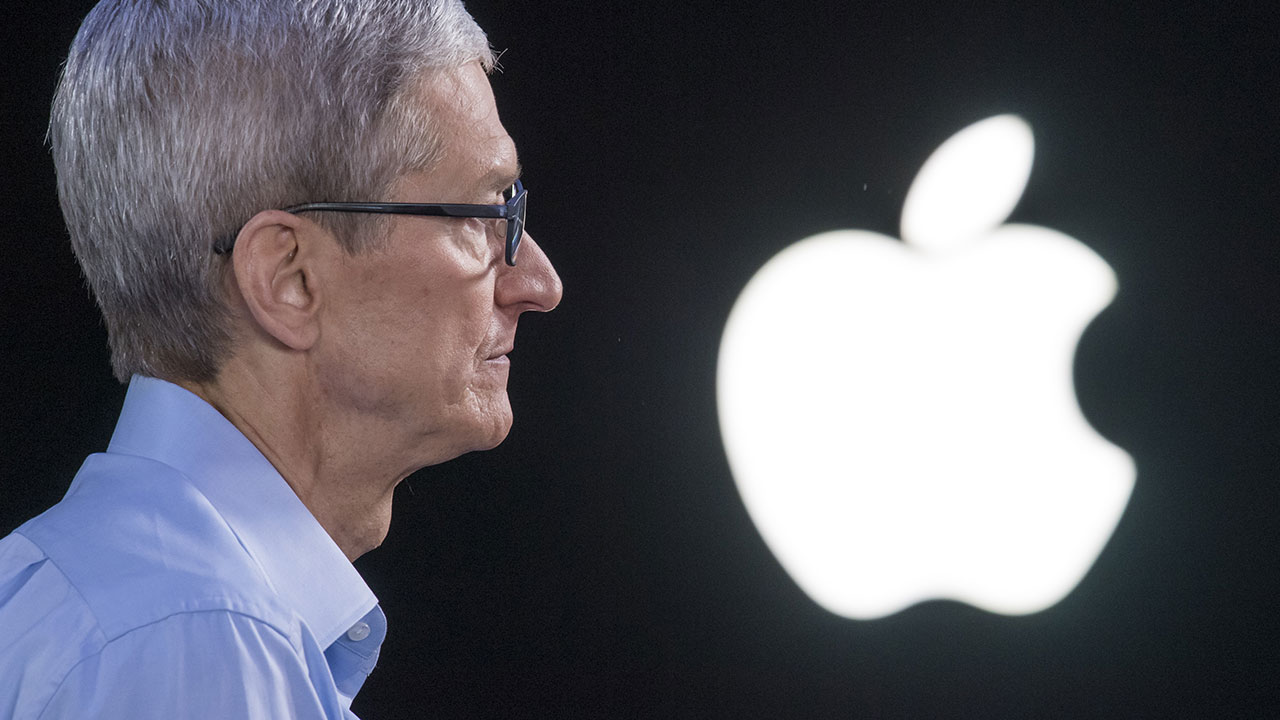iCloud +: personalized emails available in beta
iCloud + includes the ability to create a personalized email and it’s now available in beta. This allows you to have a specific domain name, like what the competition offers (like Google and Microsoft).
To create a personalized email with iCloud +, go to the site beta.icloud.com and sign in with your Apple ID. Then click on “Account settings” and locate the “Custom email domain” section. Pressing the “Manage” button displays two options: a personalized domain for you or for you and your family. Then choose the domain you want, enter an existing e-mail address and validate. You will thus have an address in the form xxx@yourdomainname.fr (or another extension) instead of xxx@icloud.com.
Apple specifies that it is possible to have up to five personalized addresses. Those who choose the you and your family option can have three different email addresses per member.
It will probably be necessary to wait for the final version of iOS 15 to have access to the functionality on icloud.com, without going through beta.icloud.com. Apple doesn’t say anything specific about it, but that makes sense, considering that iCloud + debuts with iOS 15.
As a reminder, iCloud + includes the Private Relay function, an Apple-style equivalent of VPN, which encrypts your Internet traffic (on Safari) via two separate relays. There is also the Hide My Email feature which helps keep your personal email address confidential by creating unique and random addresses that will forward messages to your personal inbox. Finally, iCloud + also includes an unlimited number of HomeKit Secure Video cameras.