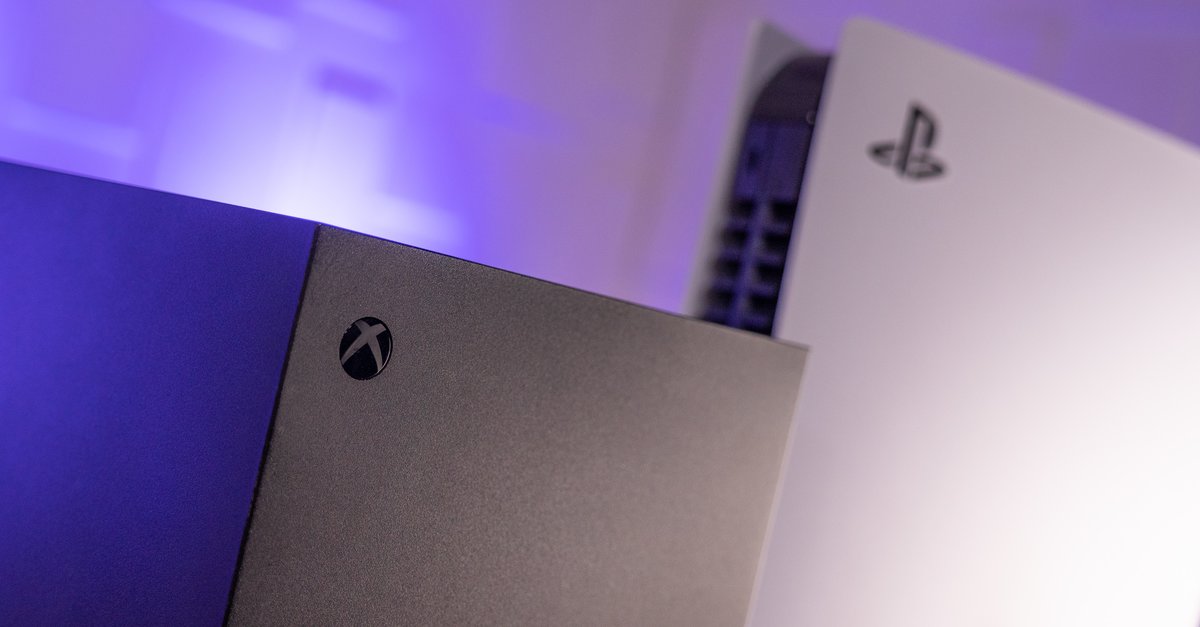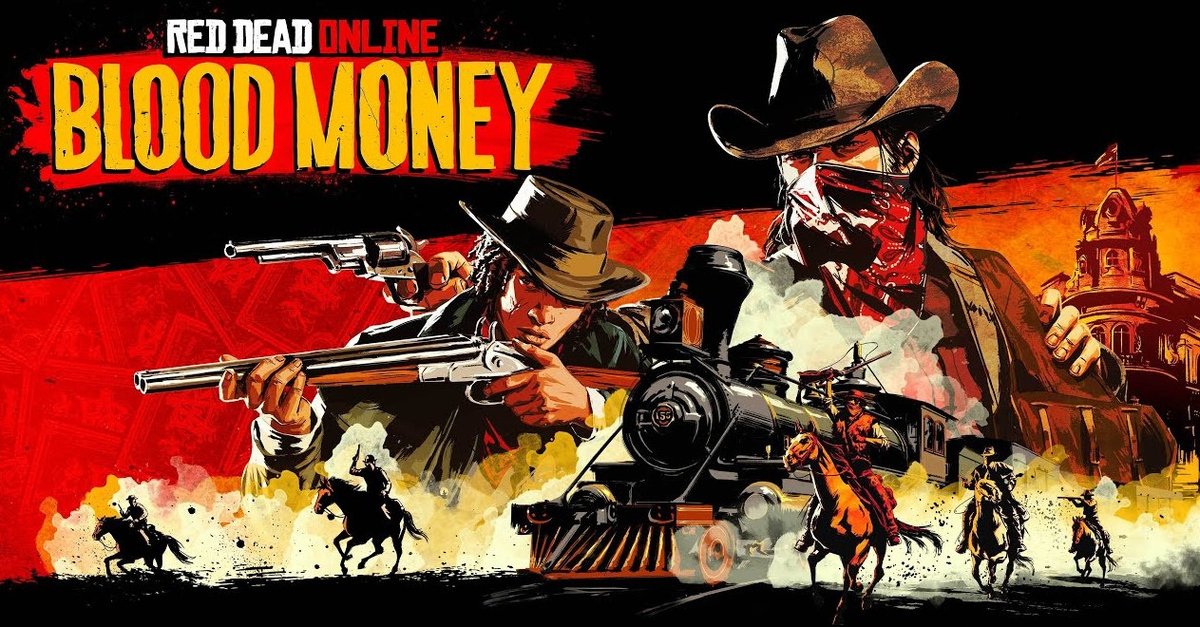How to Solve the Amazon Kindle App Crashing Problem
Amazon launched the Kindle application for book lovers in 2007. This electronic book reading app has become very famous in a short time for its well-managed services and ease of use. Amazon made this app distribution very smooth to date, and it is compatible across many different mobile devices. Most people these days use Android devices and the Kindle app is available on their devices as well.
How to Solve Amazon Kindle App Crashing Problem
But some users have recently started having issues with the app and this is known as the Amazon Kindle App Crash Problem. It gets so irritating that people blame the mobile operating system, but the real problem lies with the app itself. If the Amazon Kindle app crashes, you will automatically return to the home screen when you try to launch the app. Here I am going to mention a few steps and you can follow them if you are facing the Kindle app crashing problem on your Android device.
1. Whenever you have this problem, first clear the app’s cache and restart your phone to see if the problem occurs again.
2. Next, you should clear the app data with the app cache from your Android phone to solve the Amazon Kindle app crashing issue. And don’t forget to restart the device.
3. Next, you can try uninstalling and reinstalling the app from the Google Play Store.
If the problem persists, please follow the steps below which require a computer or laptop.
a. Open the Amazon website and sign out your device from the Amazon account.
b. Uninstall the app from your Android phone.
c. Disable the “Developer” setting in the phone settings.
d. Restart the phone and check again that the “Developer” setting is turned off.
e. Go to the Google Play Store and install the Kindle app again.
f.Now register your account in the app and it should work correctly.