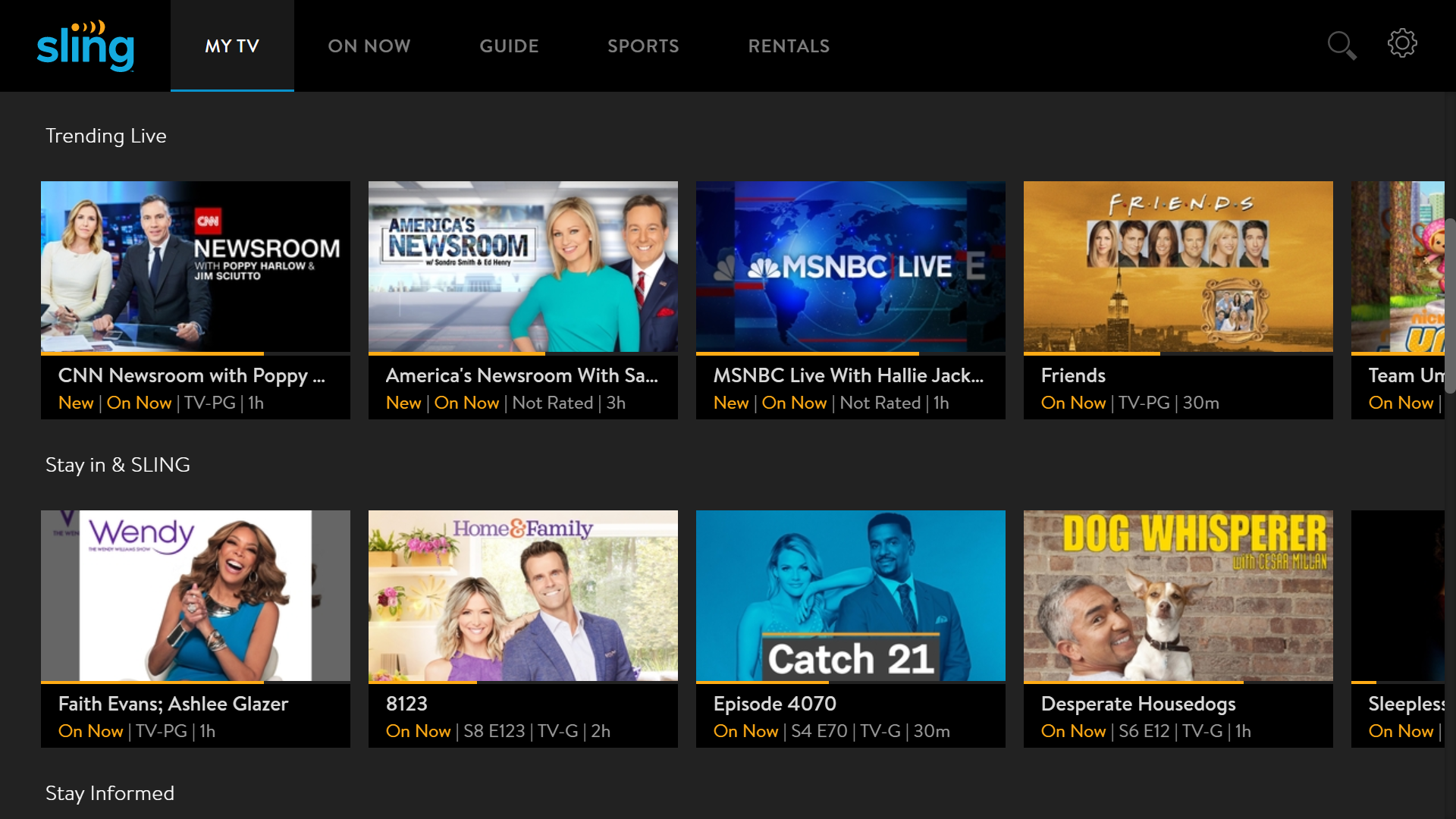How to format messages in bold, italic, and strikethrough
Change the formatting on Whatsapp? We’ll show you how to write your messages in bold, italic or strikethrough, for example.
The invitation to the barbecue, the report from the last date or the “short” protocol from the last club meeting – some texts on Whatsapp are somehow longer than expected. If you want to make the recipient of your epic happy, you can use four different formats to highlight the most important cornerstones of a message – either by typing characters or by marking and command buttons.
Contents
Whatsapp: Write messages in bold
In principle, the formatting in the Messenger app is set fairly quickly on both iOS and Android and each time uses the same method. If you want to write your text in bold on WhatsApp, put an asterisk in front of and behind the desired section: * text *. It is important to note that there must be no spaces between the asterisks and the first and last letters of the bold passage, otherwise the asterisks will be displayed as such and the text will retain its normal thickness. If the special characters frame the text without spaces, the command is recognized and the characters no longer appear in deep black, but in faded gray. After they have been sent, they can no longer be seen; instead, only the appropriately formatted text appears.
If you do not want to type in extra special characters, you can simply mark the written text, click on the three points in the menu bar that appears and select the “Bold” option there.
Formatting WhatsApp texts: This is how you can write in italics in Messenger
If a text is to be highlighted in italics on Whatsapp, an underscore is typed in before and after the corresponding passage – again without spaces: _text_. Here, too, the text can alternatively be selected and via the Context menu be formatted.
Incidentally, different formats can also be combined in the app: The respective character strings are then put together, e.g. * _text_ * for a bold and italic section. With the marking method you have to select each additional command in a new single step for such a combination.
Alternative to special characters: Mark the text and choose the desired formatting under the three points. (Screenshot: t3n)
Whatsapp formatting: Strikethrough messages or change font
In order to display text with a line through it, use the same procedure this time to use a so-called tilde, i.e. a wavy line, as a special character on both sides of the selected passage. So the whole thing looks like this: ~ text ~. Unfortunately, there is not yet an application to underline Whatsapp.
In addition to the texts in bold, italic and strikethrough, Whatsapp offers another special feature: Any passages can be displayed in a typewriter look instead of the classic Helvetica look. For this, however, the corresponding special character is used not just once on each page, but three times. The French accent grave gives the “text” an exciting touch. This option can be found in the context menu as “Monospace”.
Change font color on Whatsapp – is that possible?
In fact, the font color in normal chat messages on Whatsapp cannot yet be changed. As of July 2021, colored texts are only possible in status reports, or if you add text to an image, for example. However, if you want to add color accents in your messages, you can use the appropriate emojis.