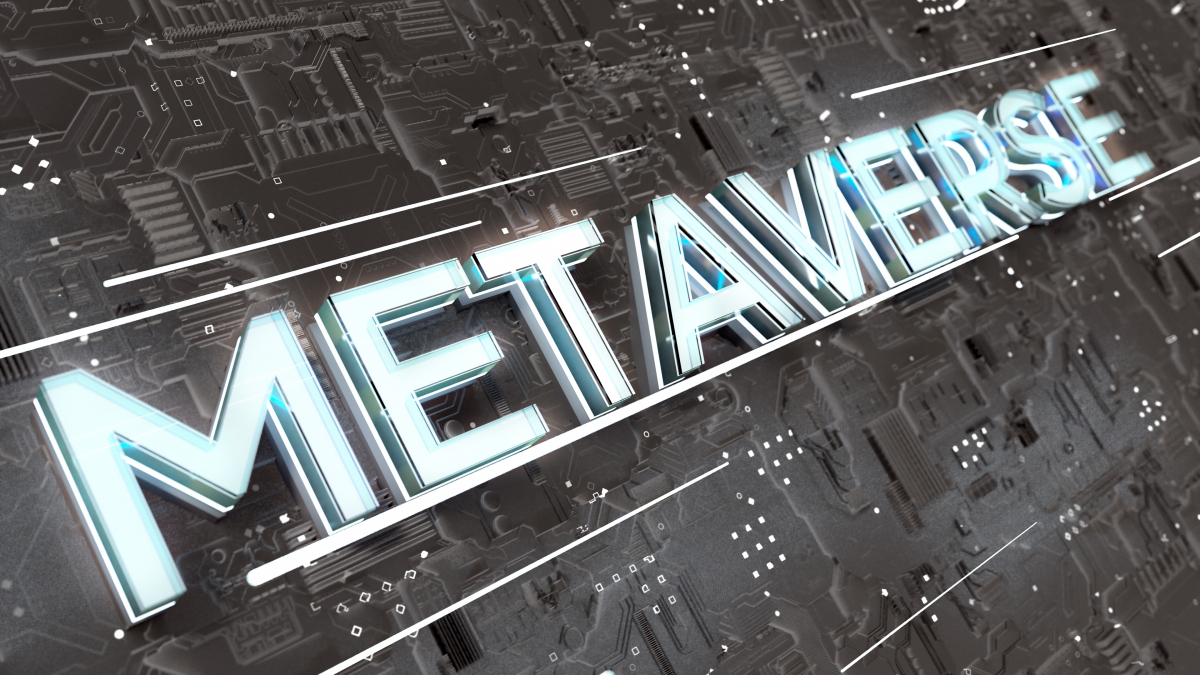How To Fix Samsung Galaxy S20 5G That Won’t Charge
If you own Samsung Galaxy S20 5G, we’re pretty sure you are enjoying every second of usage. With great design and excellent features, you have a super-fast internet connection as well. While the phone delivers an outstanding experience, some problems may pop up every once in a while, and that’s completely normal. Some users reported charging issues. Below are the things to try if you have Samsung Galaxy S20 5G that won’t charge. The exact solutions work for S20 + 5G, S20 Ultra 5G, and S20 FE 5G.
See also: How to update the software on Samsung Galaxy S20 Ultra 5G
Contents
Ways to fix Galaxy S20 5G that won’t charge
There are a couple of things to try when the phone doesn’t charge. Go through the list below and give each one a shot. If nothing seems to be working, you may take the phone to the Samsung repair center for repair, charger, or phone replacement (if the phone is under warranty).
Check the charger and the cable
Before going any further, make sure the charger and the cable are both in excellent condition. If you have another charger to try, do it. The same goes for the cable. Sometimes, the damage is not visible. That’s why it is advisable to try another charger and cable. Also, try using the charger and the cable of your phone to charge some other device.
Also, connect your phone to your computer, and try charging it that way. If it is working, it may imply the problem is in the charger. At the same time, it will show the cable is working right.
Try another outlet
It is hard to believe, but the outlet you selected could be the culprit. Try another outlet and see if that’s going to make any difference.
Clean the charging port
Sometimes, the reason why your Galaxy S20 won’t charge is that the charging port is dirty. It could be full of dust and dirt. If that’s the case, you will have to dedicate some of your time to the port and properly clean it. When you remove all the dirt from it, try charging the phone again.
Force restart your phone
The issues on the phone may pop up due to some software bugs. The bugs can create charging problems as well. The easiest way to get rid of all the minor ones is by force restarting your device. To do that, press and hold the volume down button and the power button simultaneously. The phone will turn off and boot again. Hopefully, it will start charging right after it turns on.
Turn off the phone and charge it
Some users reported that turning off the phone and then trying to charge it worked for them. So, give it a shot. It may work for you as well.
Try a wireless charger
If you have a wireless charger, try charging your phone with it. If it charges and holds the charge throughout the day, it means your phone is good. It will, however, show that the charging port isn’t working right.
On the other hand, if you use the wireless charger and the phone won’t charge, it indicates some hardware problem with your phone. If that’s the case, go to the Samsung repair center. If the phone is under warranty, you may get a replacement.