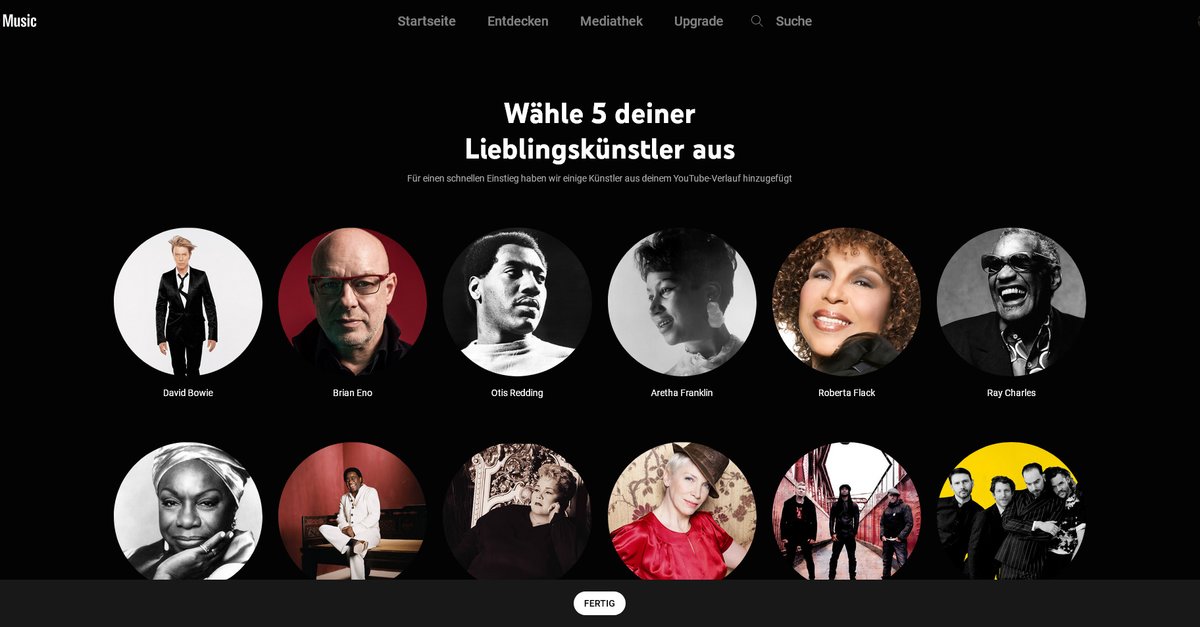How To Fix IPhone 12 Cellular Data Issues
When the cellular data is not working on your iPhone 12, you will see “No service” on display. You won’t be able to place calls, send messages, or use your mobile data plan. Fortunately, there are various ways in which you can fix it, and all of them are listed below. Without further ado, let’s see how to get rid of iPhone 12 cellular data issues.
See also: iPhone 12 missing 5G – How to fix it
Ways to fix iPhone 12 cellular data issues
If you see a “No service” message on the display of your iPhone 12, one of the reasons could be the outrage in your area. If that’s the case, the only thing you can do is wait until the issue is resolved. If there is no outrage, try the following:
- Restart your phone first. Hold one of the volume buttons on the phone and the side button until the slider appears on the screen. Next, you need to drag the slider to power off the phone. To turn it on, press and hold the side button.
- Go to Settings and enable the Airplane mode. Leave it on for a few seconds, and then turn it off.
- Turn the cellular data off, then back on. To do that, go to Settings> Cellular> Cellular data, and disable it. Wait for a minute and turn it on.
- Make sure the date and time are properly set. The best option to go for is “Set automatically”. Connect to Wi-Fi, go to Settings> General> Date & Time, tap on Set Automatically.
- Carrier settings update could fix the issue. Go to Settings> General> About. If there is an update, you’ll get a notification.
- Reinsert the SIM card.
- Update the software. Go to Settings> General> Software Update. Tap Download and install.
- Reset network settings. Go to Settings> General> Reset> Reset network settings.
You may also read: How to fix iPhone 12 activation issues