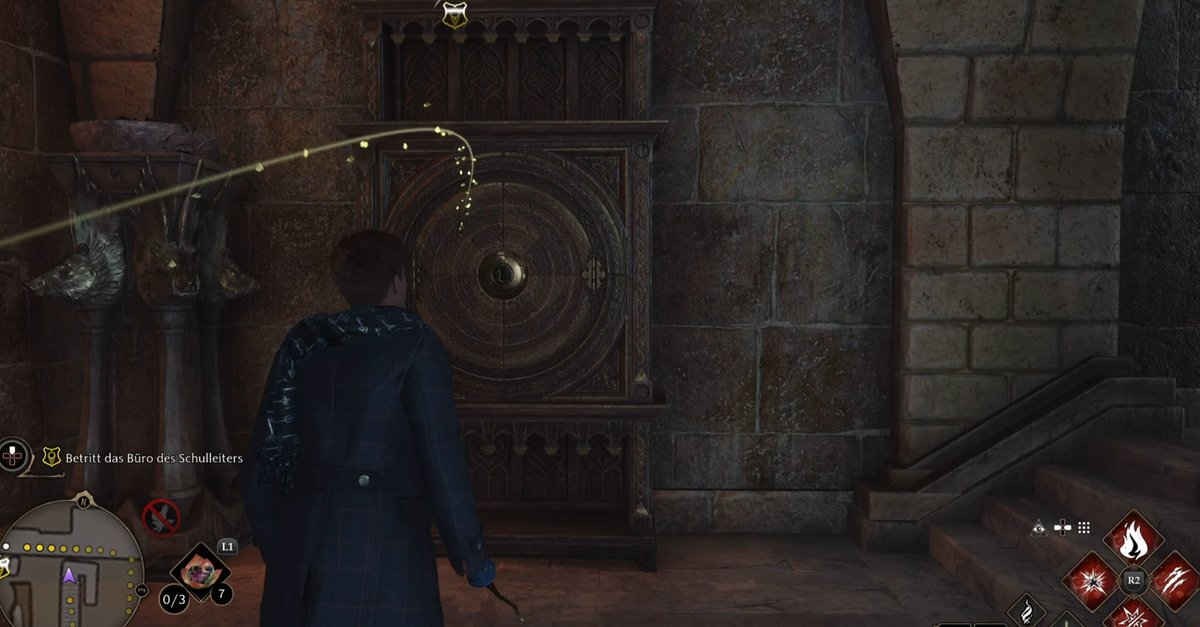How To Fix IPhone 12 Bluetooth Issues
The entire iPhone 12 series is pretty impressive. However, some basic things may stop working even on the best phones. If you are having trouble pairing your iPhone 12 with other Bluetooth devices, keep reading. We will share some tips for you to try. So, without further ado, let’s see how to fix iPhone 12 Bluetooth issues.
See also: How to fix iPhone 12 overheating issues
Ways to fix iPhone 12 Bluetooth issues
Problems with Bluetooth are considered common. In most cases, users manage to fix the issue on their own. However, if none of the solutions below don’t fix the problem, contact Apple or visit one of the nearest stores.
Try the following:
- Toggle Bluetooth – We always encourage the users to start with the basics things. Head over to Settings, turn off the service, wait a few seconds, and turn it back on.
- Toggle Airplane mode – Go to Settings, enable Airplane mode, and leave it on for a minute or so. Turn it back off.
- Restart your iPhone 12 – Perhaps your phone needs a dash of fresh air. Hold one of the volume buttons on your iPhone 12 and the side button simultaneously until the slider appears. Now drag the slider to power off the phone. To turn on the device, press and hold the side button.
- Restart your Bluetooth device.
- Unpair devices – The next step is to unpair the devices paired to your iPhone. To do that, go to Settings> Bluetooth. You will see devices there. Tap on the info button (i) next to each device on the list and tap Forget. Confirm your action. Do this will all of the devices.
- Update the software – Navigate to Settings> General> Software Update. If there is a new version, tap on the option Download and Install.
- Reset network settings – When you do this, all the network-related settings will go back to factory defaults. It means you will have to connect to Wi-Fi networks again, pairing devices, and more. To reset network settings, go to Settings> General> Reset> Reset network settings. Tap to confirm.
- Erase your iPhone – First, backup your data. Go to Settings> General> Reset> Erase all content and settings. Tap Erase iPhone. When it is all done, you will have to set up your iPhone 12 as a new device.
You may also read: How To Fix An iPhone / iPad That Won’t Connect To Bluetooth