How to fix Android black screen problem
Android is the most widely used mobile operating system in the cellular world. But not a single Android smartphone and are flawless. Android Black Screen Of Death is one of the most faced problems by many Android users. If you also belong to this group of Android users who are facing Android black screen issue, please see the following process to resolve this issue. Whether you are using Galaxy S5, LG G3, Galaxy S3 or any other Android device like Galaxy Note 3 etc., the solutions are the same for all Android devices.
See Also: The Top 5 Advantages Of Android Phones
Possible Solutions to Fix Android Black Screen Of Death
There are several steps to take to fix Android Black Screen Of Death issue. Follow the first one and test if the problem persists. If so then move on to the next step.
- Remove the back cover of your Android device and reinsert the battery to make sure the contacts are properly touching and the phone is receiving power. Then upload your
- Phone and let it charge for a few hours.
If the first step fails to solve the Android device black screen problem, take the SIM card, SD card and battery out of the phone and leave them for 5-10 seconds. Insert the battery and charge it. - If the previous step also fails, factory resetting your hardware is the last step you should take. This process will erase all the data on your Android phone, but you will not be able to backup them because of Android Black Screen Of Death.
- Get your phone ready for the factory hardware reset by resetting the battery and removing the SD card. You can keep the SIM card in your device and close the phone.
- Now put the phone on charge to avoid the distractions of doing a factory reset.
- Press and hold the Volume Up, Power, and Home buttons to start the phone in recovery mode. In recovery mode, use the volume buttons to select Factory reset / Erase data.
- Press the On / Off button to start the hardware factory reset.