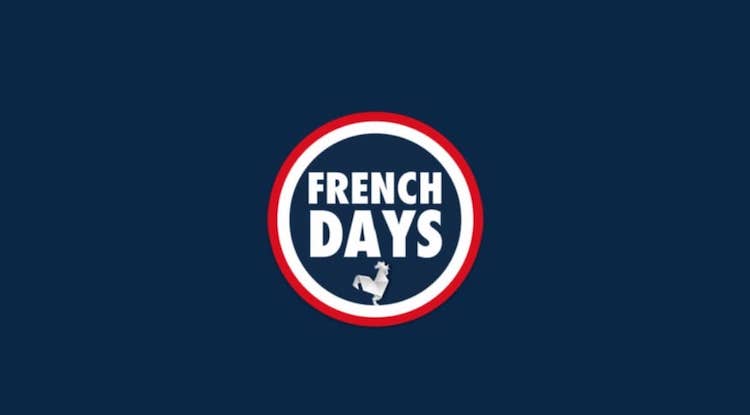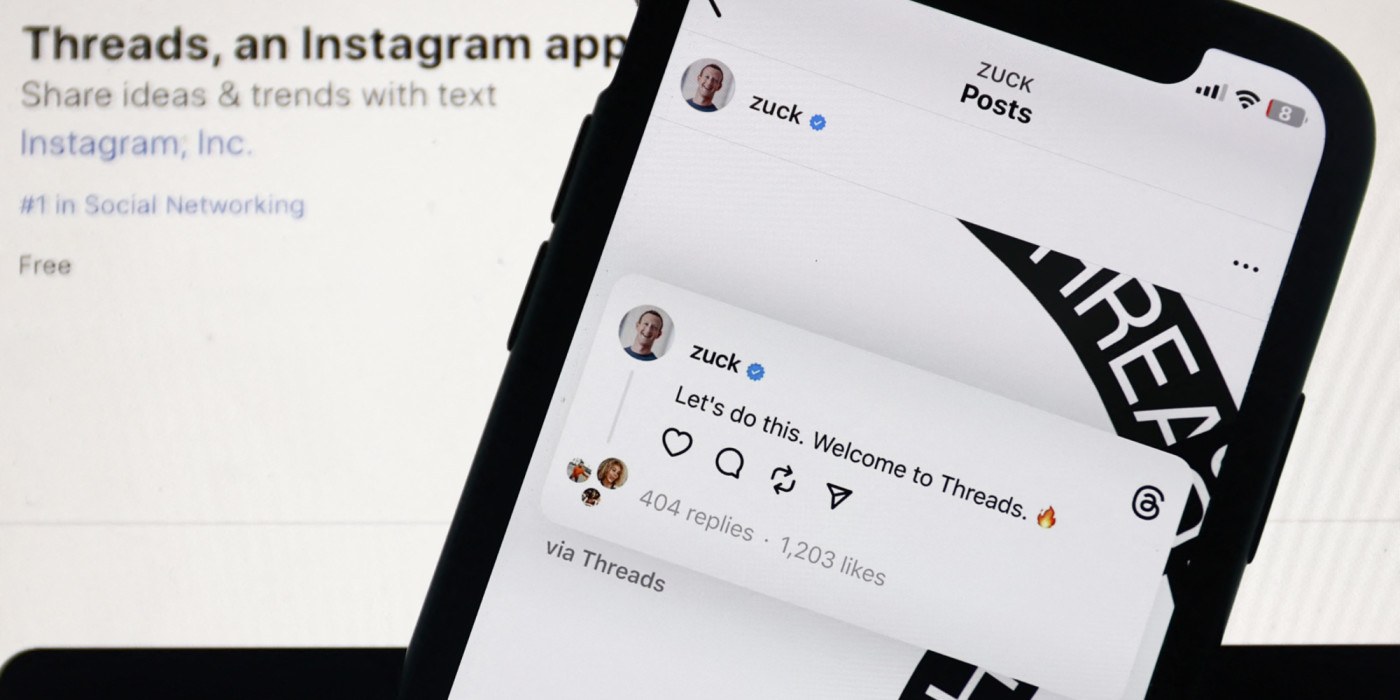How to connect a PS4 controller to a PC?
The games on Playstation are most interesting. However, nowadays there is a wide choice of video games that are just as exciting that you can also play on your PC. With a controller, the game is much more entertaining. You can play it with more comfort. Fortunately, the PS4 controller has many qualities. It is possible to make it a device to play on your computer. How then to connect your PS4 controller to your PC?
Use your controller on your PC: DS4 Windows software
The PS4 DualShock 4 controller was specifically intended for use on the Sony Playstation 4. It is also one of the best controllers on the current market, thanks to its ergonomics, its touchpad and also its many other features. So, before you can connect your PS4 controller to your PC, there are a few things to do. Indeed, the controller is not recognized by a Windows system. It is essential to make use of a dedicated program to make the operating system believe that the PS4 controller is in fact an Xbox 360 controller, which is supported by Windows. This software is called DS4Windows. Installing it on your PC allows you to use your controller much more easily, once it is connected to the device. So, so that you can connect your PS4 controller to a PC, download the latest version of the DS4Windows software. Install, then configure the program to connect your PS4 DualShock 4 controller to your PC, either by USB or by Bluetooth.
Connect your PS4 controller to a PC using the USB cable
Now that you have been able to install DS4Windows and its drivers, you can connect your PS4 controller using your USB cable. Yes, you will only need your ordinary micro USB cable to connect the controller to your PC. When plugged in, it should be detected automatically and you can start playing immediately. It is nevertheless necessary to understand that if your PC has a system prior to Windows 10, as with Windows 7 for example, you will need to install, at the same time as the DS4Windows program, the 360 Driver. With a Linux or iOS PC, all you need to do is connect your PS4 controller via your USB cable or via Bluetooth and you’ll be ready to play.

Connect your PS4 controller to a PC via Bluetooth
The PS4 DualShock 4 controller uses Bluetooth technology. If your computer has a built-in Bluetooth receiver, you can connect it to play more freely on your PC. Otherwise, you can still purchase a Bluetooth USB adapter. A small accessory, it can be plugged directly into your computer and discreetly. To get started, you’ll need to turn on Bluetooth on your controller and your PC. Once it’s enabled, press and hold the PS and Share buttons on your controller for at least 3 seconds. The light bar will blink twice. Which means your PS4 controller is ready. In Windows, you go to the Bluetooth Settings to activate the connection between the two devices. To do this, you will activate “Wireless Controller”. Your PC’s Windows system may then ask you to enter your pairing code which is 0000. Your PS4 controller is now wirelessly connected to your PC and you can begin to immerse yourself in your favorite video games.