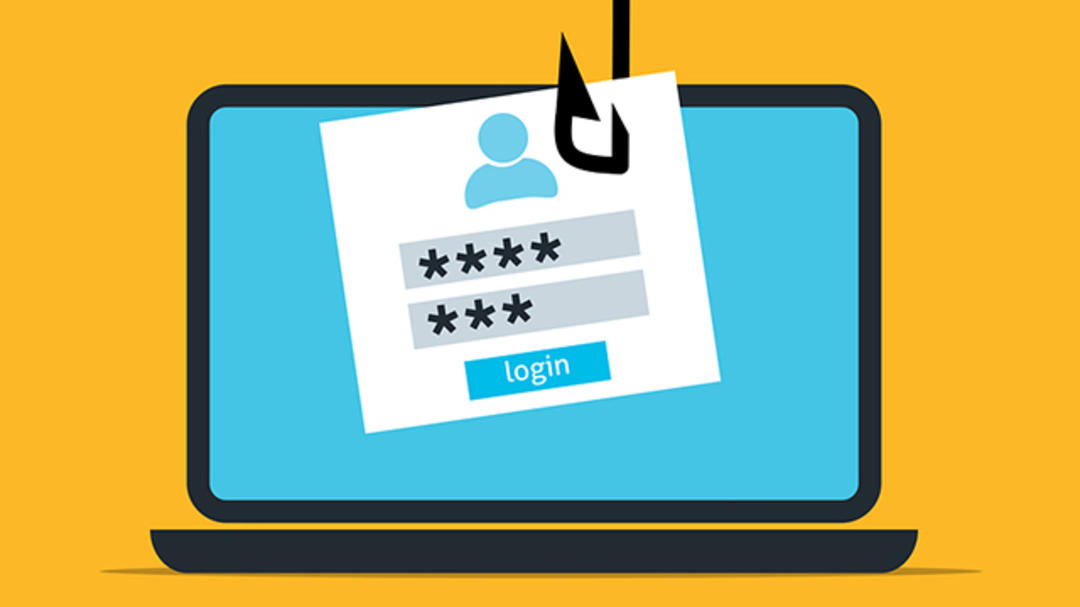How old is my Apple Watch? This is how you check it in 5 steps
Do you want to know how old your Apple Watch is? For example, to see if you still have warranty? In this tip we explain step-by-step how to do this.
Read on after the ad.
How old is my Apple Watch?
Your iPhone’s Watch app doesn’t show the age of your Apple Watch anywhere. Yet there is an easy way to see how old your smartwatch is and which model you have. Get the job done in five easy steps:
- Open your iPhone’s Watch app.
- In the ‘My Watch’ tab, tap ‘General > About’.
- You will see the serial number on the screen. Note the number.
- Go to Apple’s website via this link.
- Enter the serial number and code and click Continue.
The page will now show you which Apple Watch model you have. You will also see a date under the heading ‘Coverage for repairs and service’. This date indicates when the warranty expires, or from when the warranty has expired.
With the date you also immediately have an answer to the question: ‘how old is my Apple Watch?’ That is one year earlier than the expiration date. After all, Apple usually gives every Watch a one-year manufacturer’s warranty from the day it is sold.
Older than two years?
The steps above only work if your Apple Watch is less than two years old. If you have an older model, you can see the age of your smartwatch via the Dutch website Chipmunk.
- Navigate to this Chipmunk webpage;
- Enter the serial number and press ‘Submit’.
The website looks a bit simple, but shows all the desired data. You can see exactly when your Apple Watch was produced on the week. The page also displays the size, the color of the case, the resolution of the screen and more.
Apple Watch tips
Are you curious about what you can do with your Apple Watch? Then take a look at our Apple Watch beginners guide. Or watch our video showing the new features of watchOS 7. The operating system is expected to be available for everyone to download in September.