Google Photos expands your video editing capabilities in your app
Google Photos are used by most Android smartphone owners mainly for viewing and backing up photos and videos on their devices. However, the Google Photos app also has a built-in editor for editing them. And just the video editor in this application gets according to the portal GSMarena new useful features.
More than 30 new controls will be added to Google Photos
In addition to cropping, stabilizing, and rotating videos, you’ll be able to change perspective, add filters, and make detailed adjustments (including brightness, contrast, saturation, and heat) with new video editor features. In total, more than 30 controls will be added. For example, new cropping features allow you to focus video more on the subject. And if the scene is poorly exposed, you can also adjust the brightness to make your video brighter.
New features are currently available in the iOS application. They will get to the Android version in the coming weeks. The iOS app should see a new design even later. The new version of the application requires a device with at least 3 GB of RAM and Android 8.0 Oreo and higher.
Google One subscribers will receive additional features
As of this week, Google One subscription subscribers will receive some of the editing features previously only available for Google Pixel smartphones. For example, these are effects that transform your portraits through machine learning. You can use the Portrait Blur function to blur the background behind the subject. With Portrait Light, you can improve the lighting of faces in portraits. Both functions work for photos just taken or older photos. Even if the original image was not shot in portrait mode.
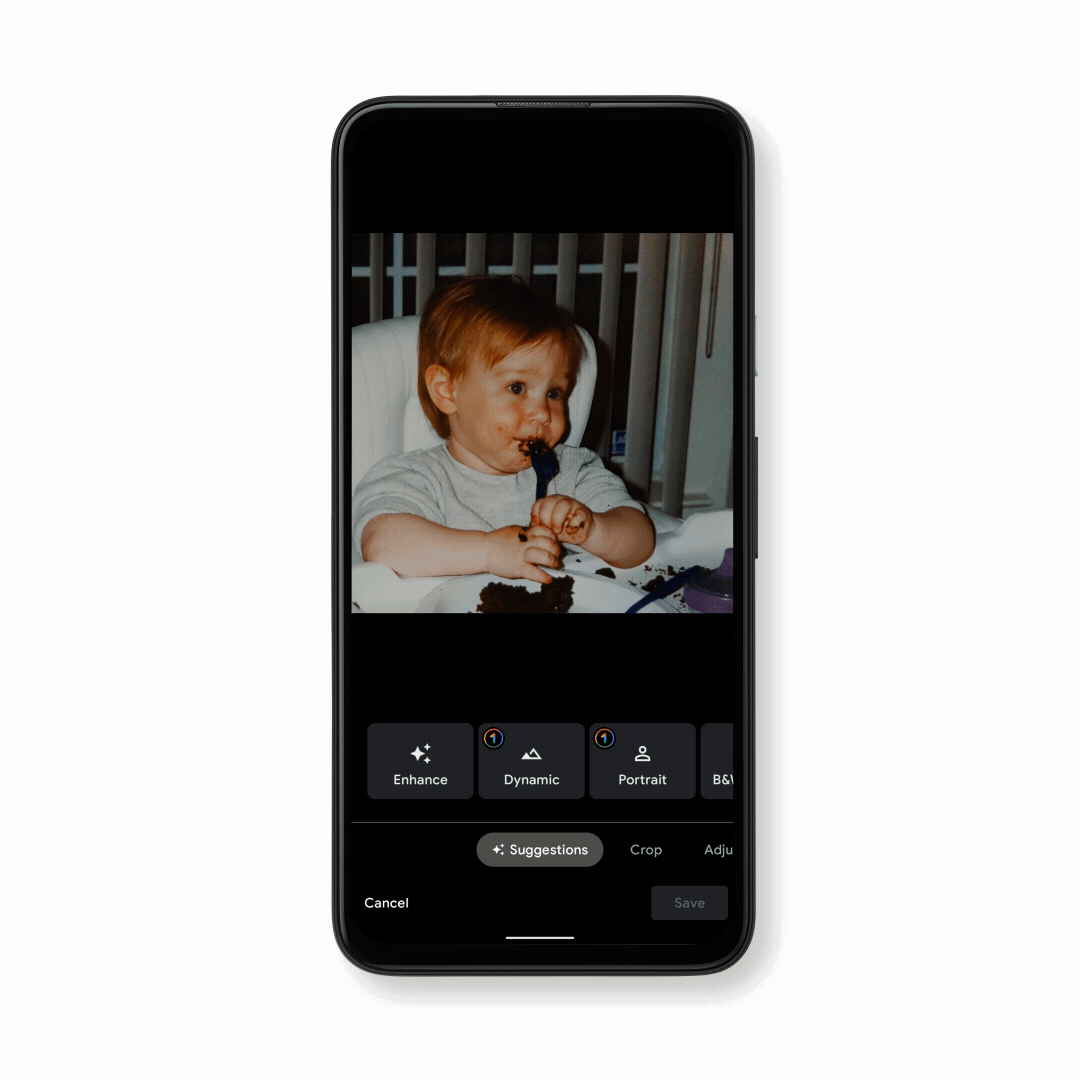
Blur and Pop Color continue to work for photos with depth information for free to all users. However, with the new update, Google One subscribers can apply these effects to even more photos of people, including those who don’t have depth information. These are, for example, scanned old photographs. Google One subscribers will also have access to other new machine learning effects.
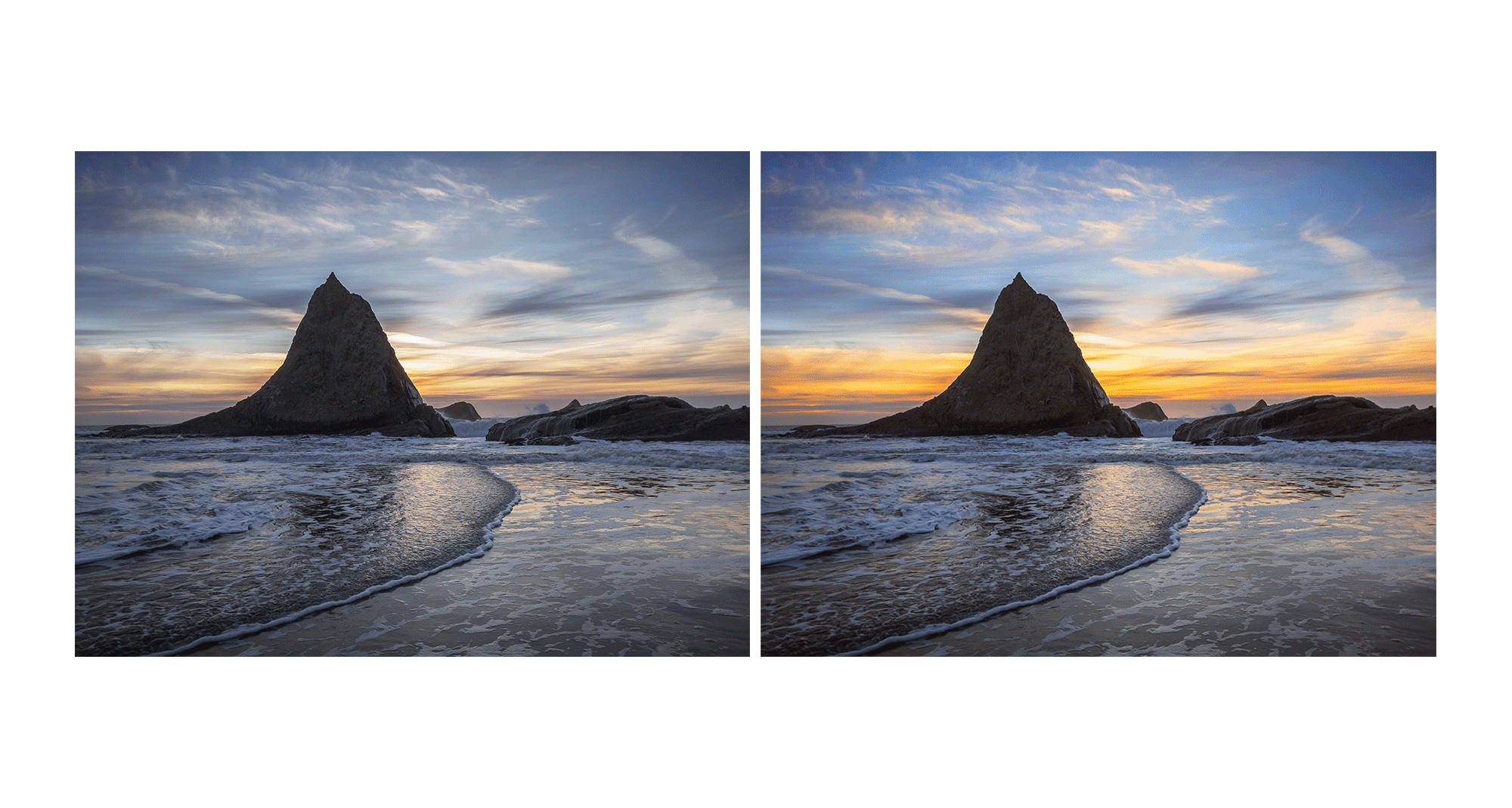
These act as superfilters that make complex adjustments with a single click. With Dynamic Design, you can enhance the brightness and contrast of the entire image where needed. This gives you a more dramatic and balanced photo. With Sky suggestion, you can highlight colors and contrast in the sky with one of several palettes inspired by breathtaking sunrises and sunsets.
Our tip
Samsung: 120 Hz displays also come in the middle class



