Google Chrome now has ‘Preview’ function, you want to know about it
The Google Chrome app has been given a new function. You can now preview a website in your browser before opening the page. That way you don’t have to open tabs unnecessarily. The feature is available in the stable version.
Chrome previews
If the previews in Chrome already ring a bell, that is certainly not surprising. Google has been testing this function for years in the test versions of its browser, but now the function has been rolled out remotely – via a so-called server-side update – to the stable version of Chrome.
Long-press on a link in Chrome will reveal the ability to tap the new ‘View page’ button, 9To5Google reports. Then you notice that that page opens, but in a kind of window view. You can then simply scroll through the webpage as usual and tap on links. If you do not want to continue viewing the page, you can remove it with a quick swipe down or press the cross. On the other hand, if you are very interested, you can tap the icon with the arrow out to turn it into a tab.
Tab management
You may now be wondering what the benefit of ‘View page’ is, because just a short tap on a link will open it immediately. Well, the benefit has everything to do with tab management. In Chrome, you have to close every tab you open yourself, and before you know it, so many tabs can pile up. With the previews you prevent a new tab from opening if you are actually not very interested in the page, and thus ensure more order in your tab overview. In addition, you can view a second page without leaving the current one.
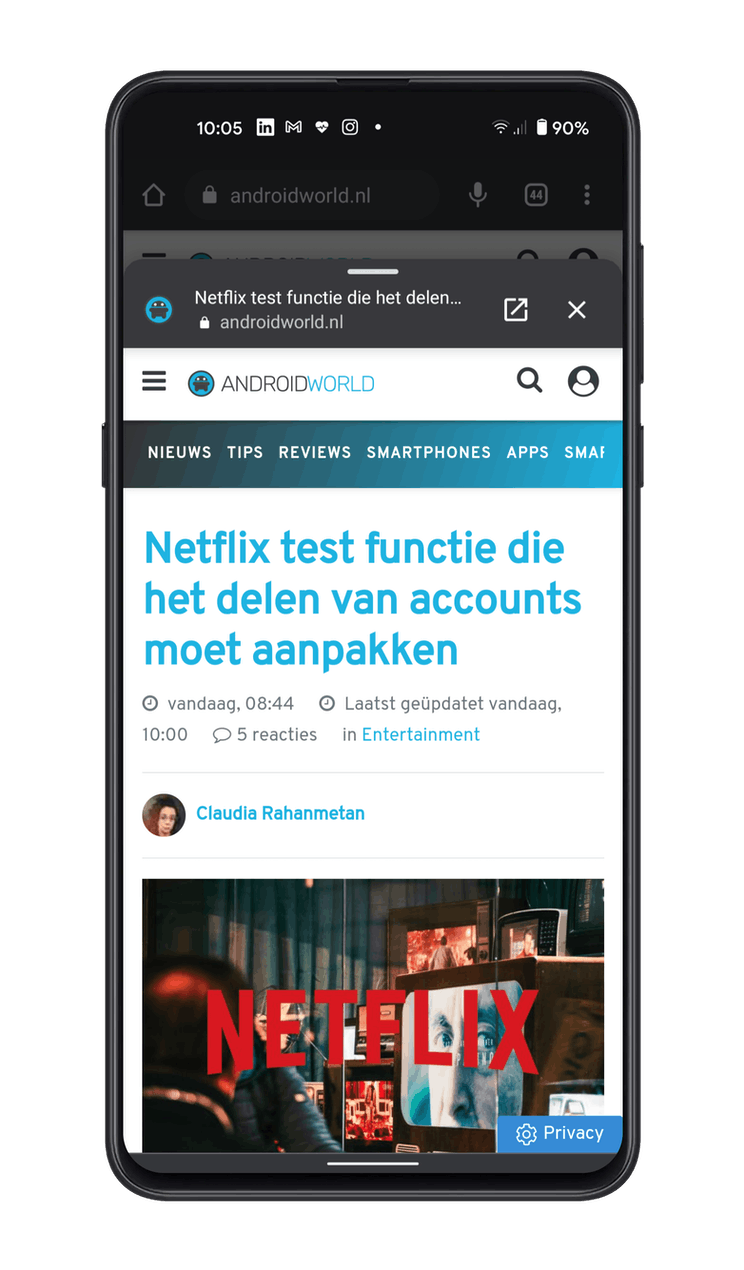
Are you going to use ‘View page’ and what do you think about the way you manage tabs in Chrome? Do you think this is a good system or do you prefer, for example, the desktop style of the Vivaldi browser? Let us know in the comments at the bottom of this article.




