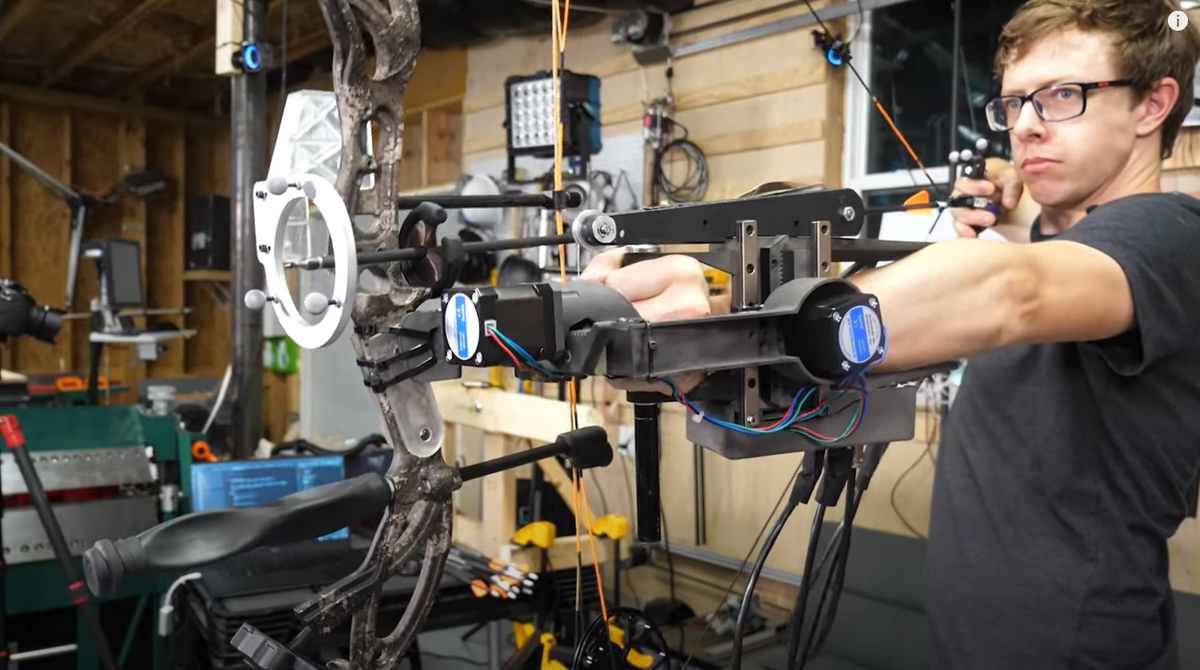Fitbit Versa Not Charging – How To Fix It
You just placed your Fitbit Versa to charge, but it seems like nothing is going on. There is not a single sign that your smartwatch is charging? If that’s the case, you may go through the workarounds we will share below. There could be several reasons why the issue occurred, from the faulty charger to dirty charging ports.
See also: Versa won’t turn on: How to turn on Fitbit Versa
Unfortunately, when any gadget does not seem to be charging, there are not many things for you to try. When it comes to Fitbit Versa, go for the following:
- First, let the smartwatch charge for at least half an hour before checking it, especially if it was empty.
- Clear the space around the watch while charging – make sure there are no metal objects around it.
- If some other device is connected to the same power source when the Fitbit versa is charging, unplug that device and leave the Fitbit only.
- Ensure the charging cable and the charger are not damaged.
- Try another outlet or another USB cable.
- If you have a brand new Fitbit Versa, ensure that you removed the plastic that covers the watch.
- Clean the charging ports using the soft toothbrush. Do it slowly, and make sure you remove all of the dust and debris.
- Restart the watch and connect it to the power source again.
If you tried all of the workarounds we have listed above, but the watch won’t charge, contact Fitbit support to get info on the warranty.