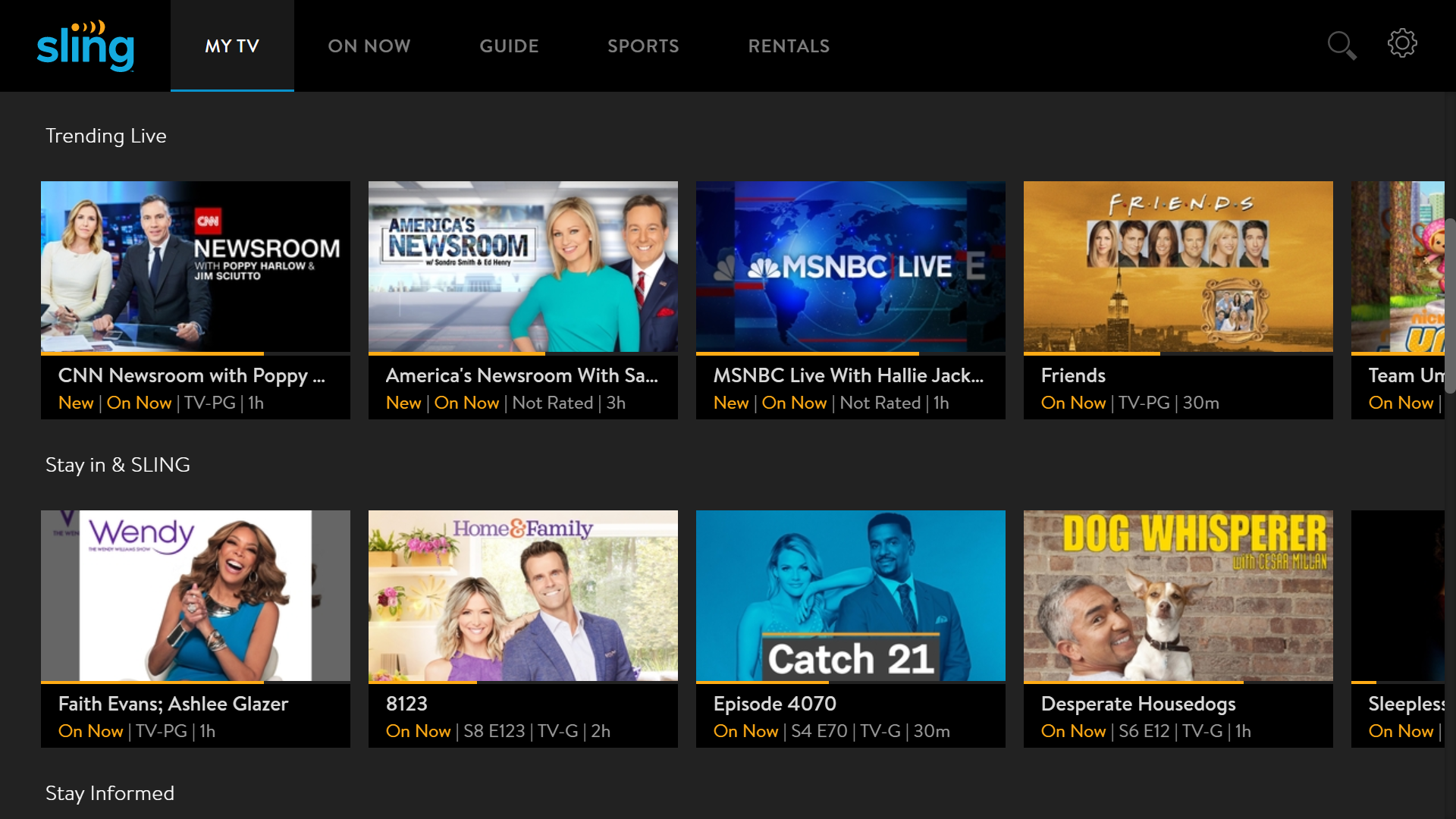Everything you need to know about Sling TV
Sling TV was first introduced in February 2015 and was the first live television service to come off with multiple channels. It has gone through a number of advances and advancements since its inception and is currently the most flexible option for those looking forward to cutting the cable. For those viewers who are ready to break the bond with traditional cable and satellite television, this is by far the best option.
See Also: Everything You Need To Know About PlayStation Vue
Contents
- 1 1. Fundamental aspects
- 2 2. The difference to cable television service
- 3 3. Difference between orange and blue
- 4 4. Compatible devices for Sling TV
- 5 5. Offering local channels
- 6 6. Single and multiple streams
- 7 7. Buddy Referral Programs
- 8 8. Cloud DVR setup
- 9 9. Enjoy free content
- 10 10. Watch the videos on demand
- 11 11. User experience
- 12 12. Other options
- 13 13. Value for money
1. Fundamental aspects
Although this live television service initially offered only a few channels, the service provider tries to upgrade it regularly and the channels currently available are indeed popular. You can also get video on demand by subscribing to this service, from the channels that are available and also renting movies. The most promising aspect, however, is that viewers don’t need a registration fee or a contract. You can also opt for a seven-day free trial option and test the service before you take the plunge.
2. The difference to cable television service
How is Sling TV different from satellite or cable TV service? It’s a lot cheaper than satellite TV even if it has fewer channels. You need a broadband connection of around 25 Mbps or more to use the service. Instead of the satellite box, you have a streaming box or stick, a game console with a new app from Sling TV or a Smart TV to enjoy your favorite programs. You can also view the programs on your computer, mobile phone or tablet. Finally, you get the flexibility to cancel or continue the service at any time as you are free from contracts. Viewers can only watch one stream at a time with Sling TV’s Orange package, although this is seen as a significant disadvantage of this live television service. If you are an Orange subscriber to this service, you cannot watch the programs on more than one device at the same time. However, if you subscribe to the Blue package, which includes the NBC and Fox channels, the same service can be used on three devices at the same time. After all, you don’t have to scan the channels you don’t see. The few channels you get on this live TV service are the good ones you will love to watch.
3. Difference between orange and blue
With all of the channels available on this live internet television service, you can also choose the channels based on your preference. The TV service calls its packages orange and blue.
Sling Orange Package: This is available for $ 25 per month and includes twenty-two channels, including Disney and ESPN. It is limited to a single stream at a time.
Sling Blue Package: Available for $ 25 per month, this package includes thirty-five channels, including NBC and Fox channels excluding Disney and ESPN, and lets you enjoy up to three streams at a time.
Sling Orange and Blue Package: This package is available for $ 40 per month and includes all Orange and Blue channels. Although you can enjoy up to four different streams at the same time, it’s limited to one for the Orange package.
The number of channels available on this service has changed and updated over time and is likely to continue to grow in the future. While the notable option for the Orange package is sports channels, the Blue package, on the other hand, is devoid of sports channels, but includes Fox and NBC as the major options. For those viewers trying to keep the cost of the live television service down, there is a choice of orange or blue. Those unwilling to pay extra to use more of the orange and blue channels can consider the combination option. Although the combo option is a little more expensive than the individual packages, it doesn’t split you between Orange’s sports channels and the network streaming option in the Blue package.
4. Compatible devices for Sling TV
The list of devices through which you can access the Sling TV packages is relatively large.
- Mac and Windows computers
- Android smartphones and tablets
- iOS devices
- Amazon Fire TV
- Xbox One consoles
- Roku devices
- Amazon Fire TV Stick
- Chromecast and Chromecast Ultra
- Channel Master DVR +
- Nvidia protective shield
- Selected Smart TV’s
- TVs and devices with Google’s Android TV
- AirTV
- Xfinity X1
If you don’t have any of these devices, you can also try the discount for signing up with the prepaid plans for three months, and if you do, you can get a Roku Streaming Stick or Amazon Fire TV Stick for free.
5. Offering local channels
Although the channels you choose will depend on where you live and the subscription you have, Fox and NBC are offered in certain markets. To add to the list of channels, Sling TV offers several add-on packages, many of which contain multiple packages. The average cost of consuming these channels varies from $ 5 to $ 10 per month, but you may have to pay more for channels like HBO. Even if some packages differ depending on the sling color, if you subscribe to the combo package, you can see the programs of all channels that are included in the individual packages.
6. Single and multiple streams
Only a few subscription packages allow different streams in this live TV service. If you z. For example, if you have subscribed to the Orange package, you can only see one stream, but depending on the Blue or Combi package you choose, there can be up to three or four. While you can easily switch from the streaming set-top box to the tablet, you cannot watch the programs on both devices at the same time.
7. Buddy Referral Programs
Compared to other live TV services, Sling TV offers competitive tariffs for customers, and the buddy referral program can further reduce subscription costs. For every referral you make, you can both get up to $ 5 off for three months. In addition, the friend you referred can benefit from the discount from the first month. While the discounts are available for a single billing cycle, the $ 5 discount equates to receiving one month of free on the add-on package.
8. Cloud DVR setup
If you don’t want to miss anything with Sling TV, the cloud DVR function comes to the rescue. If you avail this feature for $ 5 per month, you get an additional fifty hours of cloud DVR storage setup, although Roku users can enjoy twice as much. Compared to the other live TV services, there is no limit of 28 days when it comes to the storage limit of the programs you have recorded. As you get closer to the time, Sling TV will make the adjustments automatically and delete the oldest recordings you’ve already finished watching. However, you can mark the content as “protected” if you do not want the service to delete it automatically. The other features you get are the DVR folders to help you organize the recorded content and the ability to set the recorded content on the Sling TV franchise page.
However, DVR recording is only available for selected channels as you often come across the options in different channels where the ability to time shift is not available. Users can record multiple programs at the same time on the channels that support the recording function. Although the unavailability of the recording function is a major disadvantage of this live TV service, the Sling TV providers have increased the number of channels with this function.
9. Enjoy free content
If you decide to unsubscribe from Sling TV, whether permanently or for a while, you can still enjoy some of the content. The service provider offers free content with over a hundred hours of movies and a range of television shows including Behavior, Wrecked, Detour, and Flip or Flop. However, the free facility can be used by existing subscribers and those who view it on the Roku devices. However, the company is endeavoring to extend this support to the other devices as well or to open this service to everyone.
10. Watch the videos on demand
With a good selection of films during the launch or in the future, Sling TV viewers can use the HD system with a minimum of rental costs. The library has a robust collection of Disney films and also the big budget options. A new deal, likely to come off soon with Epix, will allow viewers to enjoy roughly two thousand VOD titles, old and new, that span the popular programs. With different categories of titles, you can get an opulent combination of Foreign Movies, Horror, Action, Thriller, Romance, Drama, Comedy, Adventure, and War & Western. You can also get a search feature if you want to find out if a particular title can make it easy for you to find the movie you want to see.
11. User experience
Instead of the guide graphic in the home DVR, you can enjoy the timeline based program guide which is better and filled with the miniature graphics for individual shows. The integrated search functions make it easier to find a specific train in the on-demand video catalog. That being said, the UI looks better on a phone or tablet than the Amazon Fire TV or Roku devices, largely due to the design of the TV, which works better on the tablet or phone. While it looks nice on tablets or phones, it’s an ideal option for screens 47 inches or even smaller.
12. Other options
In order to enjoy Sling TV, you need to have a good internet connection that will enhance the experience for the Sling TV viewer. You can choose to get a low, high, or best quality stream, although a slow internet connection can get in the way of even the best stream, depending on where you live. Regardless of where you live, a fast connection can polish up the experience of watching your favorite programs on this live internet television service. If you decide to switch from traditional cable TV to Sling TV, you also need to take a step forward in improving your internet connection and making it stable.
Although you will not be able to enjoy the ability to time shift in this service, such as B. rewind, fast forward or pause when the show is on, as it depends on the channel you are watching and whether it supports this feature or not, Sling will update this support for all new channels. Now you can get this feature in many of the channels available. The good news is that the time-shifting channels now allow you to go back to three days of programming so you can easily watch the episodes of the programs you missed.
13. Value for money
Sling TV isn’t an option for every viewer, but the hassle-free service with no contracts, commitments, and cancellation fees makes it an ideal choice for those looking to get started in the live TV action and get out of the cable TV service. While there are cheaper live streaming TV services out there, sports or other channels may not be available to you. Sometimes the picture quality may drop when switching to a new channel or the sound quality is not adequate; the image quality is excellent on the small devices.
If you want to be part of the cord cutter team, you can start with the basic package of this live TV streaming service to enjoy all the action. You can go through the free trial period first and then choose the package according to your needs.