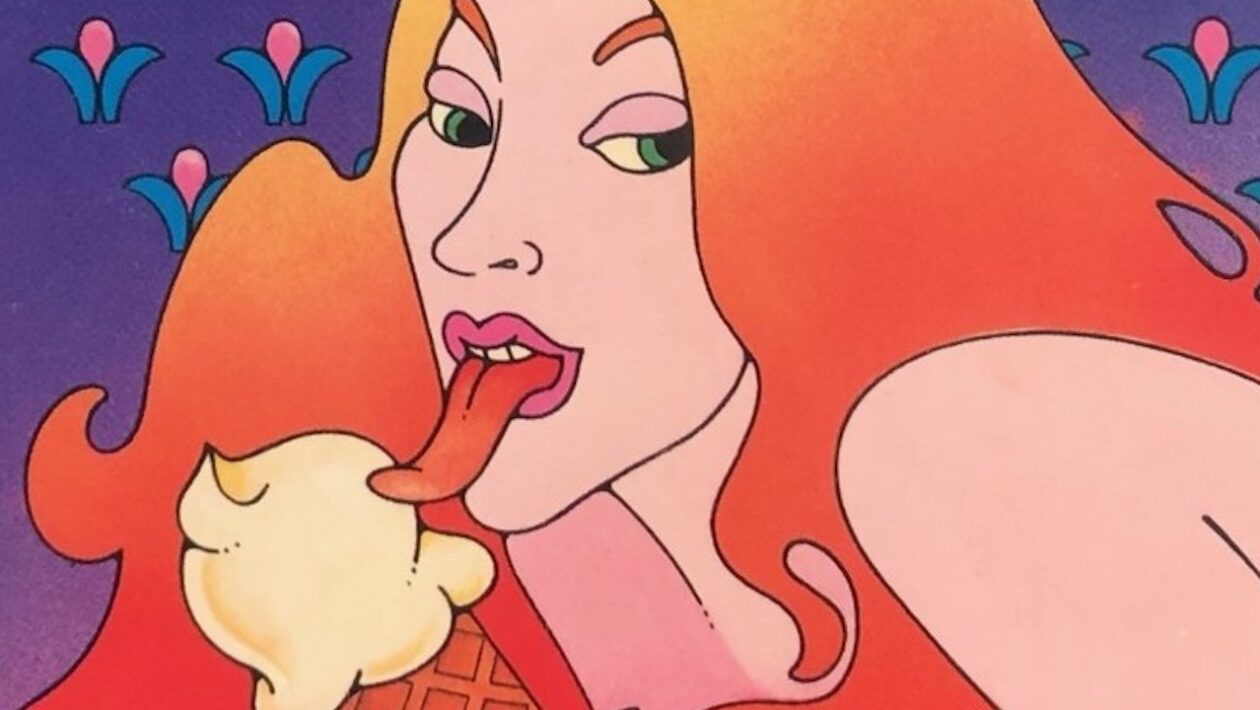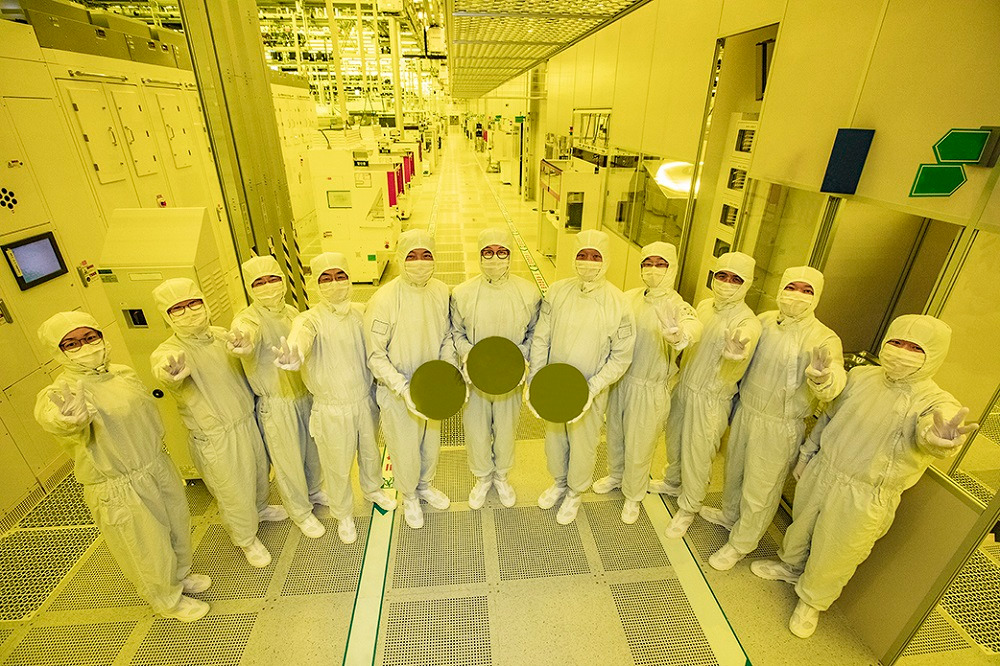Did you know? Google TV handles handy mobile controls
If you own a device with a new version Google TV and it happens to you that remote control swallows the couch, for example (we admit this joke to Google, which used it when announcing the next news), you now have the opportunity to cope quite comfortably without it – from mobile. This is either with the application of the same name installed, or even easier from the quick top menu for controlling connected devices.
This solution has one great advantage even in the case where the original driver did not go anywhere. You can use the mobile phone keyboard enter text in the required fields. It can be, for example, searching for a film or series in the IPTV menu, entering a term into a general search in the system or in probably the most needed place, ie when entering data for login or web search.
All you need to connect the application to a Google TV device is open the remote control settings in the menu and follow the pairing help. We’re not sure exactly when this feature was available, but Google is presenting it as part of the current fall news release for Android phones.