dark mode is finally coming to Windows 10
Chrome users on Windows 10 will finally take advantage of dark mode in Google’s search engine. At the moment, only a privileged few can activate the feature, which requires installing Chrome 76 at least. The Mountain View firm has already deployed dark mode on several of its applications.
Dark mode, very popular with users, will soon make its arrival on the PC version of Google. The firm has been testing the latter since December 2020, and is therefore fully ready to deploy it to the general public. At least for all Internet users on Windows 10. For the moment, only a few lucky chosen ones can already benefit from the new interface. To verify that you are part of it, just go to the “Search parameters“.
To activate the dark mode, it is necessary to have installed Chrome 76 or later of the browser. On the Windows side, you must at least be equipped with version 1809. Once available on your PC, you will see a notification appear in the search results: “The dark theme is now available. Activate it for more comfortable reading during your search ”.
Read also – iPhone: Apple wants to replace Google Search with its own search engine as soon as possible
Dark mode lands on Google
In Google’s search settings you will find 3 modification options of the theme: “Dark”, “Light” and “Default”. This last choice is actually the default settings you have configured in Windows 10. In addition, the Mountain View firm is also working on a new feature in Chrome which will adapt browser colors to those selected when creating the Microsoft operating system user profile.
Dark mode is already available in Chrome since the Canary version and has recently been improved. The search engine, meanwhile, also has dark mode on smartphones since Android 10. PC users are therefore impatiently awaiting its arrival, especially since many other Google applications have already been added, such as the mobile version. from Google Maps. And you, what do you think of this new interface? Tell us in the comments!
Source: Windows Latest
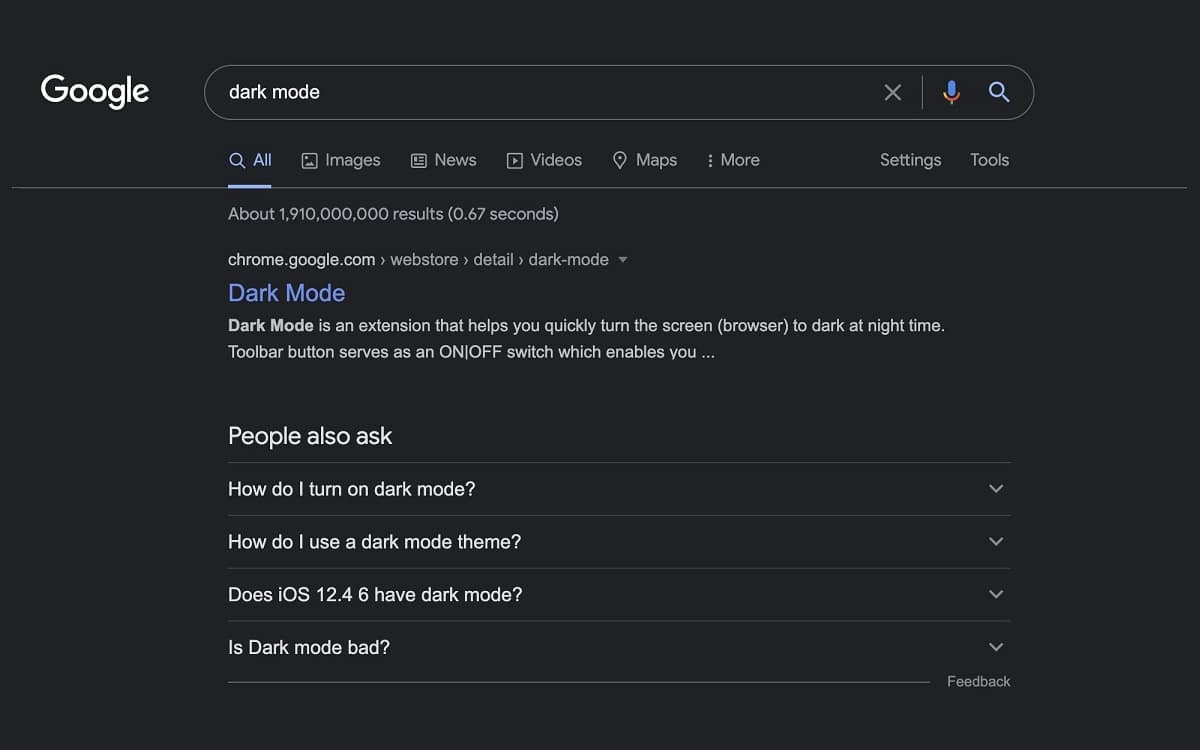
![[#BonPlan] The high-tech promotions of May 26](https://cdn.kulturegeek.fr/wp-content/uploads/2016/02/promo-deals.jpg)