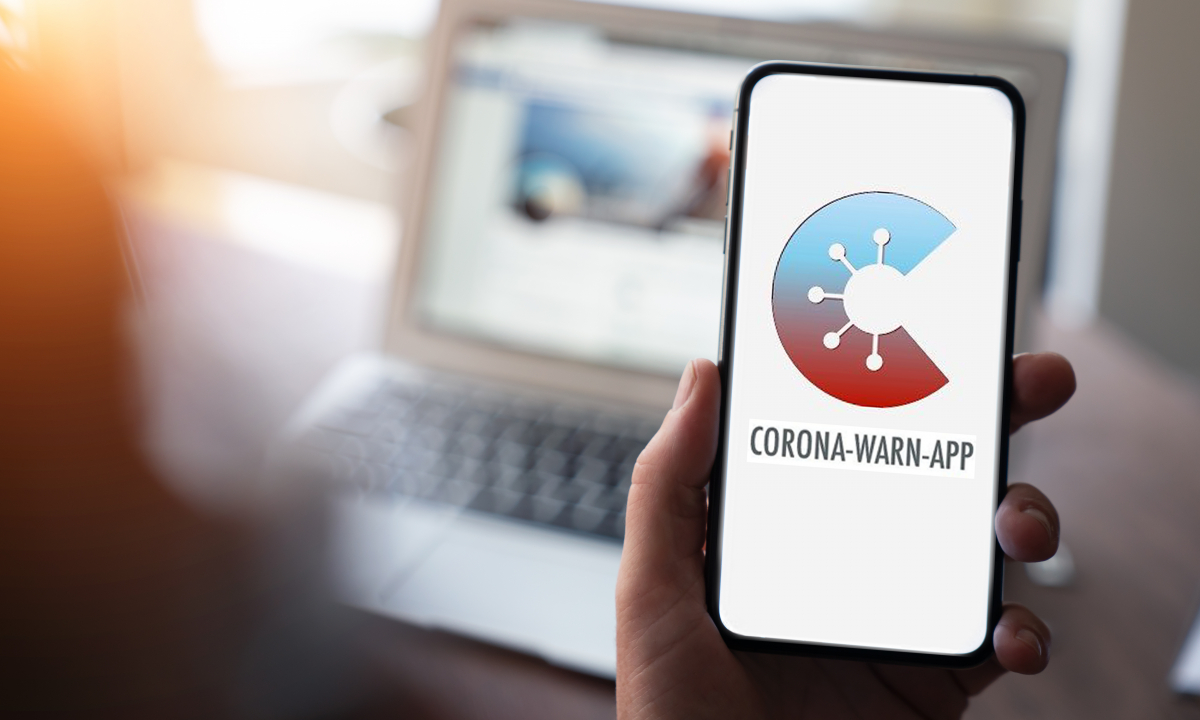Corona warning app 2.11: QR code scanner installed
The developer consortium is adding new functions to the Corona Warning app every two weeks. (Photo: Alexander Kirch / shutterstock)
Previously, you could only scan certain codes for certain use cases – that has now changed. This makes the app more fault-tolerant and solves problems with the Android version.
The Corona Warning App (CWA) receives another update, which it heaves to version 2.11. The project team from the Robert Koch Institute, Telekom and SAP has implemented a universal QR code scanner that now accepts all QR codes that the app understands and not just those of the respective category. That explains the Robert Koch Institute. This means that anyone who wants to scan a certificate in the “Check-In” area should be able to do so now. In this case, the app calls up the document and sorts it in the right place.
In the Android version, it is now also possible to capture QR codes from photos or PDFs. The new, universal scanner then imports the respective document and stores it correctly. From version 2.12 this move should also be able to handle the iOS version. With version 2.10, the CWA received a print function and export as PDF. In this way, the developers guarantee that the app can work not only via scan, but also via pure file transfer.
Android smartphone users have complained of difficulty scanning in the past. The CWA team said this was due to the variety of devices, cameras and programs. It is precisely these problems that CWA now has the ability to import QR codes from photos and documents. According to the developers, these problems affect iOS users much less often. Accordingly, it was more important for the team to publish the update first than to implement the function for iOS. However, it announced that it would deliver them with the next update for Apple operating systems. For both systems there will be a change in the contact diary with 2.11: The makers have reduced the minimum contact duration from 15 to 10 minutes. The app should automatically adapt existing entries for contacts.