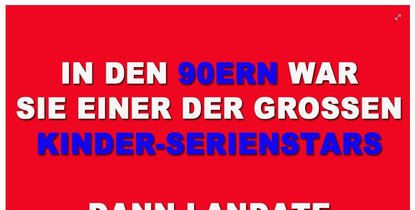ChatGPT App for Android & iPhone: Warning, Scam!
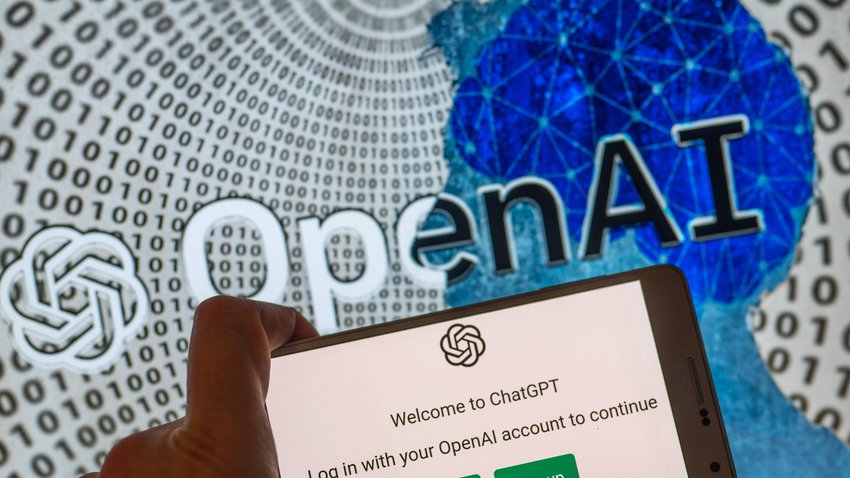
The chatbot ChatGPT turns the online world upside down. Here you can chat with an AI and have a conversation, receive information or, for example, use it to solve your homework. What about ChatGPT for Android and iPhone? Is there an official app?

The chatbot can be ivisit m browser. You log in to the corresponding website and can then start the conversation with the artificial intelligence. Anyone who has a smartphone is of course looking for a corresponding ChatGPT app for Android or iOS. But there are some dangers lurking here.
No official ChatGPT app available for Android and iPhone
There is no official ChatGPT app. However, there are now numerous applications in both the App Store and the Google Play Store that claim to be a “ChatGPT” app. lurking here many fakes and traps. Fraudsters have recognized the high demand for the chatbot and are trying to take money out of users’ pockets.
- There are apps for both Android and iOS with names that suggest a ChatGPT application.
- Often the apps but with costs. You either have to pay for the download or unlock certain functions via an in-app purchase.
- The browser version of the chatbot however, is free. At no time do you have to pay anything to get all the information and functions.
- A paid subscription is therefore unnecessary. Often it is also completely overpriced. Some Fake ChatGPT apps will send users with 10 euros per week asked to pay (source: heise.de).
- Other apps are included advertising paved over.
- Lots of Fake ChatGPT apps don’t work at all.
- It is also not excluded that fraudulent developers exploit the high demand for a ChatGPT app to use a false name Malware and other mobile viruses to circulate.
ChatGPT for Android and iOS: Paid and dangerous fakes
Users also come across such apps when they sign up Search Google for “ChatGPT” do. With an Android device, a corresponding representative in the Google Play Store is then already suggested at the top of the search results. We recommend using ChatGPT on your smartphone directly in the browser app. Apps, especially those that require payment, are unnecessary. If you find an application for your smartphone, be sure to check the reviews. Often you can already see here if something is wrong.
For quick access, you can create a shortcut to the ChatGPT login on your smartphone’s home screen. Then the website is displayed on the start screen just like a normal app and you can call up the service directly via the logo.
- On the Android smartphone you call first the ChatGPT login pagef and then press the three points to the right above. In the menu you select the option “Add to home screen” the end.
- iPhone users open the chatbot in the Safari browser and find the home screen option via the share button in the menu bar of the browser app.
Don’t want to miss any more news about technology, games and pop culture? No current tests and guides? Then follow us
Facebook
or Twitter.