App of the Week: Clean up your home screen with Niagara Launcher
Phones are becoming an increasingly important part of our existence, but the home screen is not exactly tidy. Niagara is possibly the most minimalist launcher you will ever encounter on Android. What the launcher has to offer? Read the article to find out all about it.
Contents
Niagara Launcher
Maybe you think: the home screen I have is fine, right? Everything you need is on it and easy to find. Who am I to say that this is not the case, but at the same time Niagara has prepared a very nice package with its launcher. Instead of showing all apps at once, the developer of this launcher chooses to show only the most important apps directly. These are the apps that you can select yourself – as will be explained later in this article.
With this you can always open all important apps at once, opening the app drawer may be a thing of the past. There is of course still an app drawer available for all apps that are not initially visible on the home screen. To open the ‘app drawer’, simply click on one of the letters on the right. The list of apps will then open and you can also scroll through other apps if you need to. There is also a search function for the app drawer, which is present at the bottom right after opening the app drawer.
Install launcher
After downloading Niagara from the Google Play Store, you can open the app from the app drawer of your old launcher. If the device asks for it, you will have to accept that the launcher is used as a home screen either once or forever – you can always adjust this again. When that screen has passed, you will have to accept the terms and conditions for using this launcher. It is also not necessary to enter any data, the app will not ask for that during and after installation.
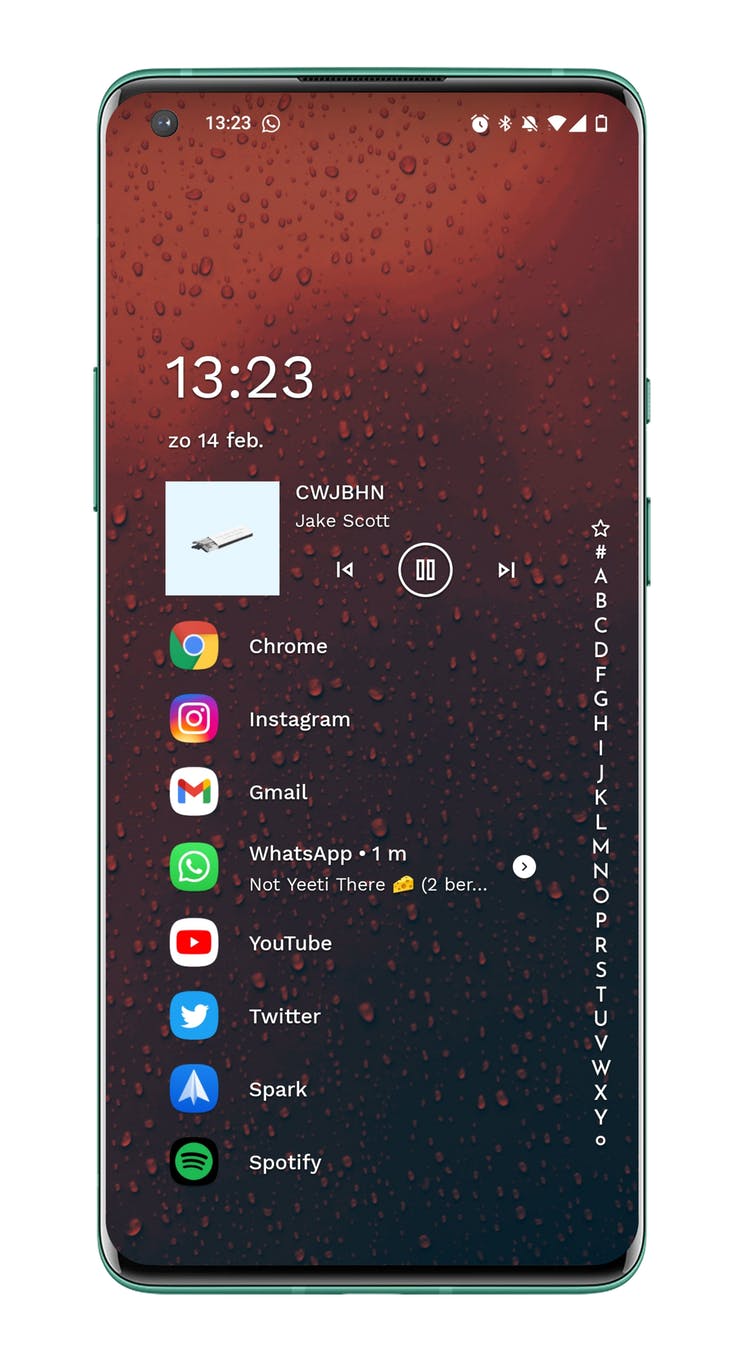
In the next step you need to select the most important apps. Niagara offers space for eight apps, but it can also be fewer. Have the most important apps been selected? Then click on the check mark at the bottom. The installation will then be completed and you can then start using the launcher – Niagara is that simple. There are, however, a number of interesting positions that we would like to inform you about.
Read notifications
One of the most important functions is the ability to read notifications. Notifications will appear on the home screen with the relevant app. The media controls for apps such as Spotify are also displayed on the home screen if you choose to have the notifications read out by Niagara Launcher. To set this up, you need to open the launcher’s settings menu. You can do this by clicking on the circle at the bottom right and then opening ‘Niagara Launcher’. Then the notifications can be enabled via ‘Options and applications’.
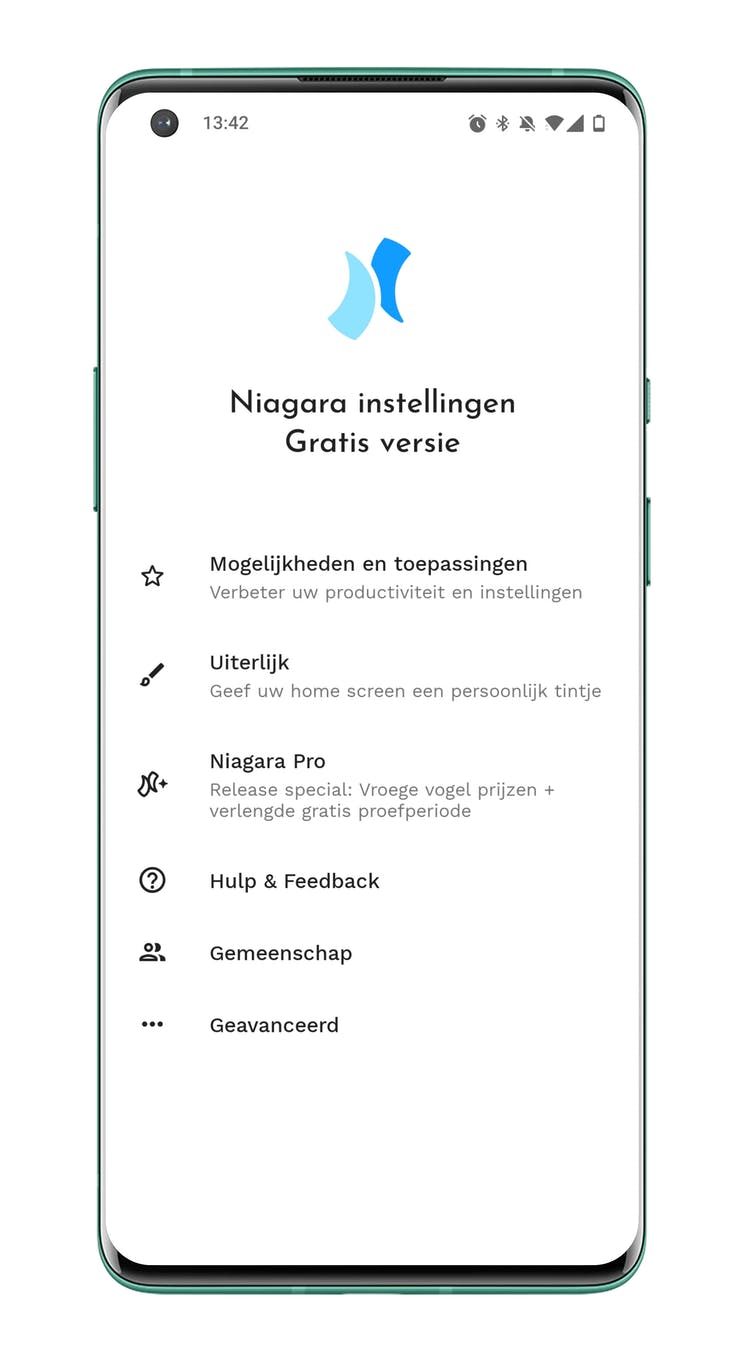
If we stay in this menu, you can also adjust the hidden apps by adding apps or removing them from the list. In this list of settings, you will also find the ability to swipe to search all apps, as well as the settings for the Niagara widget. Mind you, a large part of those institutions are paid. Only when you take Niagara Pro can you adjust those settings.
On the home screen of the launcher’s settings menu you will also find the heading ‘Appearance’. With those settings you can, for example, adjust the background of the launcher, change the size of the icons and adjust the theme of the launcher (light or dark). Some of the features require a paid version of Niagara, similar to other settings.
Niagara Launcher Pro
When you click on some functions in Niagara, you will notice that you have to pay for them. For the subscription you pay 3.99 euros per year. Niagara also offers the option to purchase the app once, for which you pay 10.99 euros. After that, you no longer pay an annual subscription. Of course you can also use the app for free, but the paid functionality can be just a bit more valuable. Are you planning to try out Niagara Launcher? Let us know in the comments at the bottom of the article.

Niagara Launcher
Niagara actually does what its name suggests. It turns your home screen into a waterfall of applications and notifications. The intention is that you access faster.
More info
![]()



