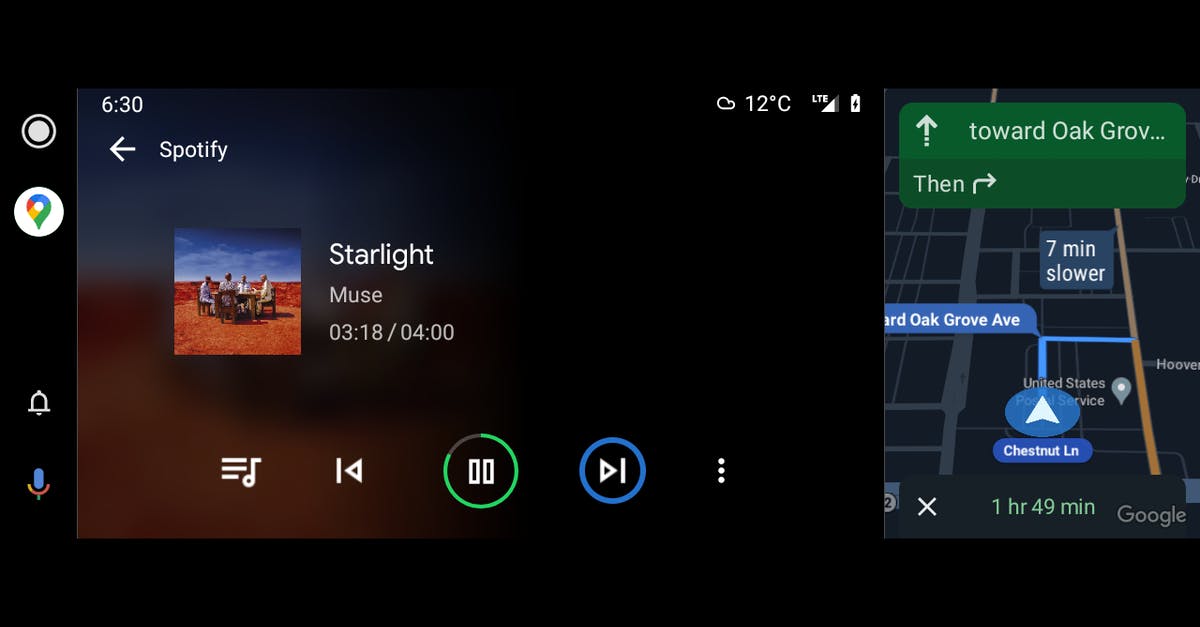Android Auto gets split screen display for larger infotainment systems
Google has already provided Android Auto with many new functions and the next one is also on the way. Large screen infotainment systems will support split screen display.
Android Auto split screen display
Especially for the larger in-car entertainment systems in cars, Google is now rolling out a split-screen display. Some Android Auto users have now received these new features, according to this Reddit post.
As you can see in the screenshot, the new view shows two apps at the same time, with the ‘main app’ taking up a larger part of the screen on the left and the second app taking up a relatively smaller part on the right. In the screenshot above, we can see the Spotify app on the left, while Google Maps with navigation is on the right. In the photo below you can see the opposite.
More pictures via u / kv1dr
Switch apps
One of the Reddit users confirms that you can also adjust the position of the apps in this split-screen view. Swapping the main app on the left and the second app on the right is very easy. All you have to do is switch to another app and it will be listed on the left. The other app is automatically moved to the right.
The split-screen display is intended for the larger entertainment systems in cars, but according to Reddit user u / kv1dr is also available on smaller head units. He recommends using an app such as HeadUnit Reloaded for this. With this app you can change the resolution of your Android Auto head unit, and thus focus the new split-screen display. You can download the HeadUnit Reloaded app here on XDA.
You can now also play simple games with Android Auto via the Google Assistant, and this Google Assistant also speaks WhatsApp messages in the car in correct Dutch. The popular Dutch Flitsmeister app now also works with Android Auto.