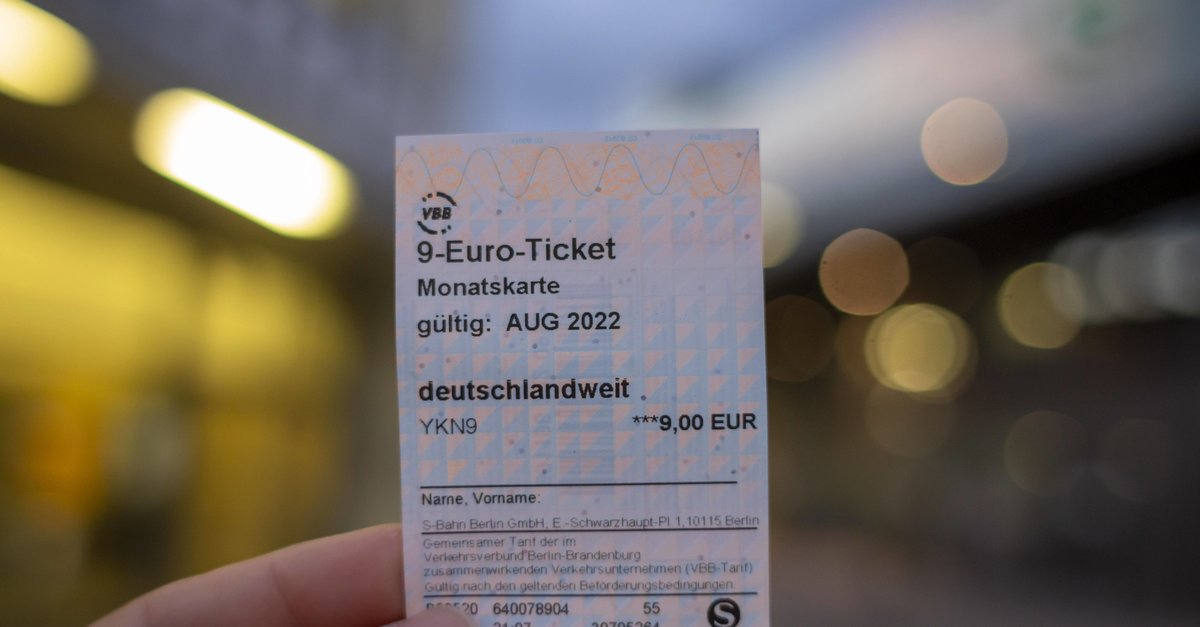Amazon expands Fire TV devices with new voice commands
Amazon is teaching its voice assistant Alexa new tricks: On Fire TV devices, weather, traffic and other information can be visualized, among other things.
A quarter of a year after the widespread distribution of the new user interface for Fire TV, Amazon has announced new options for controlling the streaming dongle with an Alexa-enabled device by voice. In addition to new visualizations, the manufacturer wants to have improved search and navigation by voice command. The new functions make your TV set almost a big echo show (test).
Contents
“Alexa, show me the weather report”: Visual responses on Fire TV
As Amazon announced, it is now possible to display visual responses to various voice commands on the TV screen via Fire TV. For example, Alexa can be asked to display the traffic or the weather when the linked Fire TV device is active.
Amazon gives the following examples:
“Alexa, show me the weather report.”
“Alexa, show me the traffic on my way to work.”
“Alexa, show me my to-do list.”
“Alexa, show me my shopping list.”
“Alexa, show me my calendar.”
Now reading: Amazon Echo: The Most Useful Voice Commands For Alexa
Other innovations include improved voice navigation and search. It is now possible to find content hands-free by voice command as well as to navigate through the Fire TV interface: If several search results are displayed in response to a question such as “Alexa, search for crime novels”, a command such as “Alexa, choose.” Number three “the corresponding content can be selected. If you cannot find what you are looking for in the overview displayed, you can use the command “Alexa, scroll to the right / left / up / down” to continue navigating without having to pick up the remote control.
Once you have decided on a film, you can now ask Alexa to play the trailer or title or to put it on the watchlist.
The following commands are supported:
- “Alexa, watch the trailer.”
- “Alexa, play.”
- “Alexa, add this to the watchlist.”
- “Alexa, go to my watchlist.”
You can also navigate to the individual tabs in the menu bar:
- “Alexa, go to Live.”
- “Alexa, go to the start page.”
- “Alexa, go to search.”
Alexa and Fire TV: pairing required
In order to control an Alexa-enabled device with a compatible Fire TV model, the two must be paired. This is now easy to do. All you have to do is ask Alexa to play a track and then confirm that an Echo device should be used to control the Fire TV. Alternatively, it is possible to ask Alexa to open an app or search for content in order to pair the Fire TV device.
The new Alexa functions for Fire TV devices are supported by all Echo devices without a display from the second generation, explains Amazon. The roll-out has already been completed so that the new functions can be used immediately.