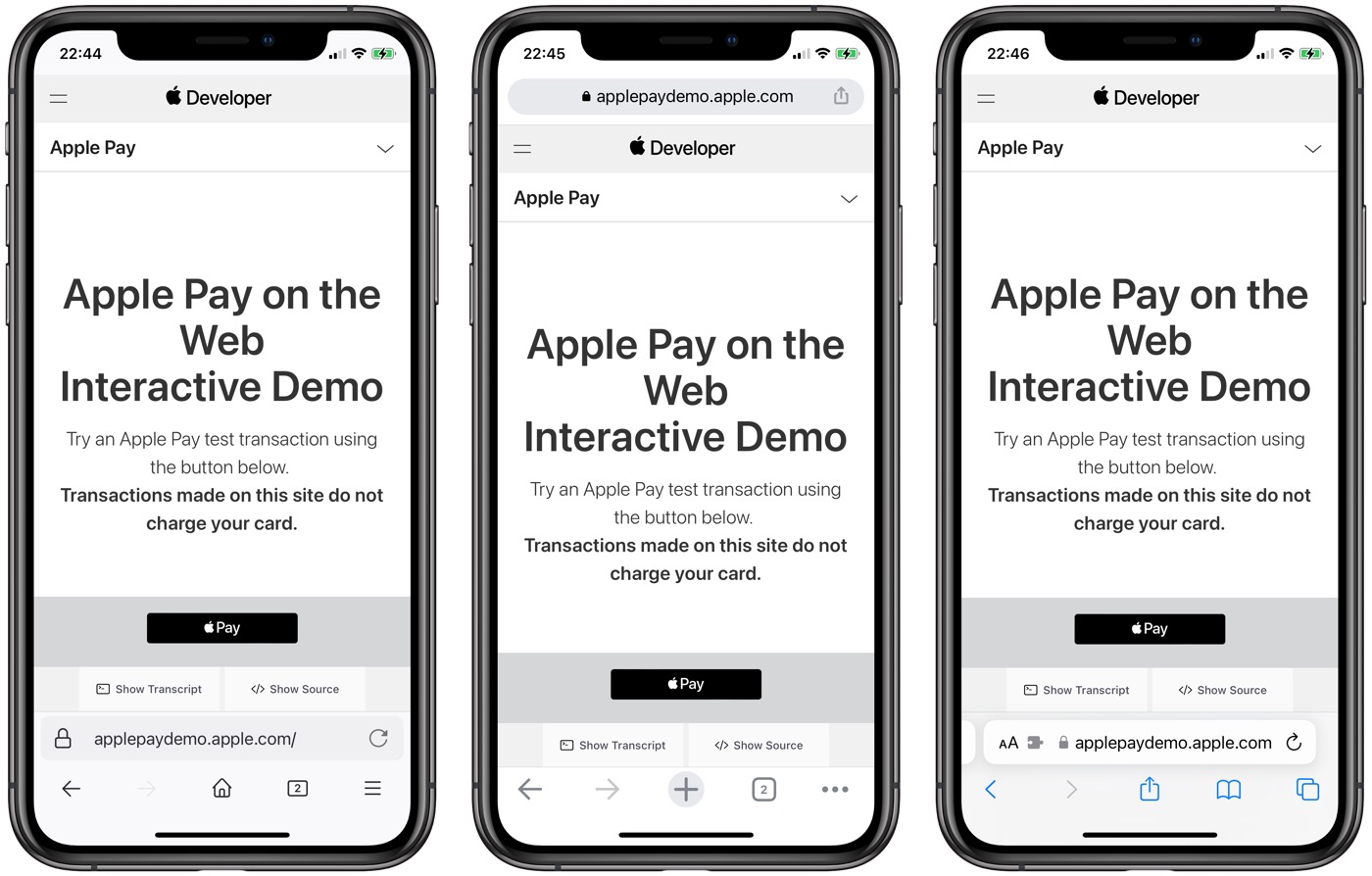A virus in some versions of WhatsApp!
FMWhatsApp is an application which works on WhatsApp protocol while adding many cool features and means of customization. However, this app is not on the Google Play Store, so it must be installed by hand as an APK file. As if by chance, Kaspersky has just found a version infected with an XXL trojan. Joy.
Installing an APK file “by hand” on your smartphone is generally not a good idea if you don’t know what you are doing. Here is another example of the dangerousness of handling with FMWhatsApp. This app, which also knows several versions since any developer can appropriate it, offers improvements compared to the official application. For example, it is possible to transfer files over 1 GB, to put more characters in your status, to choose a wallpaper from your gallery or new emojis. Some versions also allow you to see the messages deleted by your contacts.
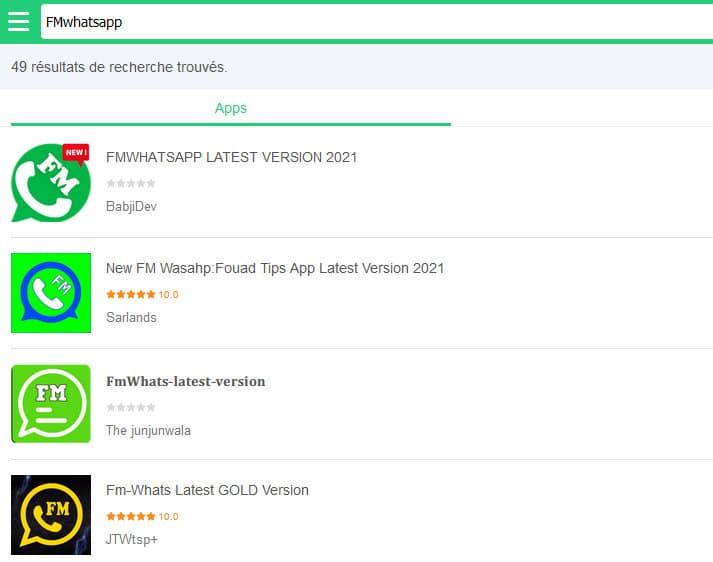
Gadget features that can get expensive
These little extras are enough to make it a popular application among young people who of course download APKs haphazardly. Indeed, FMWhatsApp is not available on the Google Play Store where it violates the rules in force.
This is how the antivirus editor Kaspersky just found a version of FMWhatsApp including the Triada trojan. Once installed on the machine, the latter will collect a whole bunch of malware: wild display of advertising, subscription to overpriced subscriptions and dirt that will intercept the identifiers of the WhatsApp account to use the smartphone as a bot for different illegal activities. This feat is made possible by a permission allowing the fraudulent application to read the victim’s texts. Double authentication measures via SMS are then unnecessary.
Our recommendations…
We can not emphasize this enough :
– Do not download any app as an APK unless you know what you are doing
– In general, do not download an unofficial application coded with the feet by Jean-Kévin
– Take a good look at the permissions that an application requests during its installation
– Stick to the Google Play Store or established app stores.