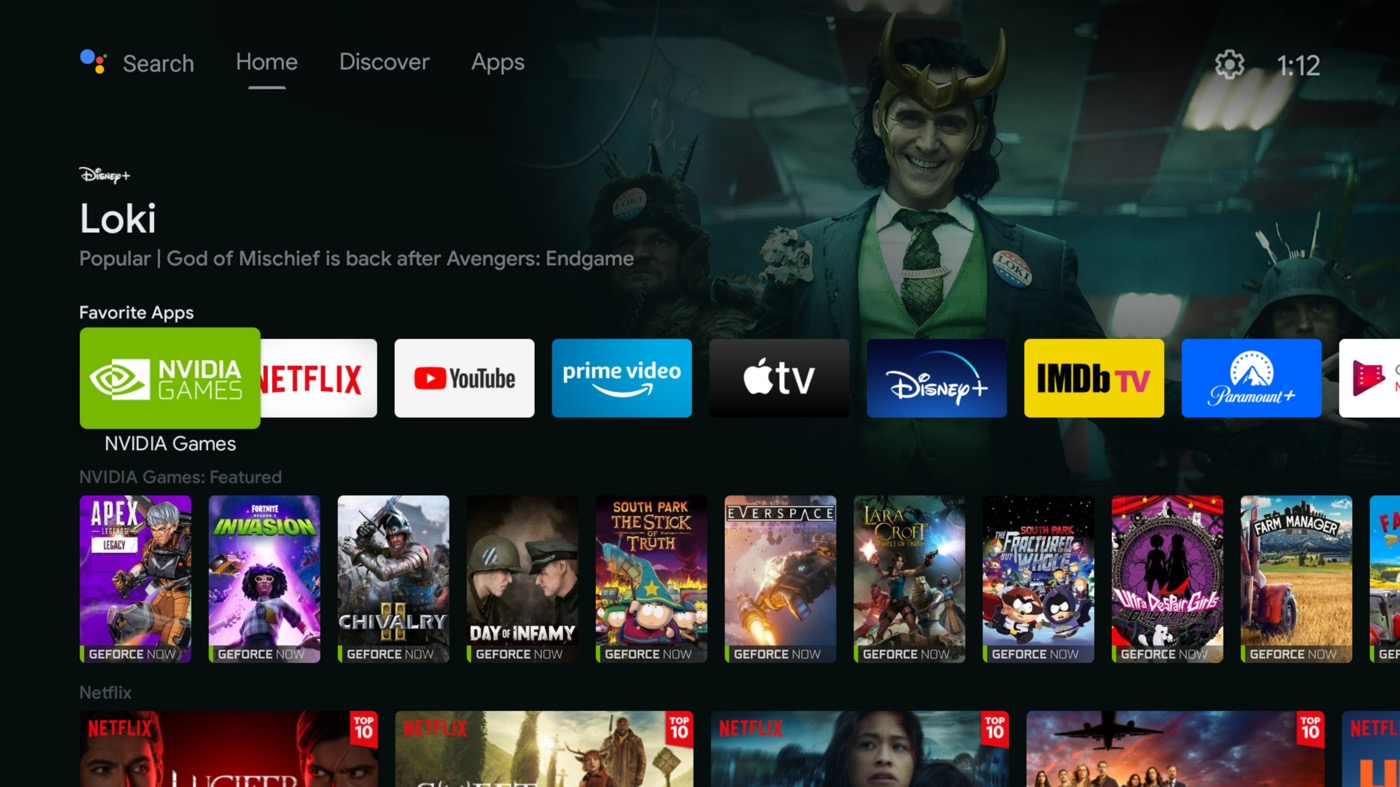Windows 11: the “Your Phone” app changes its name and Microsoft changes the interface
Microsoft operated a name change for its “Your Phone” application, which is now called “Mobile connected” on the Windows 11 side and “Link with Windows” on the Android side.
Goodbye “Your Phone”, hello “Connected Mobile”
The app now places the notification panel in front, and the notifications tab is now pinned to the left side panel. Microsoft also moved the Messages, Photos, Apps, and Calls sections into a navigation bar that sits at the top. The notifications section has also been cleaned up to make it easier to see important notifications.
The update includes a color scheme and interface that more closely matches Windows 11, with refreshed controls, artwork, and iconography.
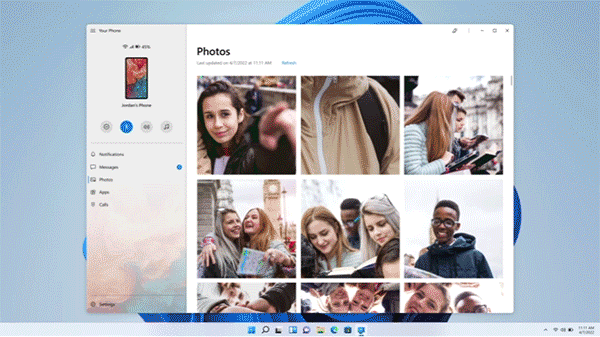
Beyond the interface and name changes, Microsoft is making its app available in China through a partnership with Honor. “Link with Windows” now supports Honor Magic V, Magic 4 and Magic 3 (and their variants). But the best experience is still limited to devices from Samsung and Microsoft’s Surface Duo. It would have been interesting for Microsoft to open up to more manufacturers, but this is not the case, for the moment at least.
New features for the “Connected mobile” applications on Windows and “Link with Windows” on Android are available now.