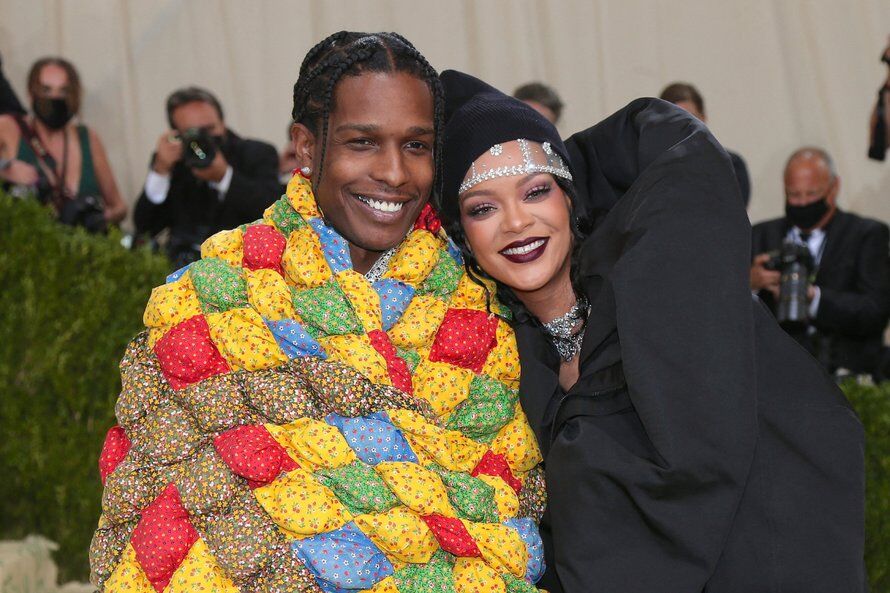these improvements will get the keyboard of your iPhone
With iOS 17, your iPhone gets many useful new features. The keyboard has also been upgraded. Here are the new features your iPhone’s keyboard is getting in iOS 17!
Read on after the ad.
Contents
New iPhone keyboard features in iOS 17
Are you also annoyed so often by the automatic spell check and correction of your iPhone? Do you sometimes try to type something and then your device turns it into something completely different? Then there is good news, because in iOS 17 the keyboard of your iPhone gets a few major improvements. You can read what they are here.
1. Dictation function is better
The dictation function has received a major upgrade. You can use the keyboard while speaking. Handy if you want to type a name or a word in spoken language, for example. The dictation function sometimes has trouble with that.
To use the dictation function, tap the microphone in the bottom right corner when you have the keyboard open. Then you can immediately start recording your text.
2. Autocorrect improvements
One of the biggest annoyances when typing is autocorrect. According to Apple, keyboard autocorrect has gotten a lot better in iOS 17. You will now immediately see if a word has been modified by a blue line. This is useful when your iPhone has incorrectly adjusted the text. By tapping on the word you can then easily return to the original word.

3. New place for stickers in the keyboard
iOS 17 brings Messages several updates, such as brand new emoji stickers and the ability to create Live Stickers by isolating subjects from photos. You can also add effects to Live Stickers to bring them to life even more.
These stickers are now in a new section of the iPhone keyboard in iOS 17. This is where you will find all the stickers, making them easier to use anywhere in the operating system.
More keyboard features in iOS 17
The keyboard in iOS 17 has even more useful features. But not all of these functions are also available in Dutch. For example, the full sentence prediction (which appears in the input box) is only available in the English language.
Want to learn more about iOS 17? Then read the articles below!