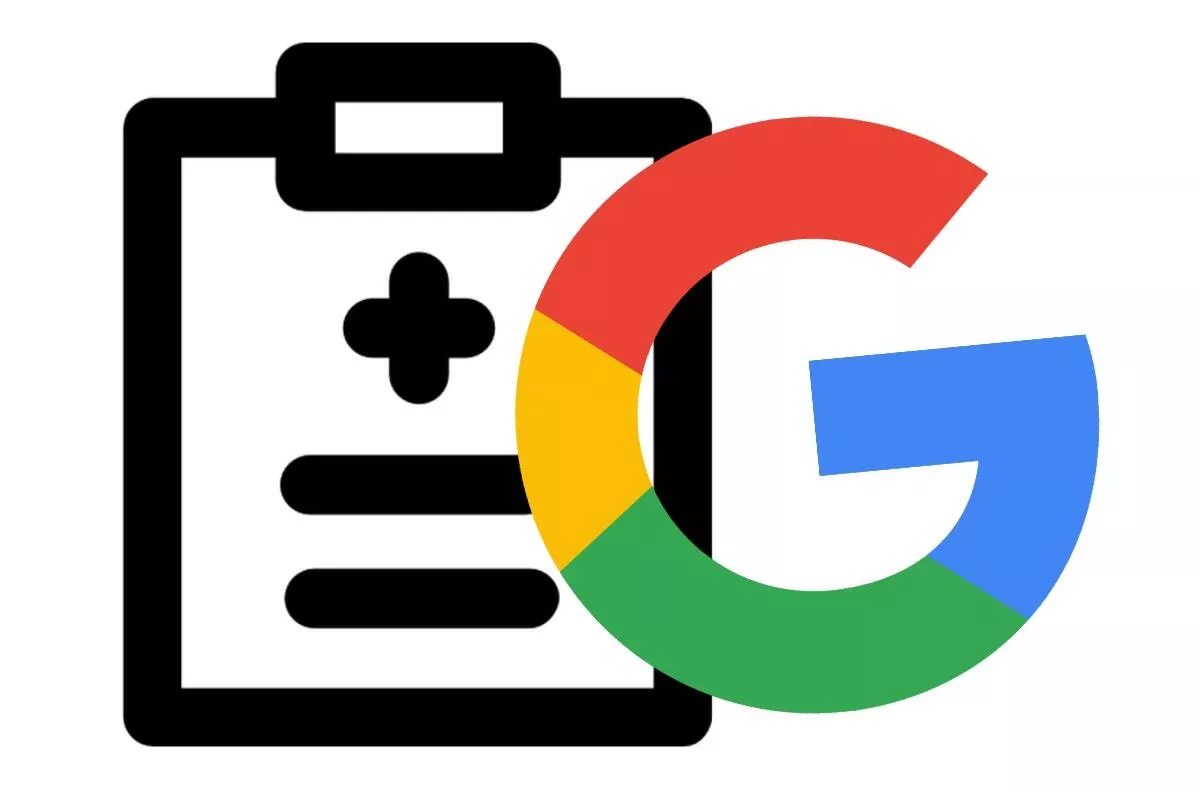5 tools you can video chat with without signing in via a link
The Christmas period and the end of the year are traditionally the period during which family members and friends try to be together. However, given the current situation, it may not be so easy. In addition to personal meetings and visits, other variants of communication may inevitably come to mind. Of course, we now mean mainly online video chatting tools. During the first wave of extreme coronavirus spread, we have prepared tips for applications that are suitable for, among other things, remote communication. Now we have the same for you with a slightly more specific focus. Communicators that offer video chat without logging in and preferably with one click.
Contents
5 tools for video chatting without logging in
We have selected five specific websites where even completely inexperienced users should not have a problem with a simple call connection. Most of them are services that also have their mobile applications and advanced options after logging in to the account, but this is not our goal at the moment. We want to show you how you can within seconds create communication and very easily involve even your grandmother. Without any installation or login.
Skype Meeting (Meet Now)
A relatively recently announced novelty, which i the famous communicator moved to the level, in which case it is not necessary to install them or have an account. In addition to the classic features, it’s great that you can record an appointment right in the window. Up to 50 people can join.
Jitsi meet

Simple, good looking and therefore a popular platform for connecting up to 75 people at once. You probably won’t use it completely in the family, but it has an interesting lobby function, with which it is possible to approve users requesting entry to the room manually.
Talky.io

Design-primitive website for video chatting without logging in, through which up to 30 people can connect at once. Chat, audio, video… everything is present. In addition, a handy optional feature when needed hold the space bar to speak. Very useful for busy calls.
Linkello

Of all the recommended variants, it has the cleanest design, control and also the least functions. Simple communicator functionally and visually cut to the bare minimum. Which may come in handy.
Gotalk.to

Another option that meets the condition of video chatting without logging in, but it already is a little limited. In the free version, it offers a maximum thirty minute call for only four participants.