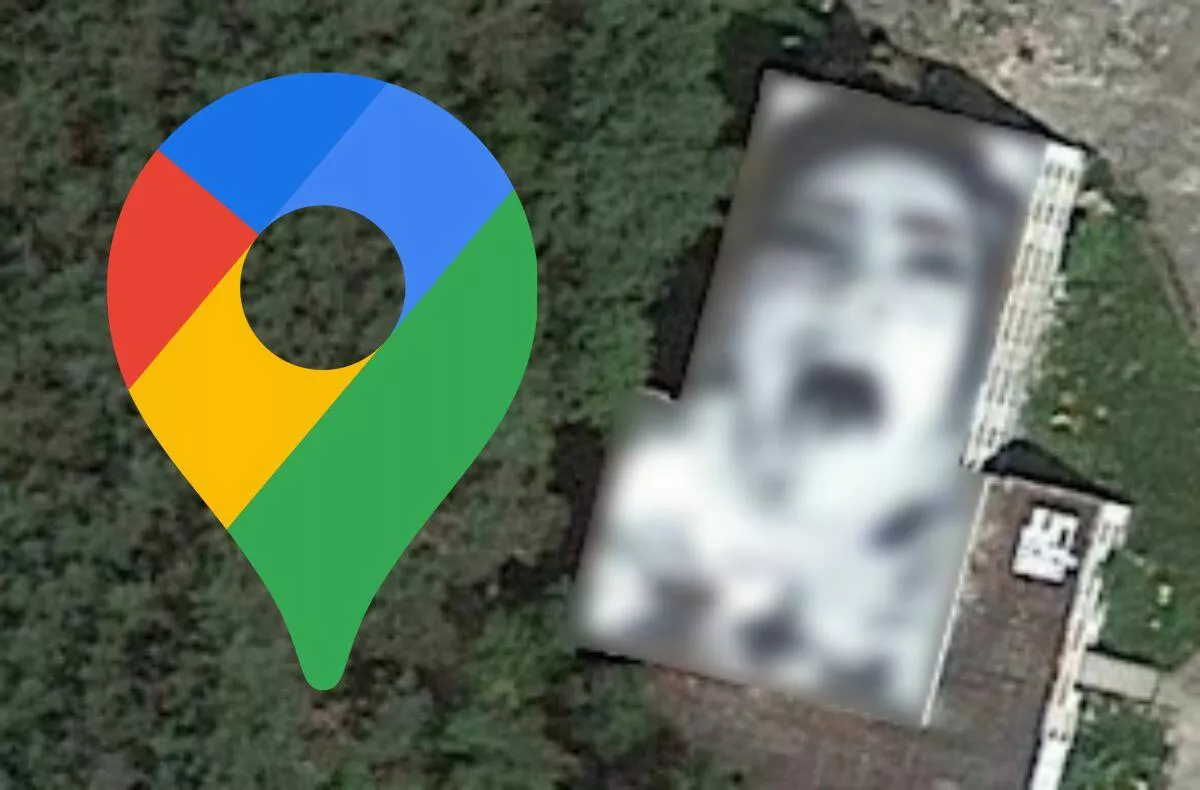5 tips and tricks in MIUI that every Xiaomi user must know
Xiaomi phones, ie Redmi or POCO phones are among the best-selling not only worldwide, but also in our country. There is probably no need to justify why this is the case. It undoubtedly offers a great price-performance ratio as well as the popular MIUI superstructure. That’s why today we will show you 5 MIUI great tips and tricks that you may not have known.
Contents
Dual applications
The dual application feature is especially useful for users who need to use multiple accounts in a single application, either for work or anything else. Do you need two Messengers and do not want to switch accounts? Create a dual application and you will have two separate applications on each of them. The same goes for Instagram, WhatsApp or Facebook.
Relax with the Clock app
The Clock application is probably used by most of us, mainly to set an alarm or a minute. But did you know that the Clock app in MIUI has a meditation feature? Just open the app and go to the last hourglass item. Then you choose how long you want to relax and the accompanying sound. You can choose from the modes Forest, Summer Night, Beach, Summer Rain or Fire in the Fireplace.
Ultra battery saver
Perhaps we will find a power saving mode in every Android phone, but the MIUI superstructure offers the so-called Ultra battery saver, with which you will survive much longer than you might expect. While it limits performance and puts you in a restricted mode, where you can select only a few apps to use, you can still use apps like WhatsApp, Gmail, or an Internet browser.
Turn on the apps drawer
This feature is especially useful for users who have never had the honor of running MIUI and switching from another Android phone. If you turn on your Xiaomi / Redmi / POCO phone for the first time, you can feel like iOS. The application drawer is hidden and you have all the applications on the home screen. Fortunately, this is easy to change.
Scanner
If you have MIUI 12 or later, you may not have known about the built-in scanner. You don’t even need to open any application, just launch it in the control center. For cases where you need to quickly scan a document or QR code, the Scanner function can be very useful.