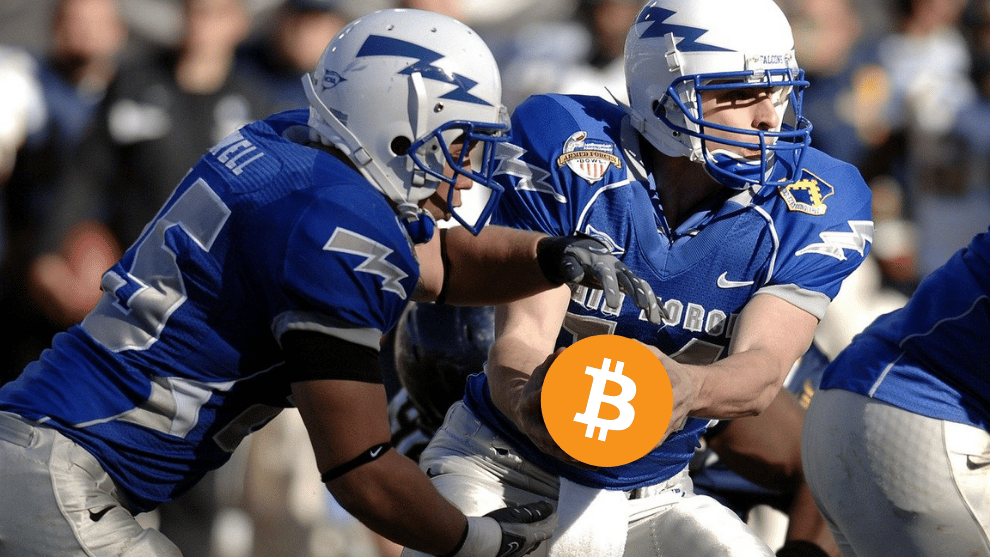5 reasons to use a password manager
The use of a password manager is more than recommended on the web, whether on computer or mobile. First, it allows you to multiply passwords, store them and save them for you. In fact, you avoid the avalanche of sticky notes on the screen to remember your army of passwords, and above all you avoid using a single password for all your accounts, and it is most important.
However, it is not enough to store your passwords and never go back to them again. Password manager or not, it is always good to change your sesame regularly. But if you want to use dedicated software, you might as well choose it …
Contents
1 / Old passwords are vulnerable
It’s simple, the older a password, the more vulnerable it is. Indeed, a password that is several years old is necessarily more likely to have been compromised during a hack and end up on a database sold to the highest bidder on the Dark Web. The site Haveibeenpwned allows you, for example, to know if your passwords and identifiers have been intercepted or not during a cyber attack.
Ideally, it is advisable to change your password every two or three months. If that’s too much for you, be sure to change them at least twice a year. Also, feel free to delete your accounts on sites you no longer visit. This will remove your personal data from the servers of the site in question, and there is always one less chance of being hacked.
2 / Make sure your password manager is secure
In a perfect world, all password managers are perfectly secure. In practice, this is not always the case. The best is to opt for a password manager that offers optional or standard double hardware authentication with a YubiKey security key. As a reminder, these are security keys that support one-time passwords, encryption and public key authentication.
3 / Cybercriminals are always innovating
It is an indisputable fact. Hackers will always use their imagination to find new ways to get hold of your data. Some will resort to proven techniques, such as fake blue screens, while others will attack TousAntiCovid by inserting malware into fake government text messages. In other words, like hackers, stay up to date and don’t let your passwords and security wither by updating them regularly.
4 / The identification will evolve
The days of classic passwords are almost over, when double authentication and biometric scanners (facial recognition and fingerprints) are becoming more democratic on smartphones in particular. It is likely that these technologies will eventually replace the simple username + password combo, and in fact it is essential to obtain a password manager capable of evolving with the times and offering other connection methods.
5 / You are responsible for your safety
It sounds logical, but it is a fact. Only you can ensure the strength and complexity of your passwords. In the same vein, only you can opt for the best antivirus software, and the best password manager. In this last category, we can advise you NordPass which is complete (encrypted storage, random generator, 6 simultaneous devices, etc.) and is still on offer at € 2.12 / month.